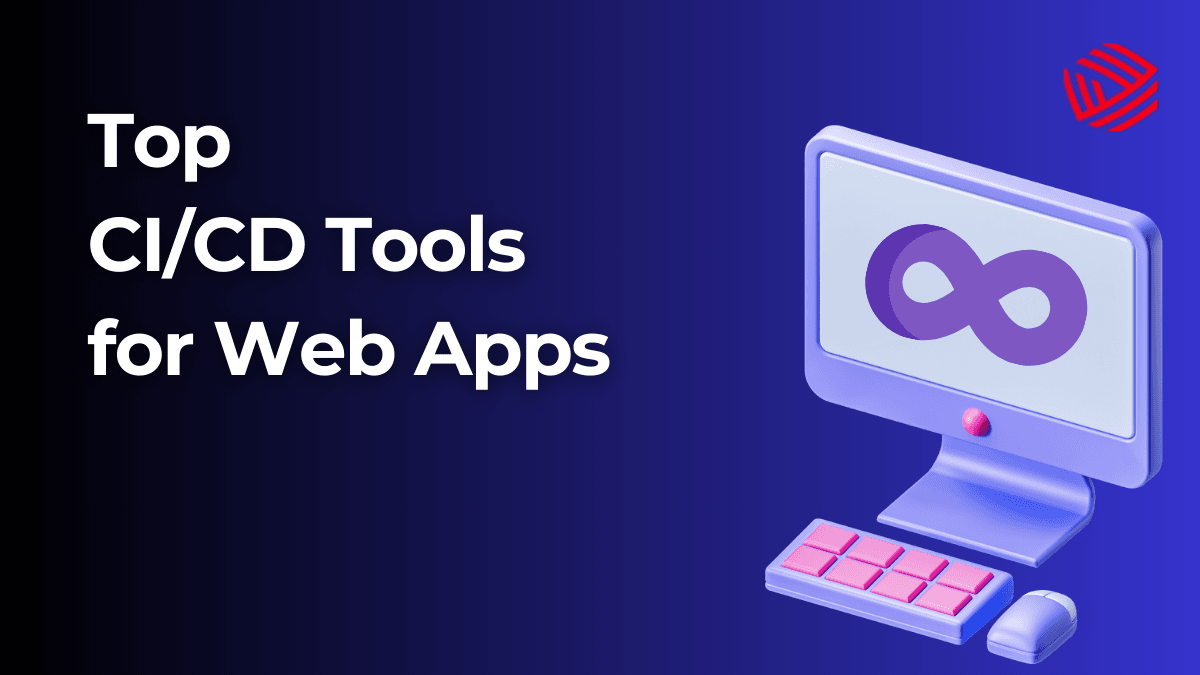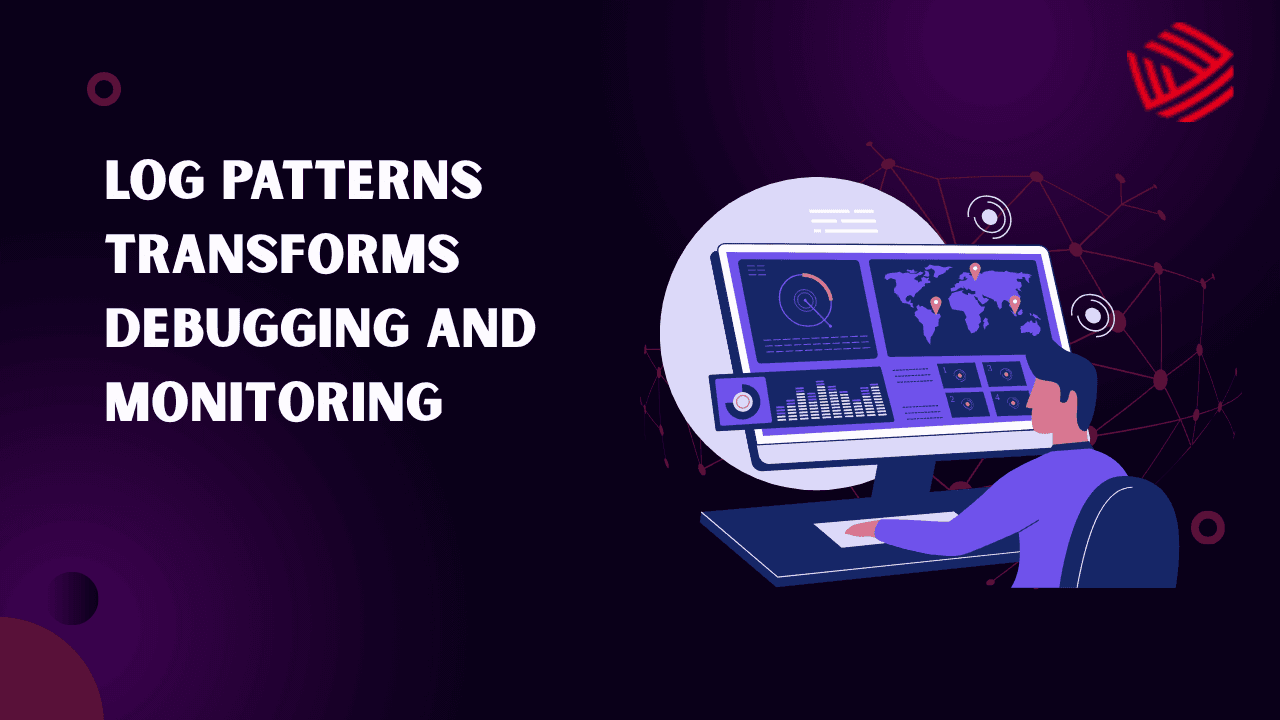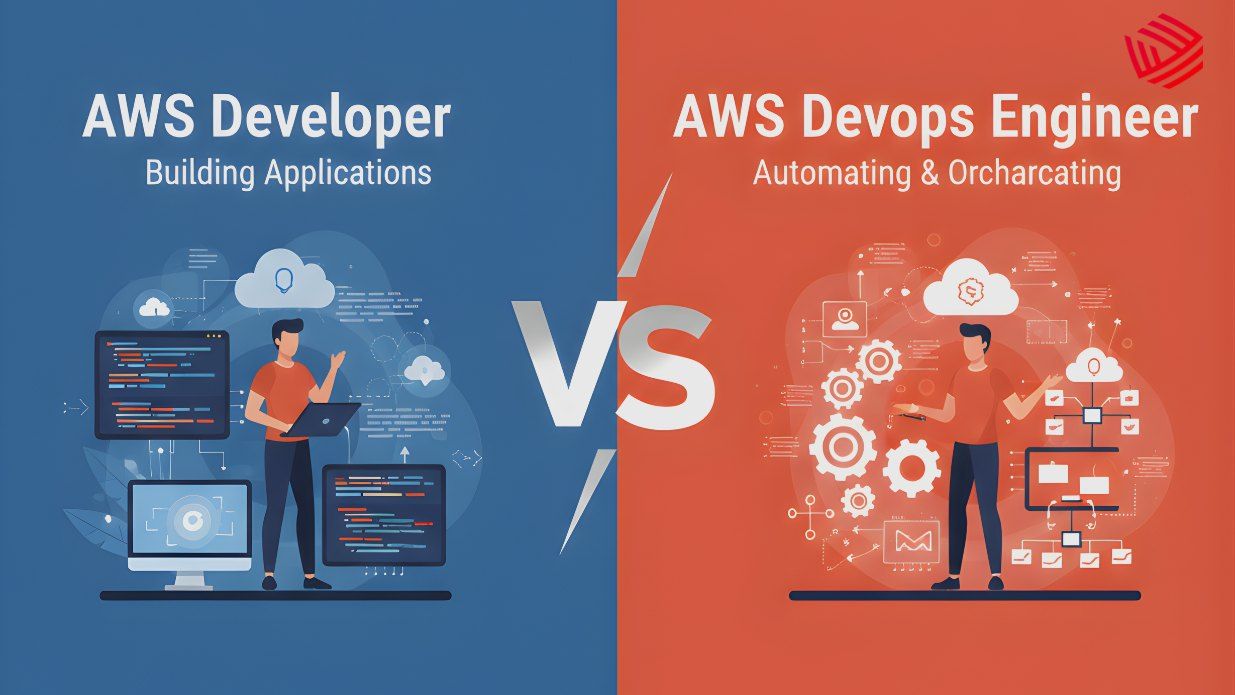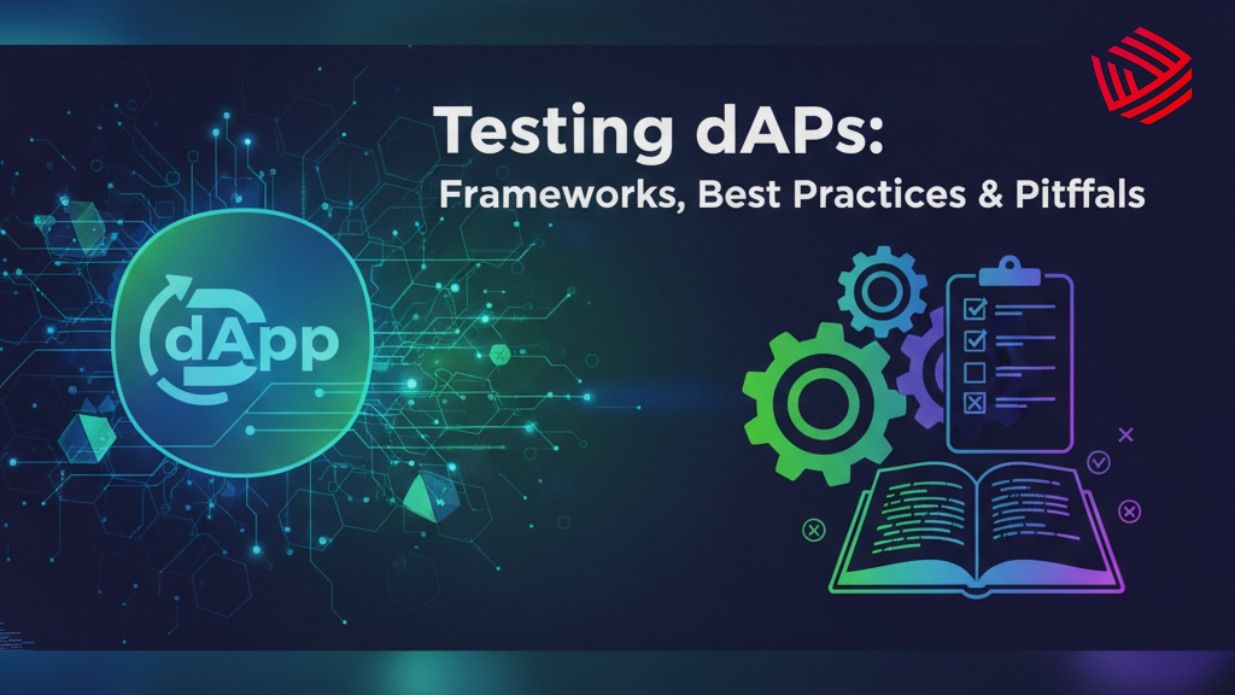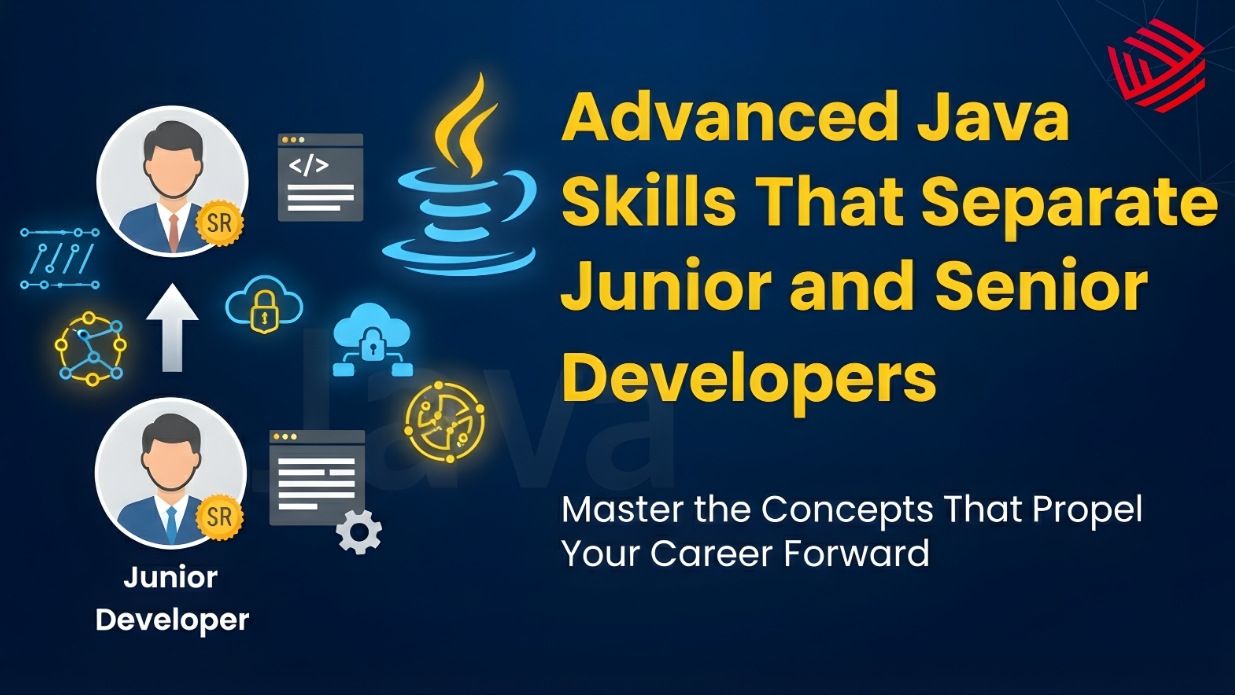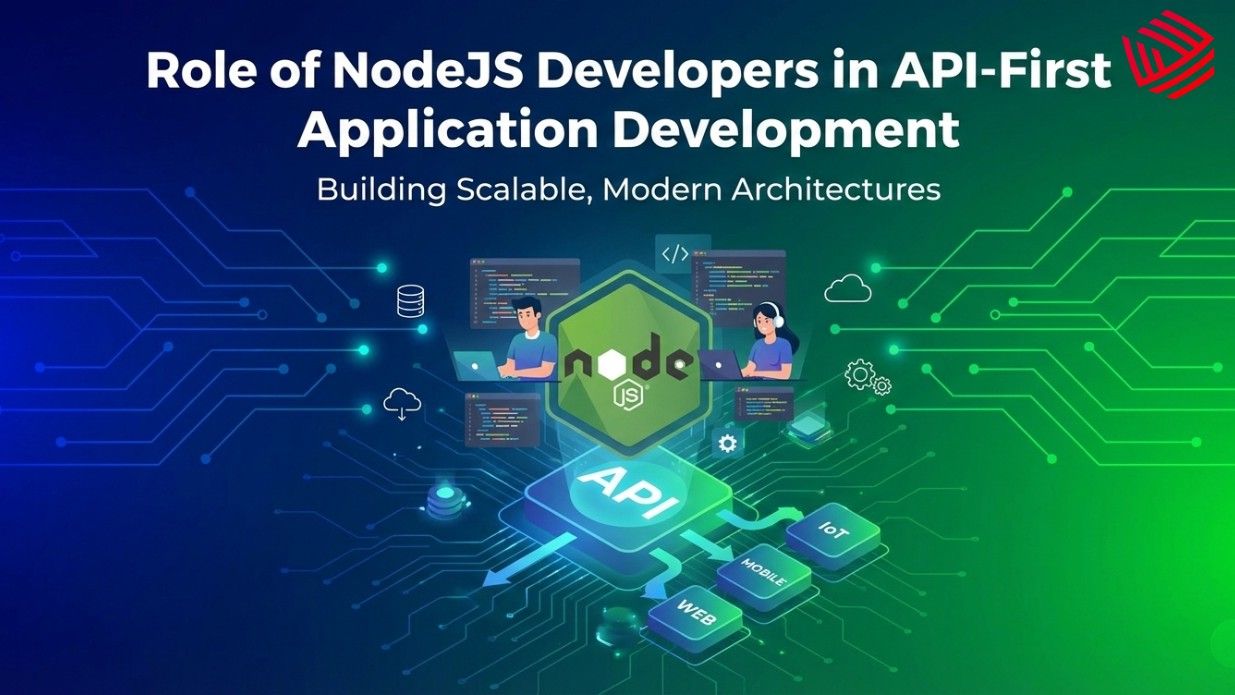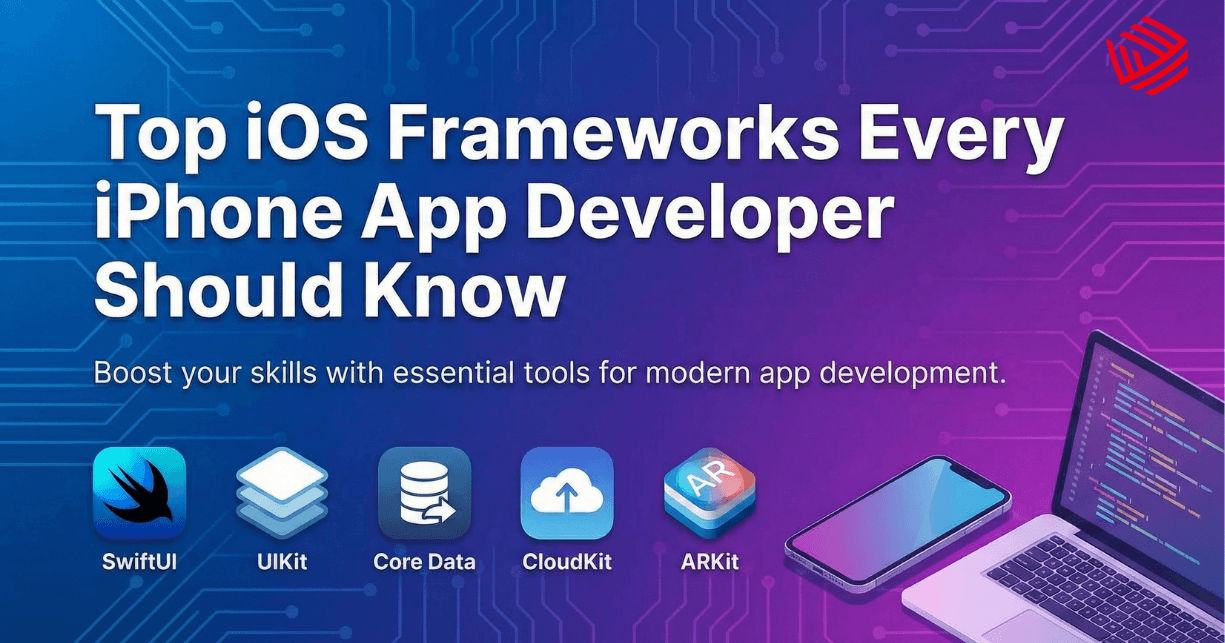As containerized applications continue to dominate the cloud-native ecosystem, managing containers efficiently becomes crucial for developers, DevOps engineers, and organizations. From deployment to scaling, container management tools simplify orchestration, monitoring, security, and automation.
What is a Container Management Tool?
A Container Management Tool is a software platform or system that helps in the creation, deployment, organization, monitoring, scaling, and automation of containers across various environments—whether it's a local machine, a private data center, or a cloud infrastructure.
First, What is a Container?
A container is a lightweight, standalone, executable unit of software that packages application code along with its dependencies (like libraries, configuration files, and binaries) so that the application runs quickly and reliably across different computing environments.
Unlike virtual machines (VMs), containers share the host operating system kernel, making them faster and more resource-efficient.
Popular container runtimes:
- Docker
- containerd
- CRI-O
- Podman
Why Do We Need Container Management?
As you begin deploying applications in containers, especially in microservices architectures, you often end up managing dozens, hundreds, or even thousands of containers.
That’s when things get complicated:
- How do you start and stop containers automatically?
- What if a container crashes—who restarts it?
- How do you route traffic between multiple containers?
- How do you manage storage, networking, or secrets?
- How do you scale containers based on traffic?
This is where Container Management Tools come into play.
What Do Container Management Tools Do?
A container management tool provides the following core functionalities:
1. Container Orchestration
2. Scheduling and Resource Allocation
3. Health Monitoring & Self-Healing
4. Networking & Service Discovery
5. Load Balancing
6. Security & Isolation
7. Logging & Monitoring
8. Persistent Storage Management
9. CI/CD Integration
Top 20 Container Management Tools (2025 Edition)
1. Kubernetes
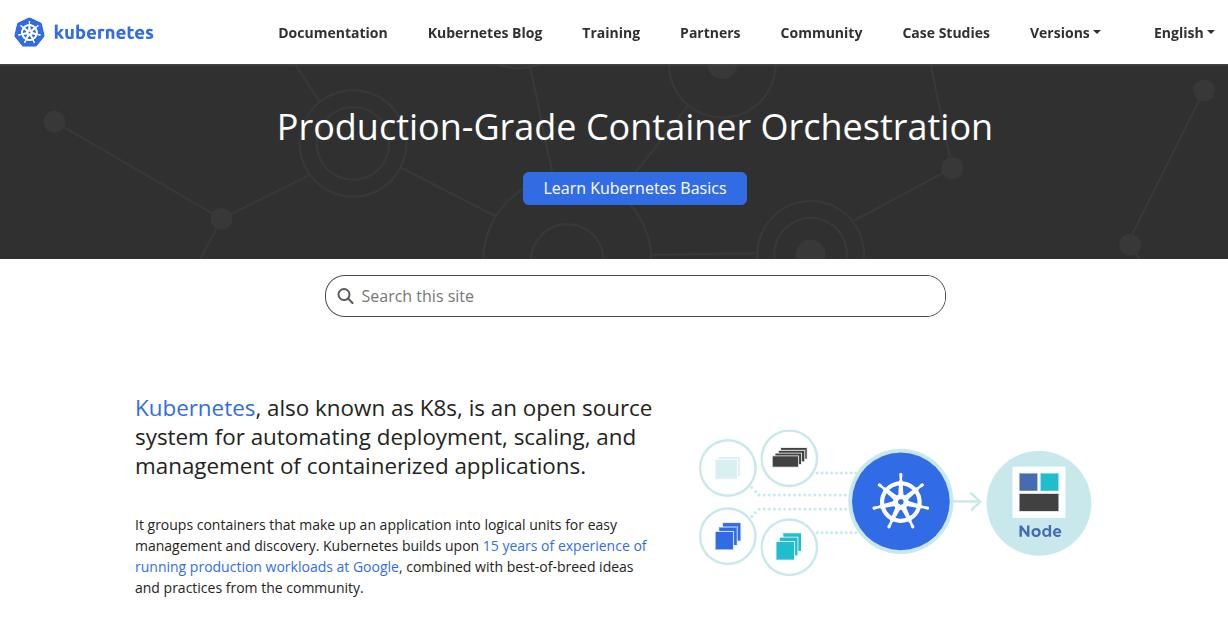
Kubernetes is the go-to solution for teams requiring fine-grained control, scalability, and automation across distributed systems. It’s ideal for organizations that need resilience, service discovery, autoscaling, and microservices orchestration while maintaining cloud-agnostic infrastructure. Scaling tech stack is possible with help of experienced software engineers updating the application according to latest web standards. Enterprises and advanced DevOps teams managing large-scale containerized applications across multi-cloud or hybrid environments.
Key Features:
- Automated container deployment, scaling, and load balancing
- Self-healing and auto-rollback
- Rich ecosystem and cloud support (GKE, EKS, AKS)
Pros:
- Widely adopted and well-documented
- Strong community support
Cons:
- Steep learning curve
- Complex to manage manually
2. Docker Swarm
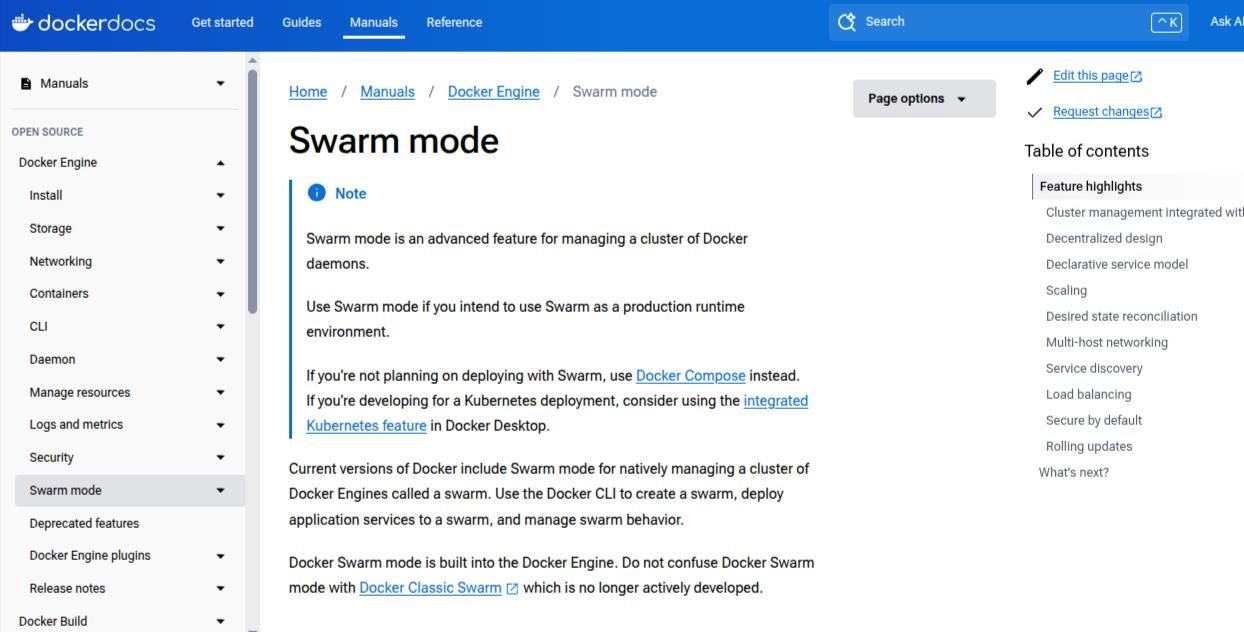
Swarm is a great choice for teams already embedded in the Docker ecosystem who want to scale containerized applications without the complexity of Kubernetes. It’s perfect for proof-of-concept projects, small-scale production workloads, and local development environments. A proper web development workflow makes the application development productive and speeds up the overall proecess. Small teams and developers who want native Docker support with simpler orchestration and easier learning curve.
Key Features:
- Simple setup compared to Kubernetes
- Built into Docker CLI
- Good for smaller deployments
Pros:
- Native Docker integration
- Easier learning curve
Cons:
- Less feature-rich than Kubernetes
- Declining popularity
3. OpenShift
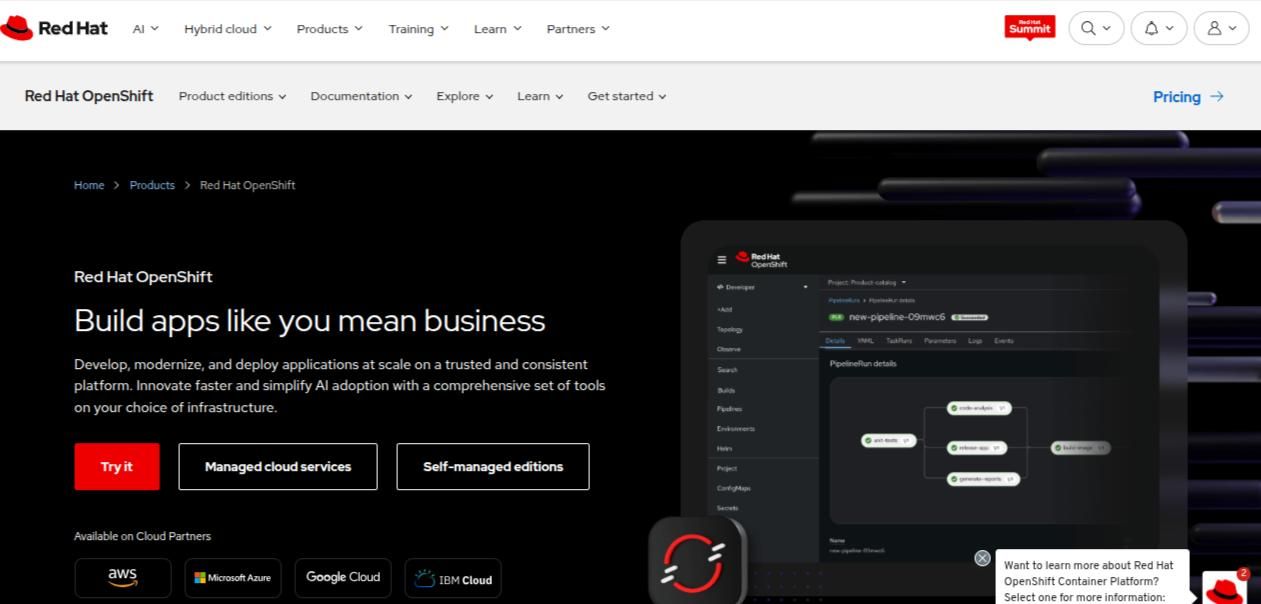
OpenShift shines in regulated industries and large organizations where compliance, CI/CD automation, and security are critical. With its integrated developer tools and Red Hat support, it's suitable for teams deploying large microservices architectures in production. The full stack development teams makes it possible to develop both the frontend and backend of the applications making the application development phases productive and less prone to errors. Enterprises seeking a secure, developer-friendly Kubernetes platform with built-in DevOps tooling and enterprise support.
Key Features:
- CI/CD pipelines built-in
- Developer-friendly interface
- Integrated security
Pros:
- Enterprise-ready
- Red Hat support
Cons:
- Heavier than vanilla Kubernetes
- Licensing costs
4. Amazon Elastic Kubernetes Service (EKS)
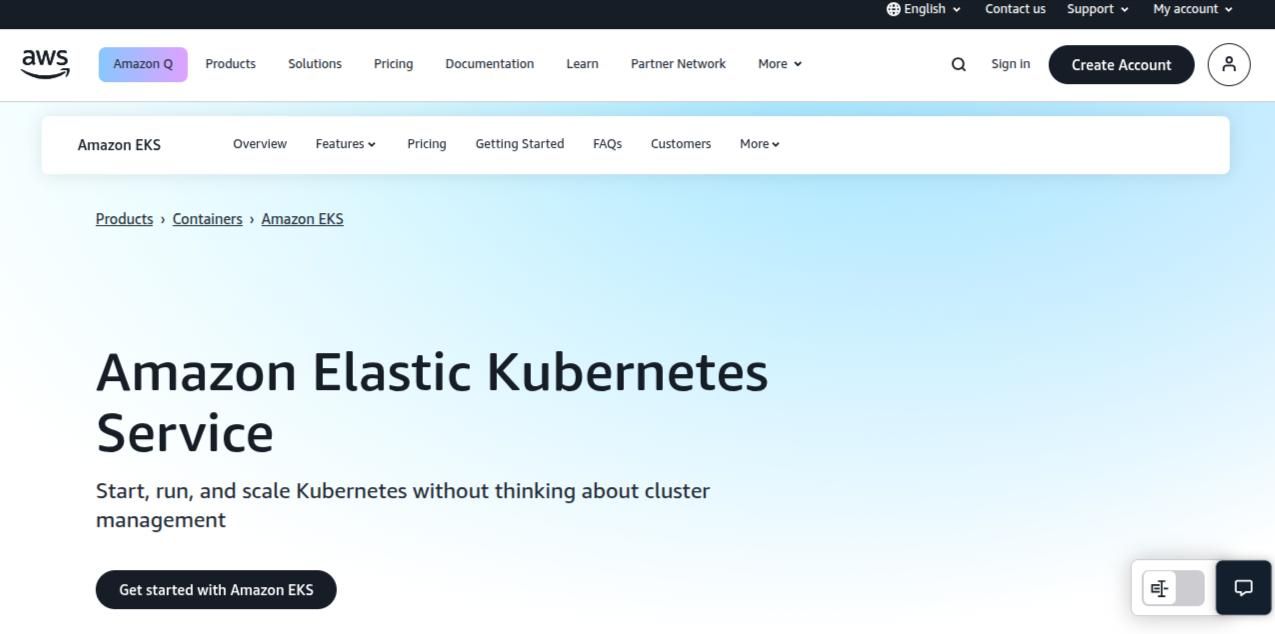
EKS is perfect for businesses already invested in the AWS ecosystem. It provides robust scalability, resilience, and managed Kubernetes without the complexity of maintaining master nodes, while still supporting fine-tuned integrations with IAM, VPC, CloudWatch, and more. Teams deploying Kubernetes workloads within AWS who want to offload cluster management and integrate tightly with AWS services.
Key Features:
- Fully managed Kubernetes
- Integrated with AWS services (IAM, VPC, CloudWatch)
- Scalable architecture
Pros:
- No cluster management
- High availability
Cons:
- AWS lock-in
- Pricing complexity
5. Google Kubernetes Engine (GKE)
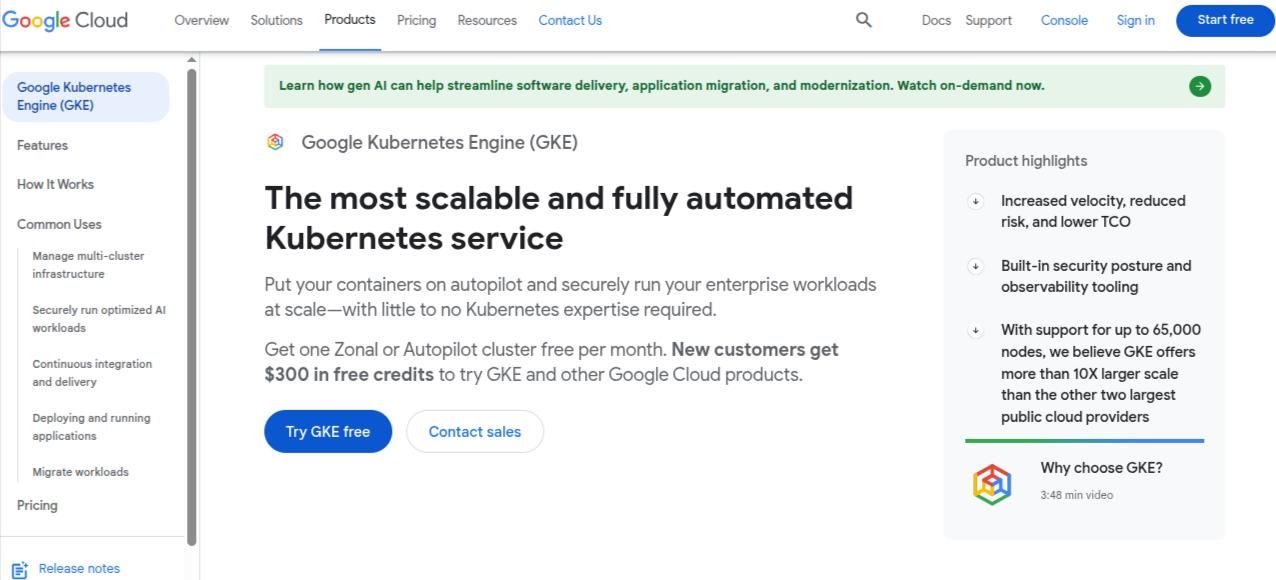
GKE offers a fully managed Kubernetes experience with deep ties to Google Cloud services like BigQuery and Vertex AI. It's ideal for teams needing seamless upgrades, security patching, and serverless Kubernetes via Autopilot mode, especially in data-driven applications. Developers and organizations leveraging Google Cloud for containerized workloads and AI/ML integrations.
Key Features:
- Seamless Kubernetes updates
- Autopilot mode for serverless Kubernetes
- Strong AI/ML integrations
Pros:
- Easy to manage
- Excellent GCP integration
Cons:
- Google Cloud dependency
- Limited customization
6. Azure Kubernetes Service (AKS)
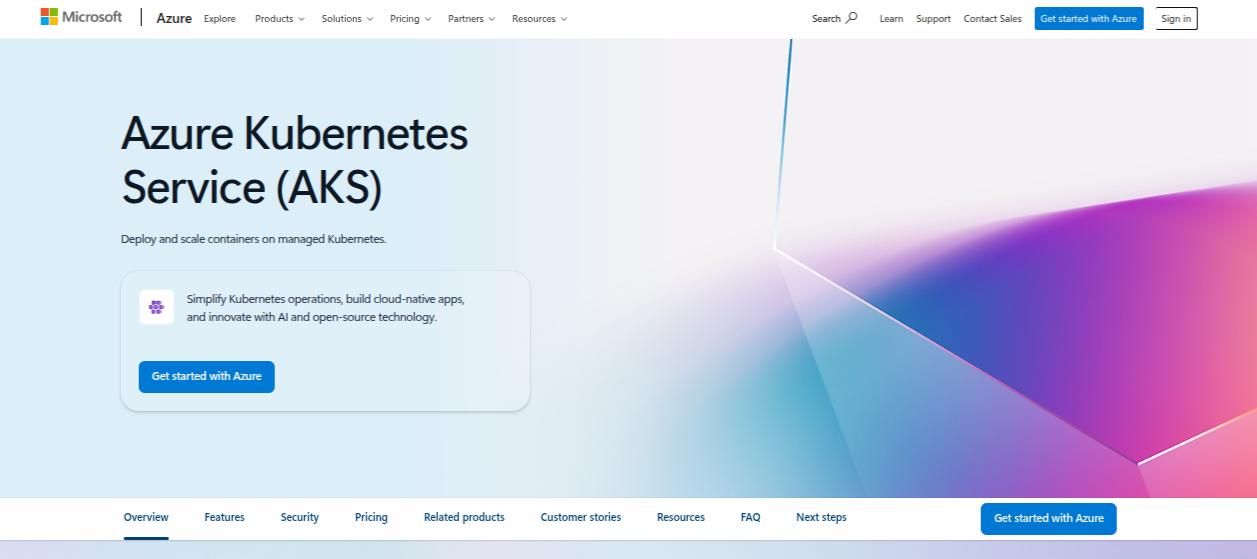
AKS is well-suited for companies invested in Microsoft technologies, including Windows containers and hybrid Azure solutions. It's ideal for teams using Azure tools for CI/CD, monitoring, and networking, and offers cost-efficiency for scalable cloud-native applications. Microsoft-centric organizations looking for native Kubernetes on Azure with tight integration into Azure DevOps and identity services.
Key Features:
- Native Azure DevOps support
- Built-in monitoring via Azure Monitor
- Cost-effective with spot nodes
Pros:
- Ideal for Microsoft-based ecosystems
- Azure CLI and portal integration
Cons:
- Azure learning curve
- Some performance issues at scale
7. Rancher
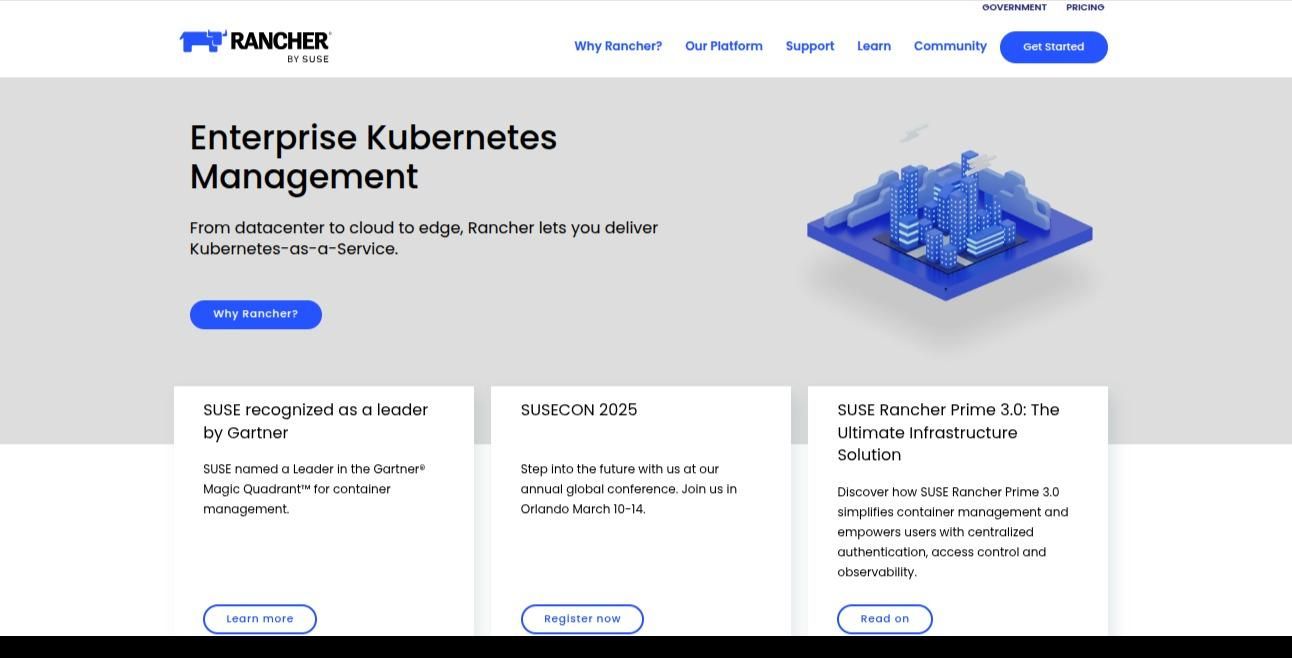
Rancher simplifies multi-cluster Kubernetes management with centralized control, user access, and policy enforcement. It's perfect for distributed teams needing to run clusters across various infrastructures while maintaining governance and security. DevOps teams managing multiple Kubernetes clusters across diverse environments (cloud, on-prem, edge).
Key Features:
- Centralized Kubernetes management
- Multi-cluster and multi-cloud support
- Lightweight Rancher Kubernetes Engine (RKE)
Pros:
- Great for managing multiple clusters
- Open-source and customizable
Cons:
- Requires Kubernetes knowledge
- UI can be overwhelming
8. Portainer
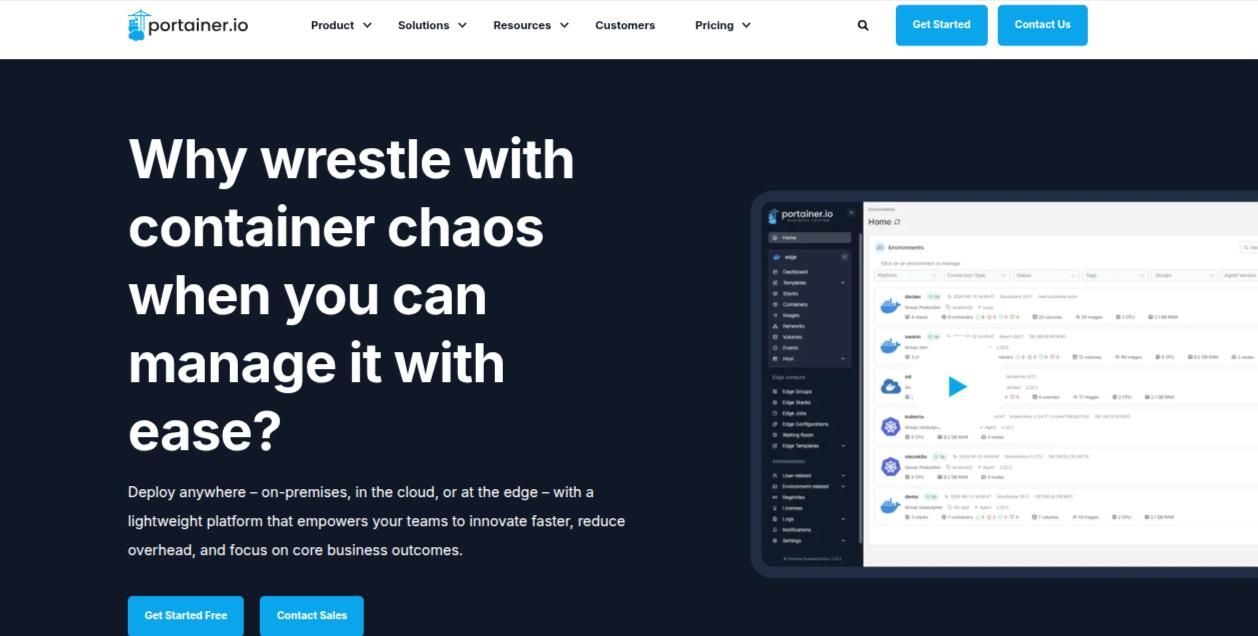
Portainer is excellent for small-scale DevOps operations, educational projects, and teams just starting with container orchestration. Its GUI simplifies common tasks like container management, logging, and access control without needing deep command-line expertise. Small teams and individual developers seeking a lightweight and intuitive dashboard to manage Docker and Kubernetes environments.
Key Features:
- User-friendly UI
- Container monitoring and logs
- RBAC and authentication
Pros:
- Lightweight and easy to install
- Ideal for small teams
Cons:
- Not enterprise-grade for large-scale use
- Limited automation features
9. Mesosphere DC/OS
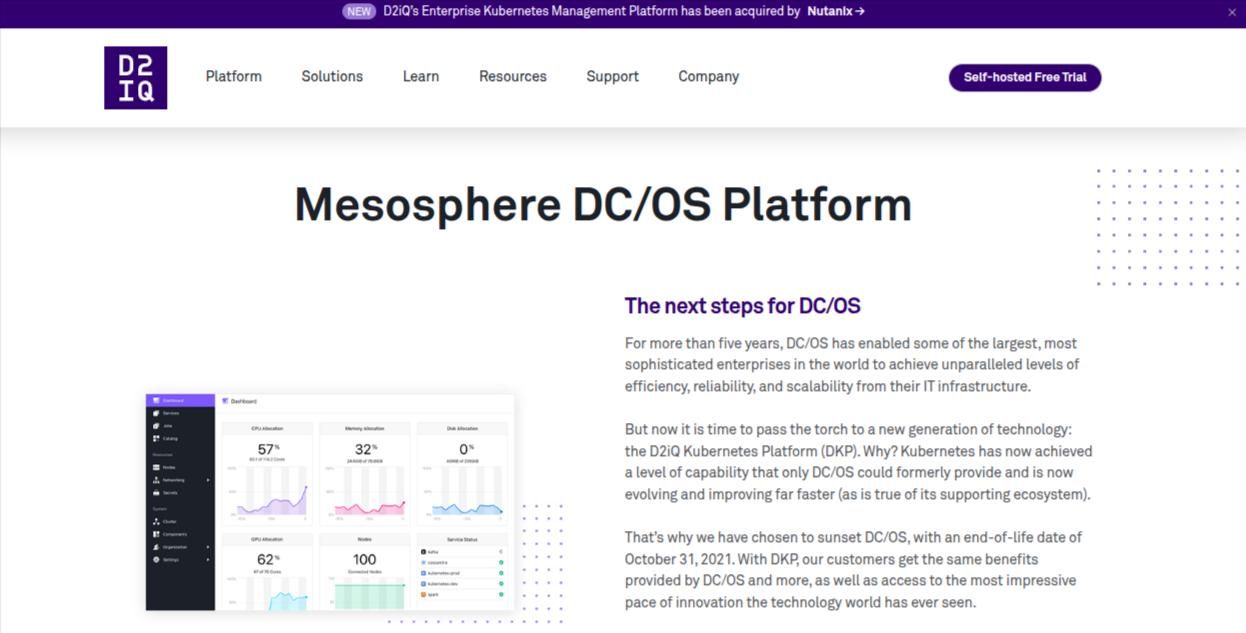
DC/OS is designed for complex environments that need to orchestrate not just containers, but also big data workloads like Hadoop or Spark. It’s ideal for hybrid setups requiring networking, storage abstraction, and high scalability. Enterprises running mixed workloads (containers, big data, VMs) in large distributed systems.
Key Features:
- Built on Apache Mesos
- Supports both containers and big data workloads
- Strong networking and storage abstraction
Pros:
- Great for hybrid environments
- Scalability
Cons:
- Smaller community
- Complex setup
10. Nomad
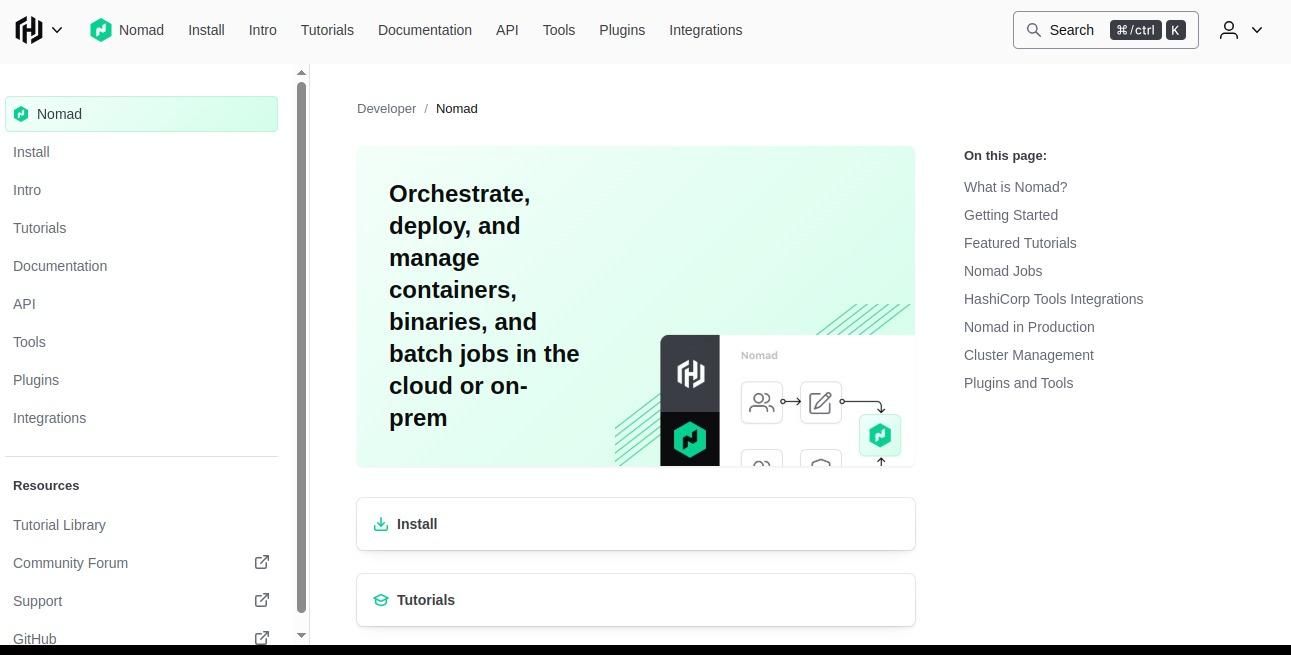
Nomad is ideal for smaller teams or organizations with straightforward deployment needs that value simplicity and speed. It’s great for mixed workload types and integrates well with the HashiCorp ecosystem (e.g., Consul and Vault). Teams looking for a simple, lightweight orchestrator that supports containers, binaries, and VMs with minimal overhead.
Key Features:
- Supports containers, VMs, and binaries
- Integrates with Consul and Vault
- Lightweight alternative to Kubernetes
Pros:
- Easy to deploy and scale
- Single binary deployment
Cons:
- Not as feature-rich as Kubernetes
- Smaller ecosystem
11. Helm
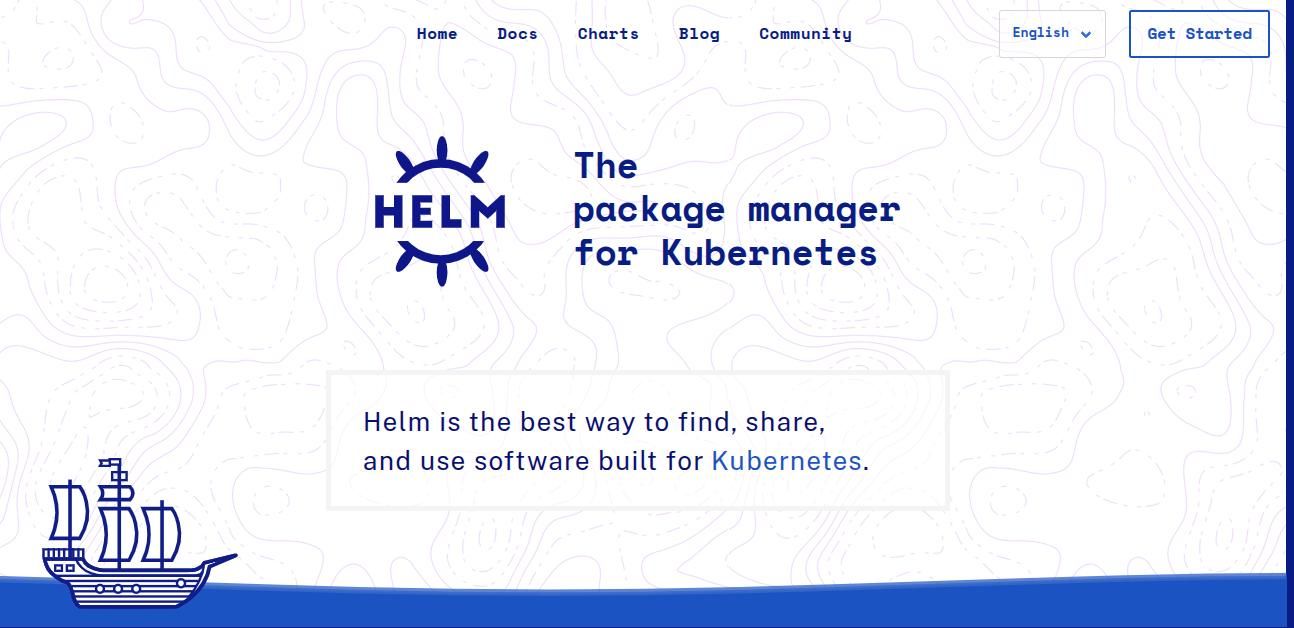
Helm simplifies Kubernetes by packaging applications into “charts,” making it easier for teams to version, distribute, and manage complex deployments. It's perfect for CI/CD pipelines and DevOps workflows focused on repeatability. Kubernetes users who need to manage and deploy applications consistently across clusters with reusable package templates.
Key Features:
- Simplifies complex deployments
- Helm Charts for repeatable deployment
Pros:
- Enhances Kubernetes workflow
- Large chart repository
Cons:
- Doesn’t manage containers directly
- Dependency management can be tricky
12. K3s
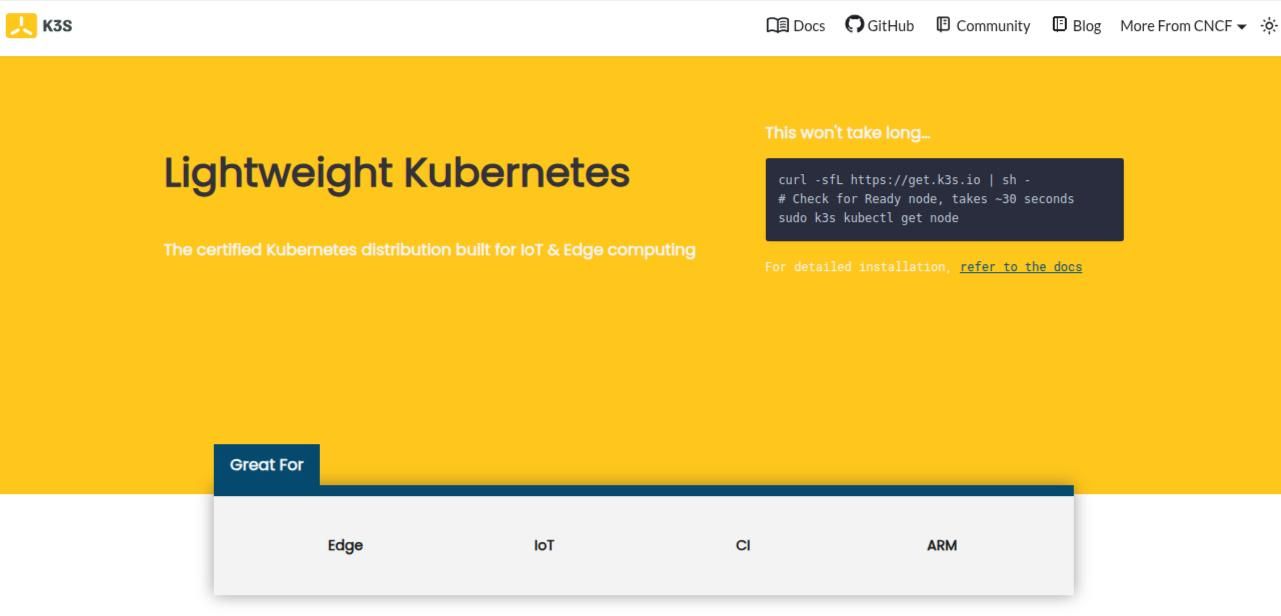
K3s is ideal for IoT, ARM-based systems, and testing environments where full-scale Kubernetes is too resource-intensive. It’s also great for developers who want to spin up clusters quickly for rapid prototyping or demos. Developers and edge computing teams looking for a lightweight Kubernetes distribution with minimal resource consumption.
Key Features:
- Single binary Kubernetes
- Low resource consumption
- ARM support
Pros:
- Great for edge, IoT, and testing
- Fast and simple
Cons:
- Not ideal for large-scale production
- Limited compared to full Kubernetes
13. CRI-O
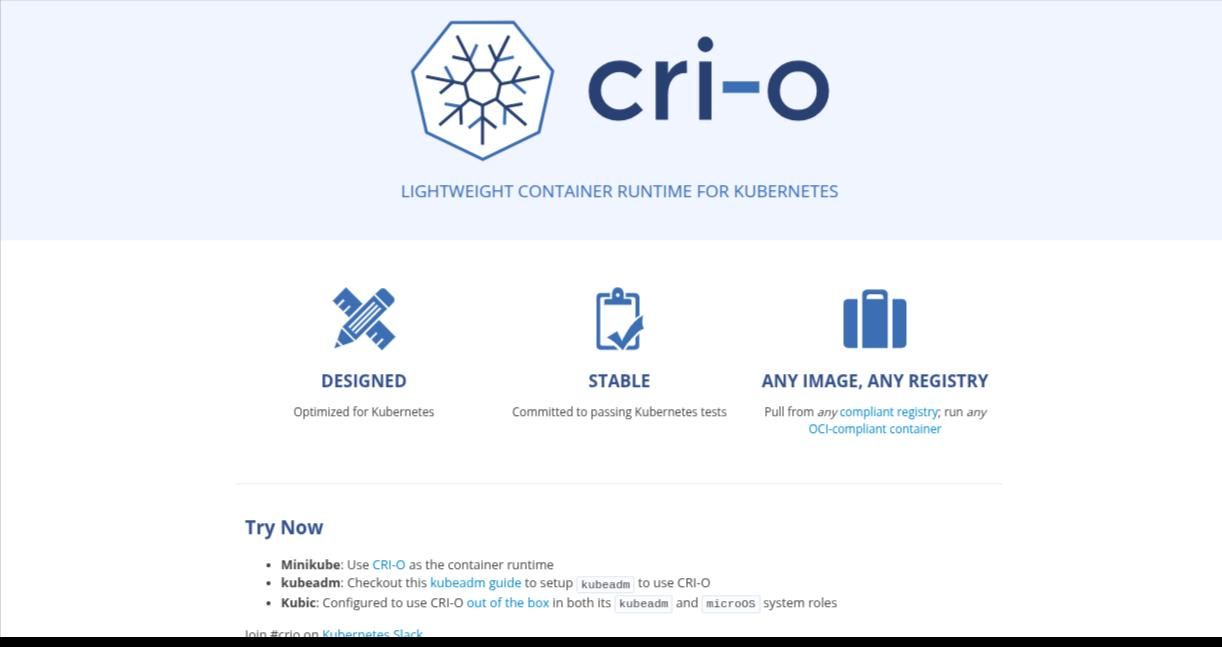
CRI-O is tailored for teams wanting better performance and tighter integration with Kubernetes. It’s best for production environments requiring security, simplicity, and compliance with Open Container Initiative (OCI) standards. Kubernetes-native environments seeking a minimal, secure container runtime alternative to Docker.
Key Features:
- Uses OCI-compliant containers
- Optimized for Kubernetes
Pros:
- Secure and minimal
- Better performance than Docker runtime
Cons:
- Only works with Kubernetes
- Not user-friendly for beginners
14. Containerd
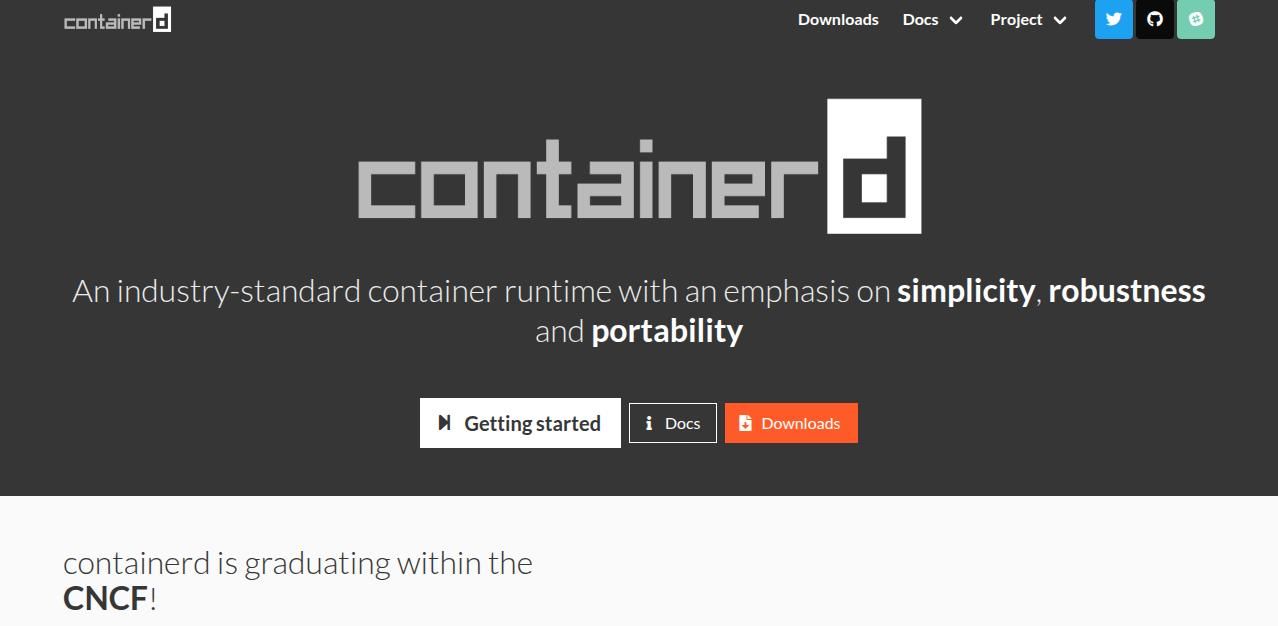
Containerd is ideal for infrastructure teams building custom container platforms or managing runtime layers independently. It’s not beginner-friendly but offers unmatched performance and security. Advanced users and DevOps engineers needing a fast, secure, and stable container runtime used in production by Docker and Kubernetes.
Key Features:
- Focus on simplicity and performance
- Used by Docker and Kubernetes
Pros:
- Production-ready runtime
- Secure and fast
Cons:
- Low-level; not for general users
- No GUI
15. Weaveworks
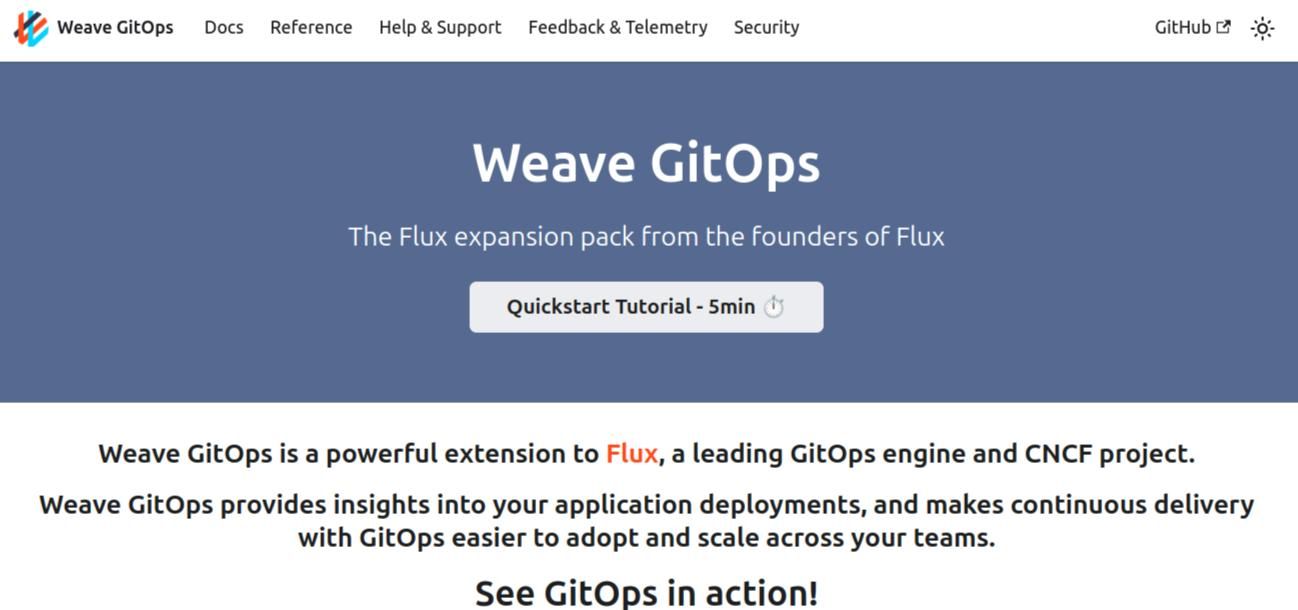
Weaveworks enables teams to manage infrastructure via Git, promoting auditable, version-controlled, and automated deployments. It’s best suited for organizations focused on cloud-native development and continuous deployment pipelines. DevOps teams adopting GitOps to manage Kubernetes infrastructure declaratively and securely.
Key Features:
- GitOps for declarative infrastructure
- Integrated monitoring and security
Pros:
- Ideal for DevOps pipelines
- Works well with Helm and Flux
Cons:
- Niche use case
- Advanced users only
16. FluxCD
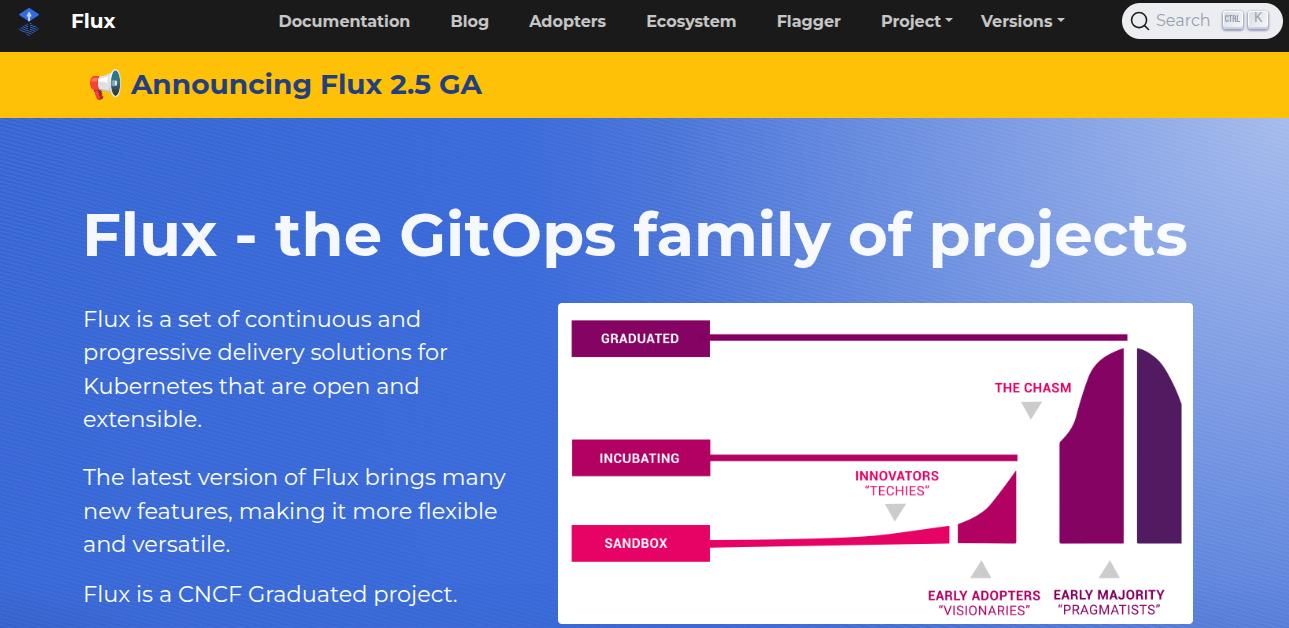
FluxCD is ideal for developers and platform engineers who want continuous deployment directly from Git repositories. It ensures consistency, rollback, and traceability in fast-moving environments. Teams committed to GitOps and automated delivery of Kubernetes workloads with robust CI/CD practices.
Key Features:
- GitOps delivery model
- Continuous deployment and rollback
Pros:
- Declarative config management
- Strong Kubernetes integration
Cons:
- Requires Git knowledge
- Steep learning curve
17. Podman
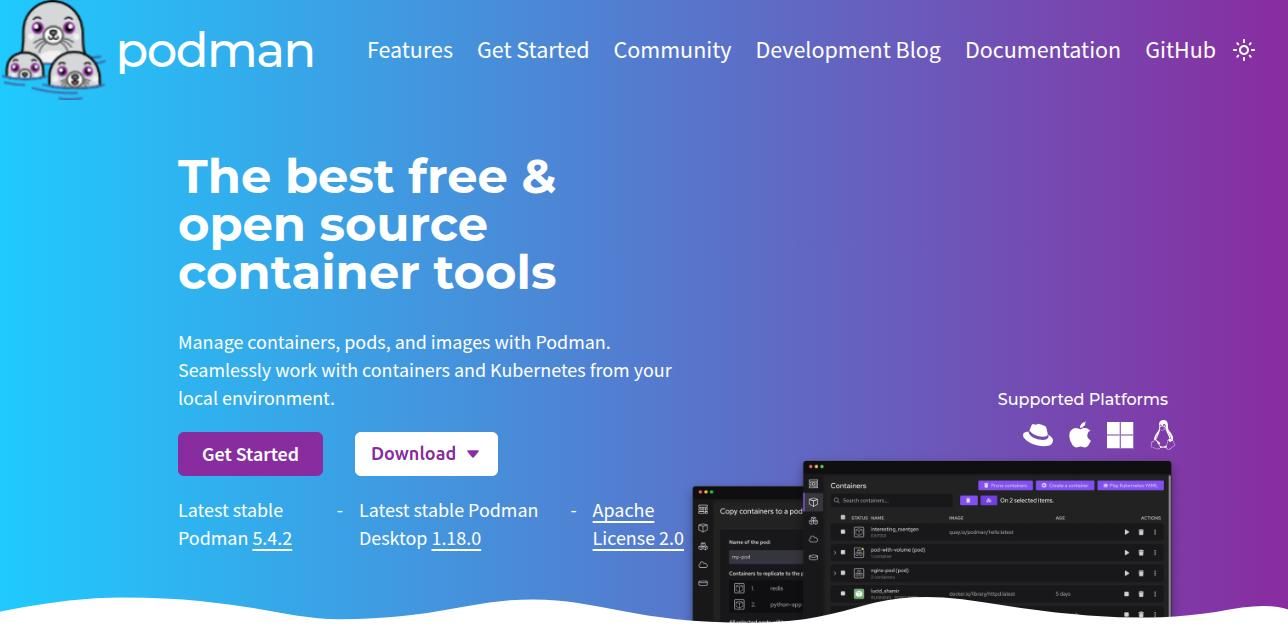
Podman is excellent for environments where security is a priority. It allows running containers without a background daemon, making it a strong candidate for CI/CD pipelines, testing, and secure development. Developers and sysadmins needing a daemonless, secure alternative to Docker with full rootless support.
Key Features:
- Rootless containers
- Docker CLI-compatible
- Systemd integration
Pros:
- More secure than Docker
- No daemon required
Cons:
- Lacks Docker Compose equivalent
- Smaller community
18. KubeSphere
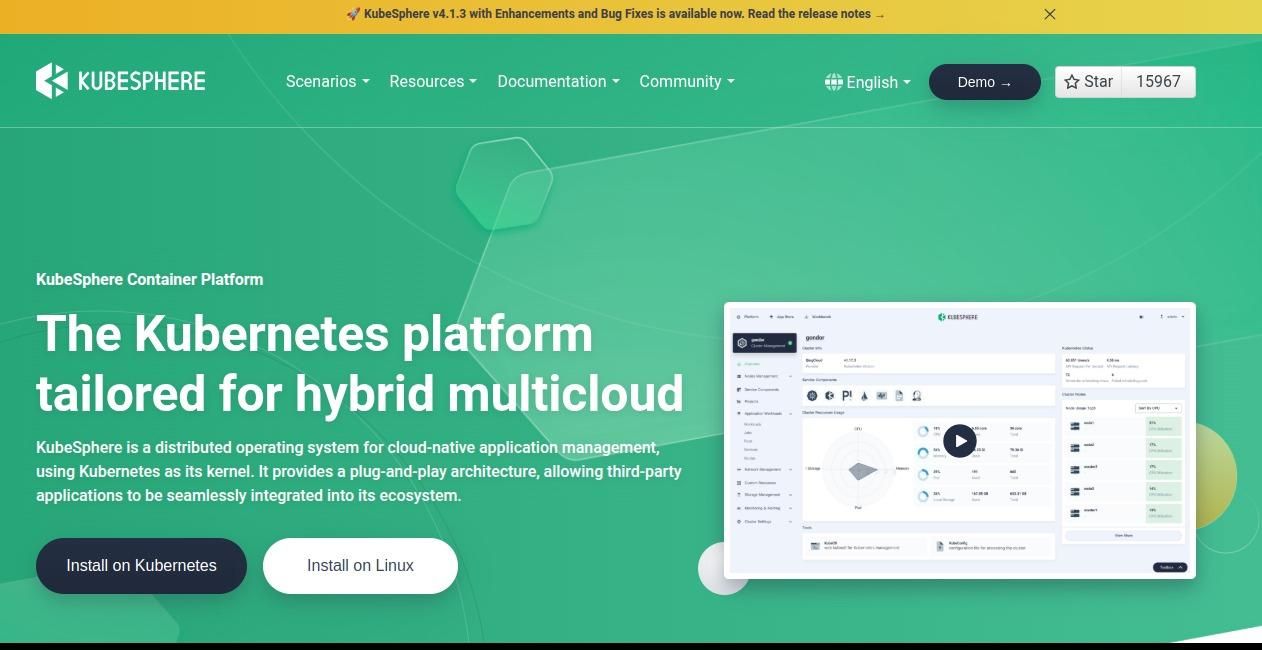
KubeSphere is great for teams looking for an enhanced developer experience on top of Kubernetes. With built-in dashboards, security policies, and automation, it's ideal for managing containerized applications in multi-cloud or enterprise setups. Now the development dynamic interfaces are lot easier with help of React JS developers who customizes every interface as components and speeds up the overall performance of the web applications. Good for Mid-sized to large dev teams wanting an all-in-one Kubernetes platform with built-in CI/CD and observability.
Key Features:
- Multi-tenancy
- CI/CD pipeline integration
- Cloud-native observability
Pros:
- Developer-friendly
- Multi-cloud and multi-cluster support
Cons:
- Limited community vs. mainstream tools
- Chinese-origin tool (some translation issues)
19. Tanzu Kubernetes Grid (TKG)
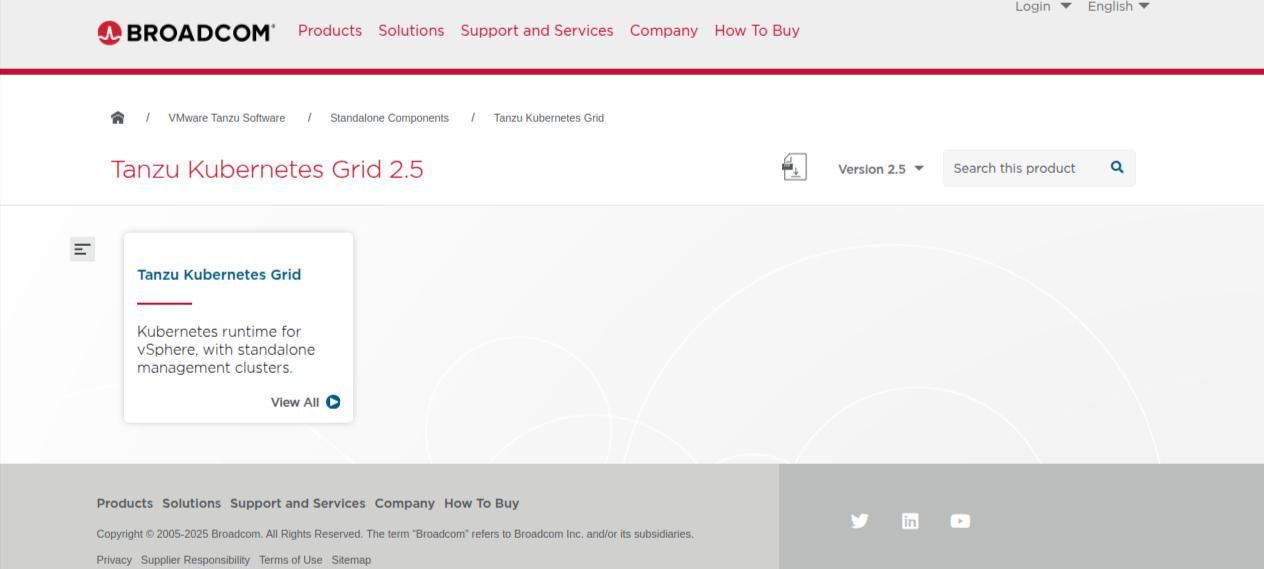
TKG is ideal for companies already using vSphere who want to modernize applications with Kubernetes while maintaining familiar workflows. It’s built for organizations prioritizing security, lifecycle management, and scalability. Experienced Shopify developers are known for expertly managing the e-commerce customization of Shopify stores, creating layouts and integrating features to fulfill all essential requirements. Good for Enterprises deeply invested in VMware infrastructure wanting consistent Kubernetes across on-prem and cloud.
Key Features:
- Integrated with vSphere
- Full Kubernetes lifecycle management
- Multi-cloud support
Pros:
- VMware integration
- Secure and scalable
Cons:
- Complex for non-VMware users
- Licensing costs
20. Lens

Lens is tailored for those who need deep insights into running Kubernetes workloads without heavy command-line usage. It’s great for troubleshooting, monitoring, and learning Kubernetes in real time through an intuitive interface. Java developers are known for enterprise level applications for secure and robustness keeping the application away from security threats. Best for Developers, SREs, and DevOps teams who want a GUI-driven IDE to visualize and manage Kubernetes clusters efficiently.
Key Features:
- Graphical interface for Kubernetes
- Logs, metrics, and cluster management
- Real-time monitoring
Pros:
- Easy for developers
- Cross-platform
Cons:
- Not a full management platform
- Relies on existing Kubernetes clusters
Conclusion
Container management tools have become essential in modern software development, enabling teams to efficiently deploy, orchestrate, scale, and monitor containerized applications. As we’ve explored, each tool—from Kubernetes and Docker Swarm to Nomad and Portainer—offers unique strengths tailored to different use cases, team sizes, and deployment environments. Nowadays, there are lot of client onboarding tools available in the market for web dev companies making it easier for selecting the best candidates.
If you're managing a large-scale production environment with complex workloads, platforms like Kubernetes, OpenShift, or GKE are ideal due to their robust orchestration and scalability features. For simpler setups or development teams seeking ease of use, tools like Portainer, Lens, or Docker Swarm provide straightforward solutions. Lightweight environments, edge computing, or resource-constrained systems can greatly benefit from K3s or Podman. Ultimately, the right container management tool depends on your organization’s needs, cloud environment, security requirements, and technical expertise.