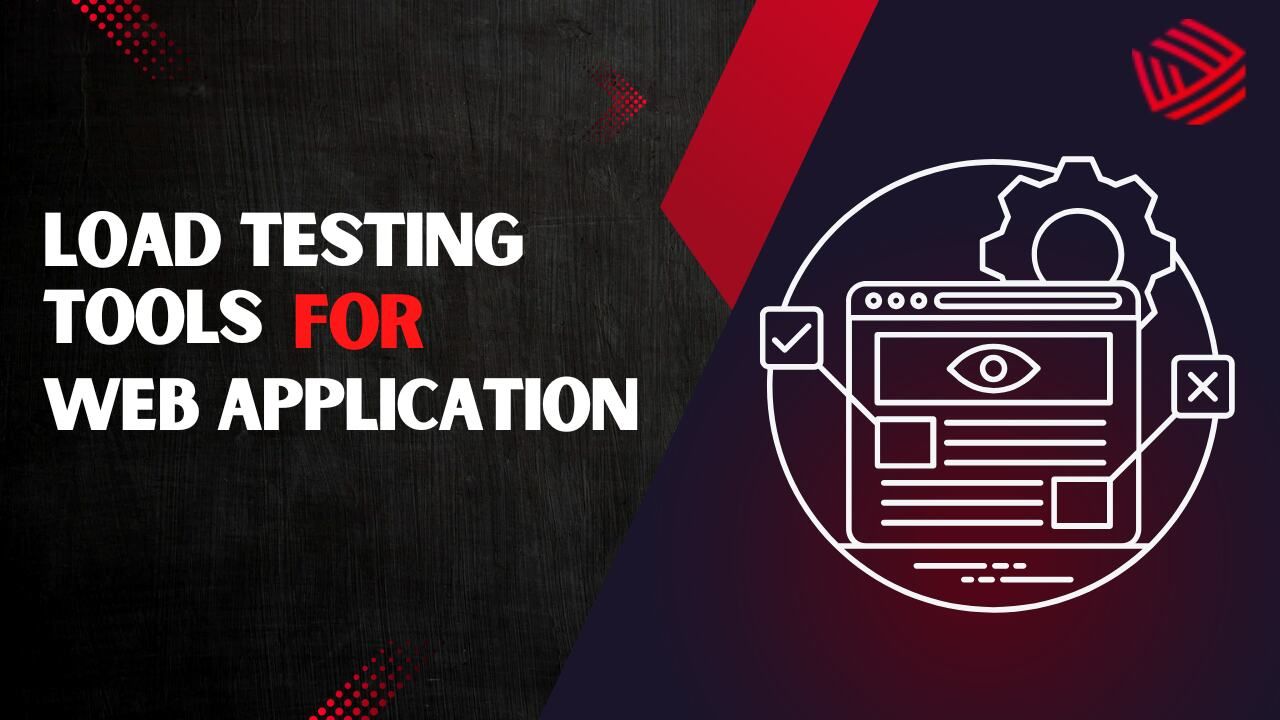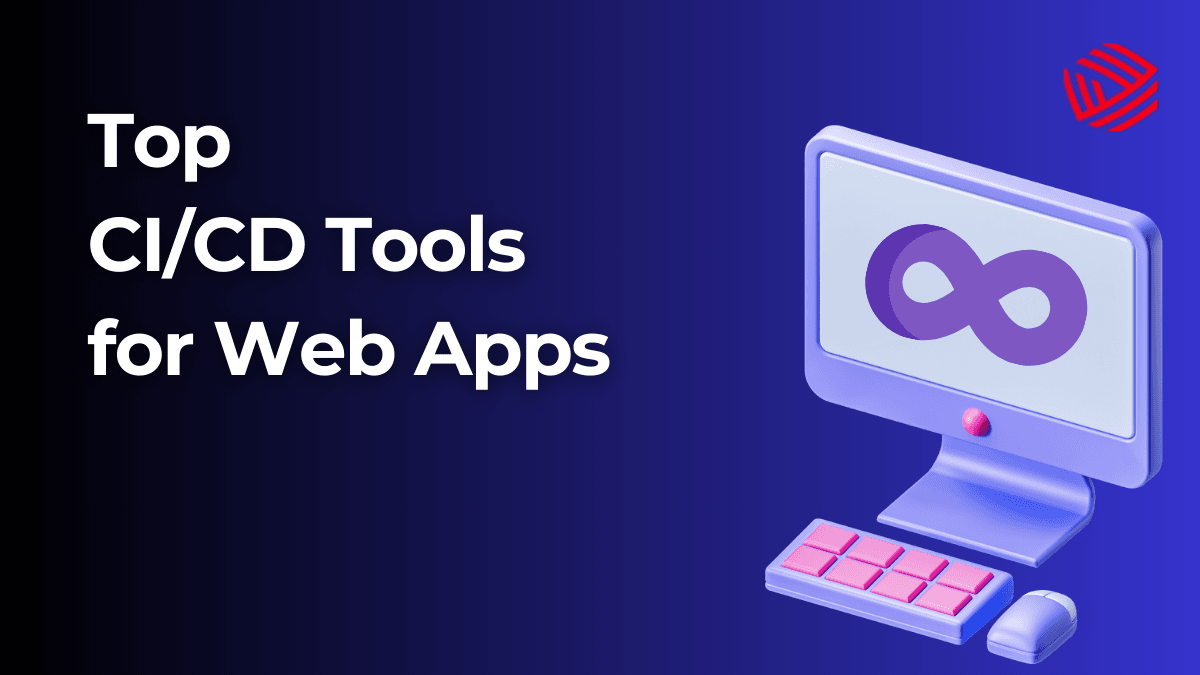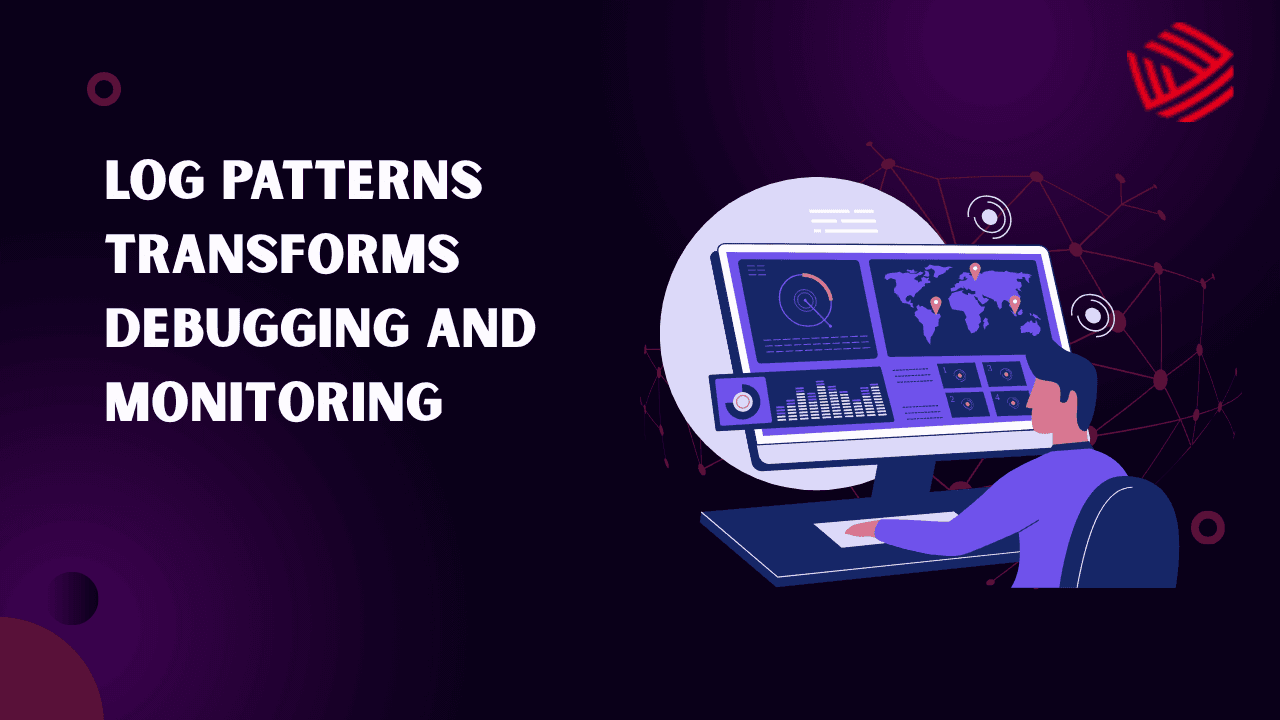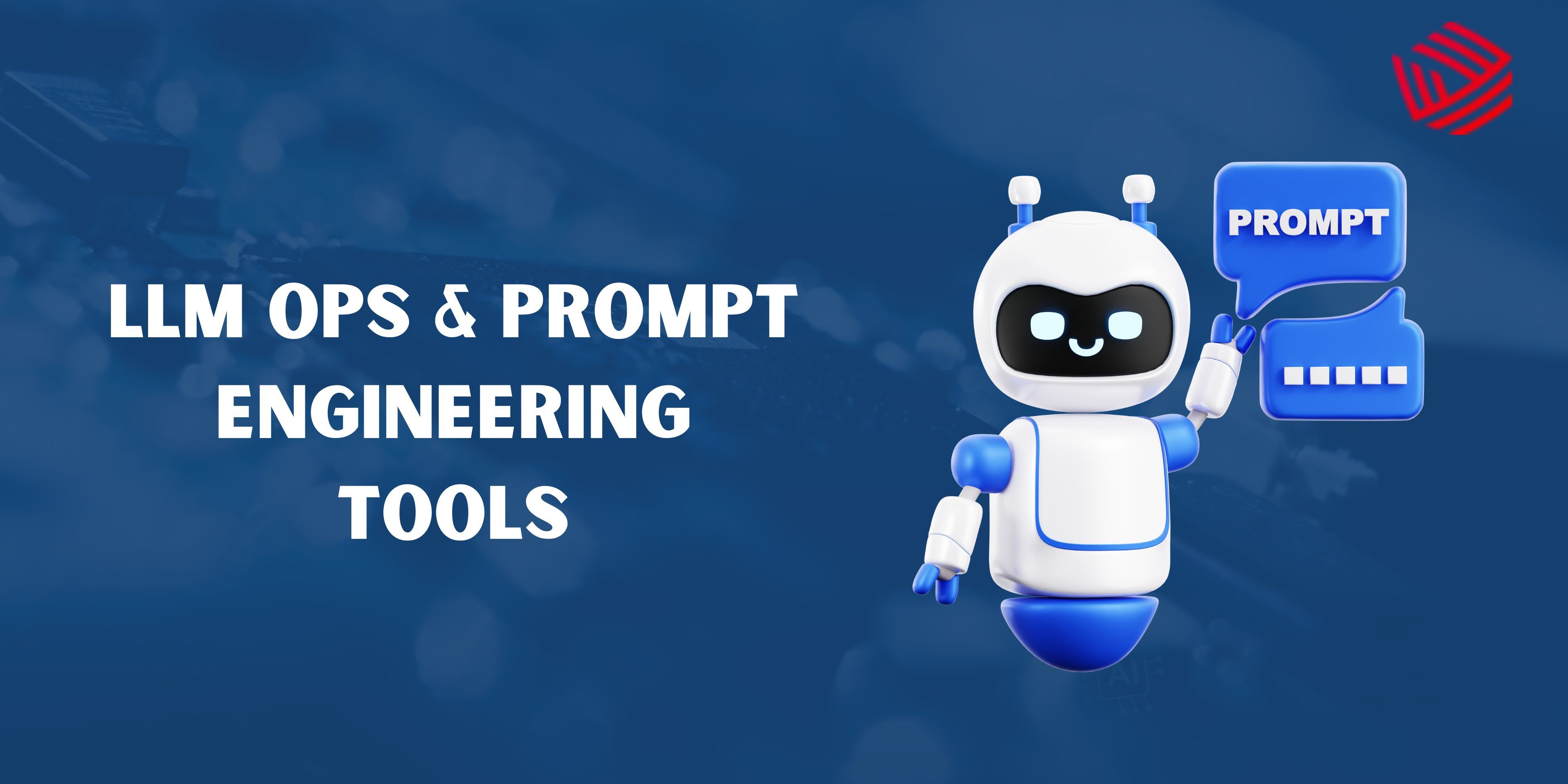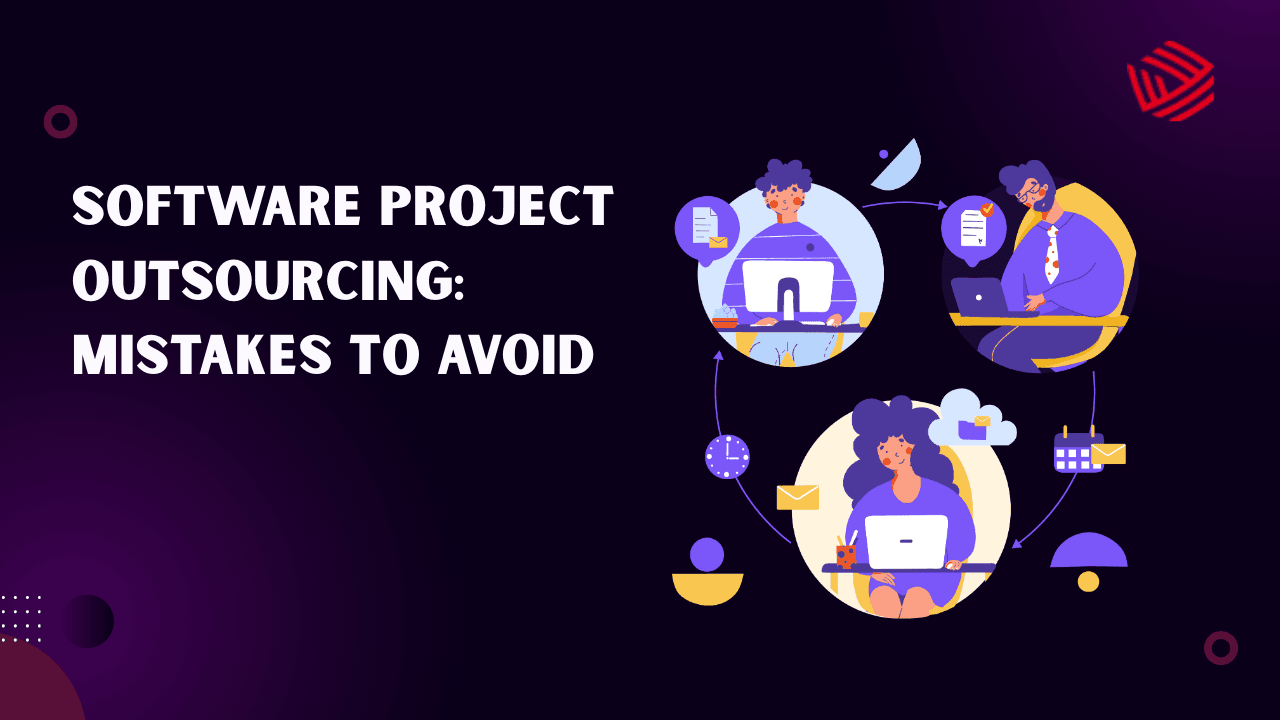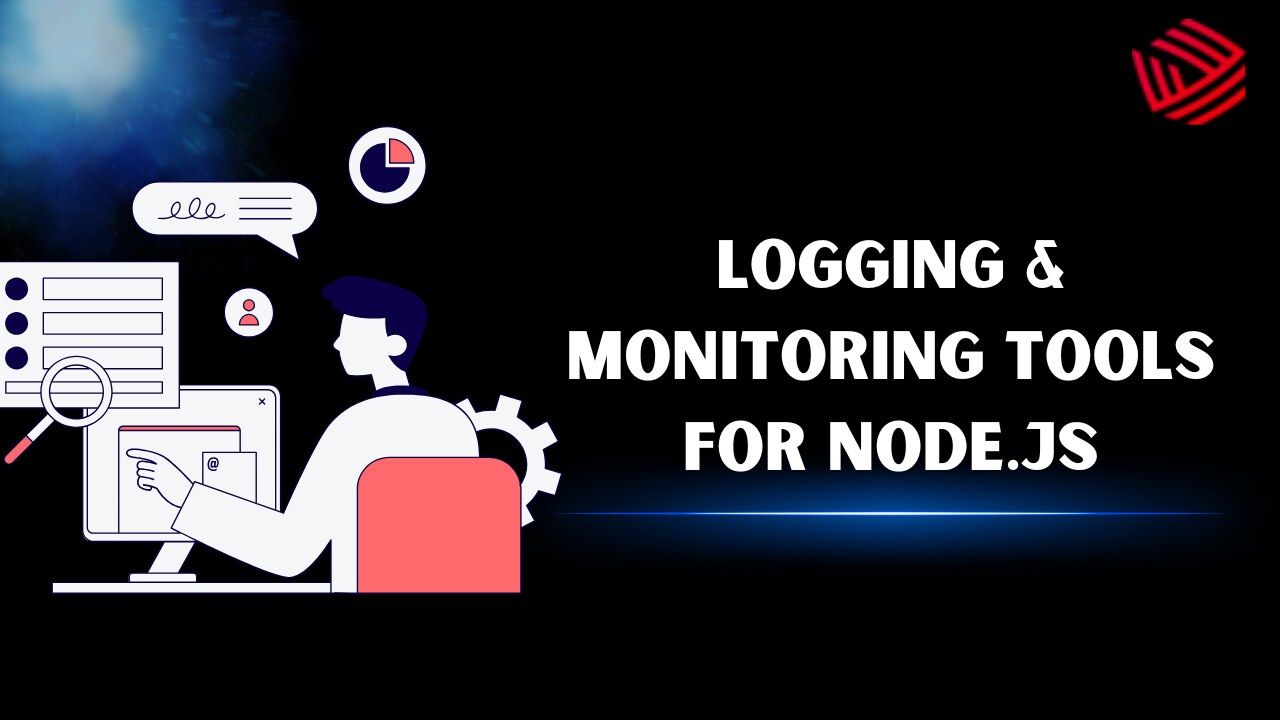In today’s hyper-connected digital environment, web applications must operate seamlessly under pressure. Whether it’s an e-commerce site handling a flash sale or a social platform managing millions of concurrent users, performance under load is a non-negotiable factor for success. That’s where load testing tools come into play — simulating real-world user traffic to evaluate system behavior under stress.
This guide dives deep into the mechanics, methodologies, and strategic benefits of load testing tools tailored for modern web applications. Instead of highlighting the top tools, we'll explore the core principles, architecture alignment, and implementation strategies you need to understand to choose and apply load testing effectively.
What Is Load Testing?
Load testing is a type of performance testing that evaluates how a web application behaves when subjected to a specific amount of simulated user traffic. It helps identify bottlenecks, scalability issues, response delays, and system failures before they impact real users.
Why Load Testing Matters for Web Applications
In web development, performance is user experience. A one-second delay in page load can cause a 7% drop in conversions. For high-stakes businesses, such as banking apps or healthcare portals, even small inefficiencies can lead to serious financial and reputational damage.
Here are key reasons why load testing is essential:
1. Preventing Crashes During High Traffic
Marketing campaigns, product launches, and viral trends can spike traffic. Load testing helps assess readiness to absorb traffic surges gracefully.
2. Optimizing Performance Bottlenecks
It reveals which components (e.g., databases, APIs, servers) are struggling, allowing engineers to fine-tune system architecture and database queries.
3. Improving Scalability
Load testing reveals how an application behaves as user load increases. You can make data-driven decisions about whether horizontal or vertical scaling is needed.
4. Ensuring SLA Compliance
Service-level agreements (SLAs) require maintaining uptime and performance standards. Load testing ensures compliance before deployment.
5. Reducing Downtime Costs
By identifying weaknesses early, organizations save potentially millions in downtime-related losses.
How Load Testing Works
Load testing involves simulating virtual users making requests to your application in a controlled environment. The test typically tracks metrics such as:
- Response time
- Throughput
- CPU and memory usage
- Error rates
- Concurrent users handled
The load can be applied in patterns like:
- Steady load: Constant traffic over time.
- Ramp-up load: Gradual increase in virtual users.
- Stress load: Push until failure to determine max capacity.
The simulation is often conducted through load testing tools that can emulate hundreds or thousands of users from different geographical locations.
Types of Load Testing in Web Applications
Understanding various forms of load testing helps ensure a comprehensive testing strategy.
1. Baseline Load Testing
Establishes a performance baseline with an average number of users. This helps track changes over time.
2. Soak Testing (Endurance Testing)
Checks system behavior under a normal load for an extended period (e.g., 8–24 hours) to detect memory leaks or stability issues.
3. Stress Testing
Pushes the system beyond normal load to understand its breaking point and how it recovers.
4. Spike Testing
Suddenly increases the number of users to see how the system handles unexpected traffic surges.
5. Distributed Load Testing
Involves simulating traffic from multiple servers or geographies to reflect real-world user distribution.
Key Features of Effective Load Testing Tools
Not all load testing tools are created equal. Here's what to look for when evaluating or using a load testing tool for web applications:
1. Protocol Support
Must support HTTP/HTTPS and common protocols like WebSockets, REST, GraphQL, and SOAP.
2. Scripting and Automation
Allows scripting user scenarios in JavaScript, Python, or proprietary languages. Automation support helps in CI/CD pipelines.
3. Cloud Scalability
Modern tools should simulate large loads via cloud infrastructure for realistic global traffic patterns.
4. Real-Time Monitoring
Ability to observe performance metrics (latency, throughput, errors) during the test for proactive diagnosis.
5. Integrations
CI/CD, version control, and observability integrations (e.g., Jenkins, GitHub Actions, Prometheus, Grafana) streamline testing workflows.
6. Reporting and Analytics
Detailed visualization of metrics like response time distribution, error rates, percentile breakdowns (P90, P95, P99), and system behavior under pressure.
7. Test Reusability
Reusable test cases and templates reduce setup time for iterative tests during development sprints.
Load Testing for Different Web Application Architectures
Web applications vary in complexity — from traditional monoliths to microservices and serverless setups. Load testing tools must align with the architecture.
1. Monolithic Applications
Typically easier to test since all logic is centralized. Load testing can focus on key routes, forms, or login workflows.
2. Microservices
Requires testing individual services and their dependencies, including databases, APIs, and authentication layers. Load tests here need orchestration and deeper tracing.
3. Single Page Applications (SPA)
Since much is handled on the client side, tools must simulate user interactions (clicks, navigation, API calls) via headless browsers or JavaScript-aware engines.
4. Serverless Architectures
Challenging to test due to autoscaling nature and cold start delays. Load testing here must monitor latency spikes and pricing impacts.
Load Testing in CI/CD Pipelines
Integrating load testing into continuous integration pipelines is increasingly important in DevOps culture. The goal is to catch regressions early and prevent performance degradation over time.
A typical CI/CD setup might:
- Run nightly load tests after staging deployment.
- Fail builds if response times exceed thresholds.
- Collect system metrics using monitoring tools like Prometheus.
- Visualize results in Grafana dashboards or email reports.
This promotes shift-left performance testing — testing early in the development lifecycle.
Real-World Scenarios and Use Cases
1. E-commerce Black Friday Sale
- Simulate 50,000 concurrent users browsing, adding to cart, and checking out. Identify backend failures under transaction load.
2. SaaS Application New Feature Launch
- Load test API endpoints exposed by a new feature to ensure it doesn't impact existing services.
3. Government Portal Enrollment
- Stress test during national-level rollouts (like tax filings or exam results). Anticipate peaks, test caching, and auto-scaling mechanisms.
4. Healthcare App Under Pandemic Load
- Validate stability during health check-ins or teleconsultations, especially under unpredictable traffic.
Common Load Testing Challenges
Despite its importance, teams face several hurdles:
Test Environment Inaccuracy
- Testing in a scaled-down staging environment may not reflect production behavior accurately.
Complex Test Script Creation
- Creating realistic user scenarios is time-consuming and prone to error.
Resource Costs
- Simulating large traffic (especially in cloud) can be costly if not optimized.
Data Management
- Ensuring test data isolation and cleanup is critical to avoid polluting production databases.
Interpreting Results
- Teams often misinterpret performance graphs or ignore key percentiles (like P95 latency).
Best Practices for Load Testing Web Applications
To extract the most value from your load testing strategy, follow these practices:
Define Clear Goals
- Are you testing for stability, scalability, or response time? Know what success looks like.
Test Early and Regularly
- Incorporate load testing from the development phase, not just pre-launch.
Use Realistic User Behavior
- Simulate real workflows (logins, searches, purchases), not just simple GET requests.
Monitor Everything
- Complement tests with infrastructure metrics, logs, and traces.
Automate in CI/CD
- Make performance regressions fail the build, just like unit tests.
Test Different Scenarios
- Include peak traffic, slow networks, mobile devices, and API call chaining.
Analyze and Optimize
- Focus on patterns, not just raw numbers. Use insights to refactor queries, cache results, or scale horizontally.
The Future of Load Testing
In 2025 and beyond, load testing is evolving with:
- AI-Powered Test Automation: Smart bots generate traffic patterns from real user logs.
- Infrastructure-as-Code Integration: Seamlessly spin up test environments via Terraform or Pulumi.
- Shift-Right Testing: Testing in production using real traffic mirrors, observability data, and canary deployments.
- Edge and CDN Load Testing: Ensuring performance at the edge, not just the core.
- Full-stack Observability: Combining load testing with APM (Application Performance Monitoring) and distributed tracing.
- These advances make load testing smarter, faster, and more aligned with DevOps principles.
1. Apache JMeter
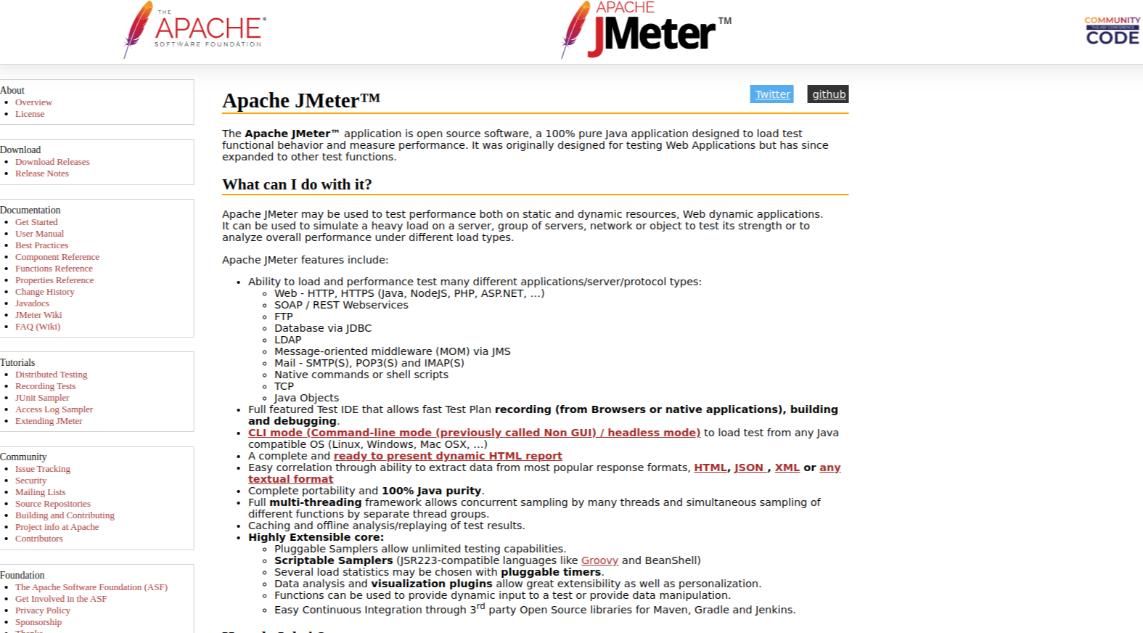
Apache JMeter is one of the most popular open-source load testing tools. Developed by the Apache Software Foundation, JMeter is a Java-based application designed to test web applications’ performance and scalability. Originally created to test web applications, it has expanded to include other testing capabilities such as database performance, FTP applications, and REST/SOAP APIs. Various testing for the robustness of the applications is very necessary in modern web development.
JMeter allows users to create complex test plans using its intuitive GUI, or through scripting. It supports multi-threading, enabling concurrent sampling by many threads, and provides extensive plugin support for visualizing test results in real time. JMeter’s ability to simulate a heavy load on servers, groups of servers, networks, or objects makes it a go-to choice for developers and QA teams globally. Its integration with CI/CD tools like Jenkins further enhances its automation capabilities.
2. LoadRunner by Micro Focus

LoadRunner is a performance and load testing tool from Micro Focus, known for its enterprise-grade testing capabilities. LoadRunner supports a wide range of application environments, including Web, Java, SAP, Oracle, and more. It offers rich features for simulating thousands of concurrent users, thereby helping teams to identify system bottlenecks and understand system behavior under stress. Along with the development of the software solutions, api testing is also crucial for reliability and robustness of the applications.
LoadRunner’s architecture is robust, consisting of multiple components like the Virtual User Generator (VuGen), Controller, Load Generator, and Analysis. These components help in script creation, test execution, and result analysis. Its detailed analytics and reporting, integration with DevOps tools, and cloud-based testing capabilities make LoadRunner ideal for large-scale enterprise use.
3. Gatling
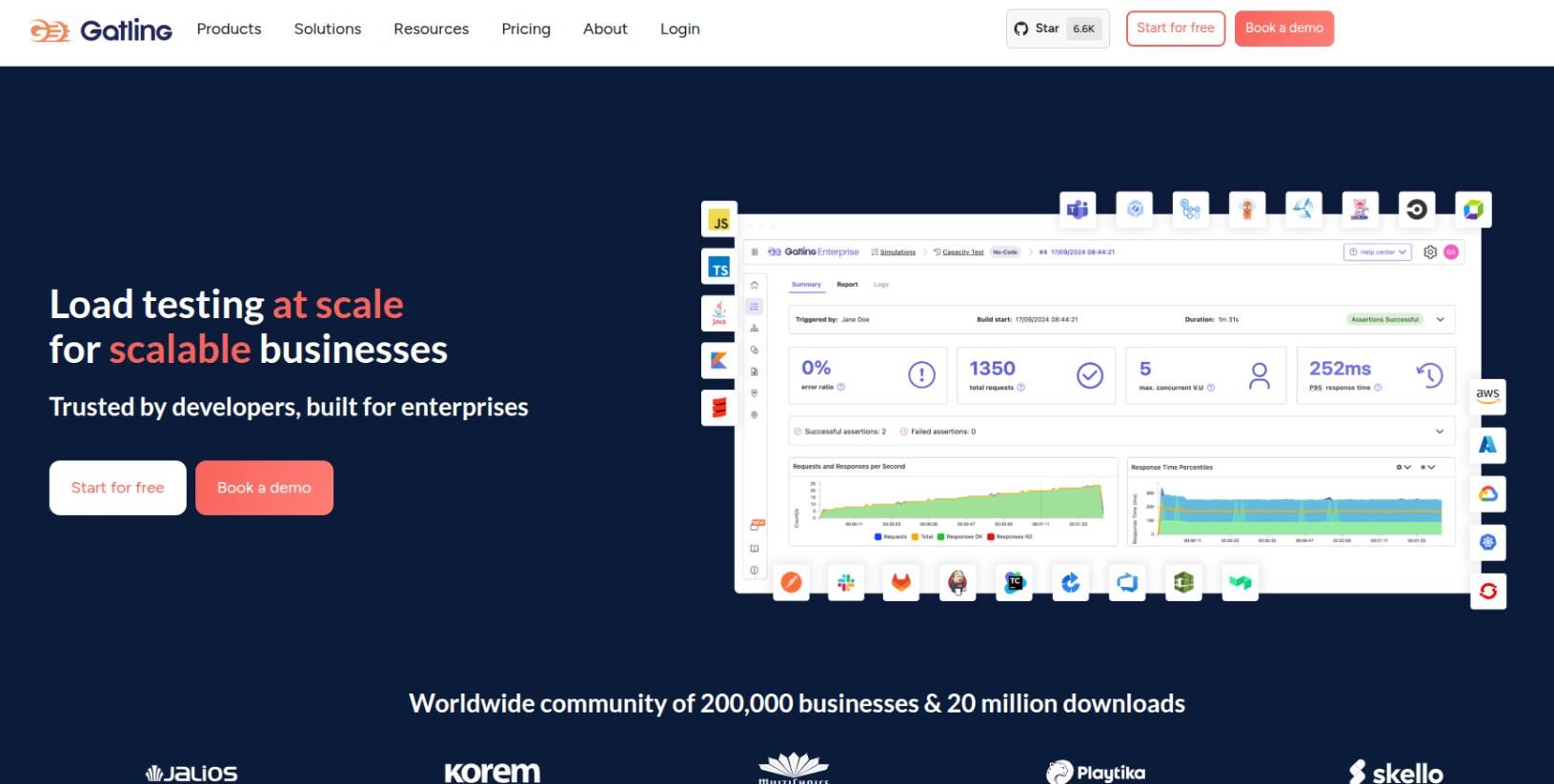
Gatling is a powerful open-source load testing tool written in Scala. It is well-suited for testing web applications and APIs and is particularly favored by developers for its high performance and scripting flexibility. Gatling provides a domain-specific language (DSL) that allows developers to write concise and maintainable test scripts.
Unlike traditional GUI-based tools, Gatling uses a code-based approach, making it ideal for automation and integration with CI/CD pipelines. Its reports are highly detailed and visually rich, providing metrics like response times, number of requests, errors, and more. Gatling’s asynchronous architecture enables it to simulate thousands of users with minimal hardware resources, making it a lightweight yet efficient choice.
4. Locust
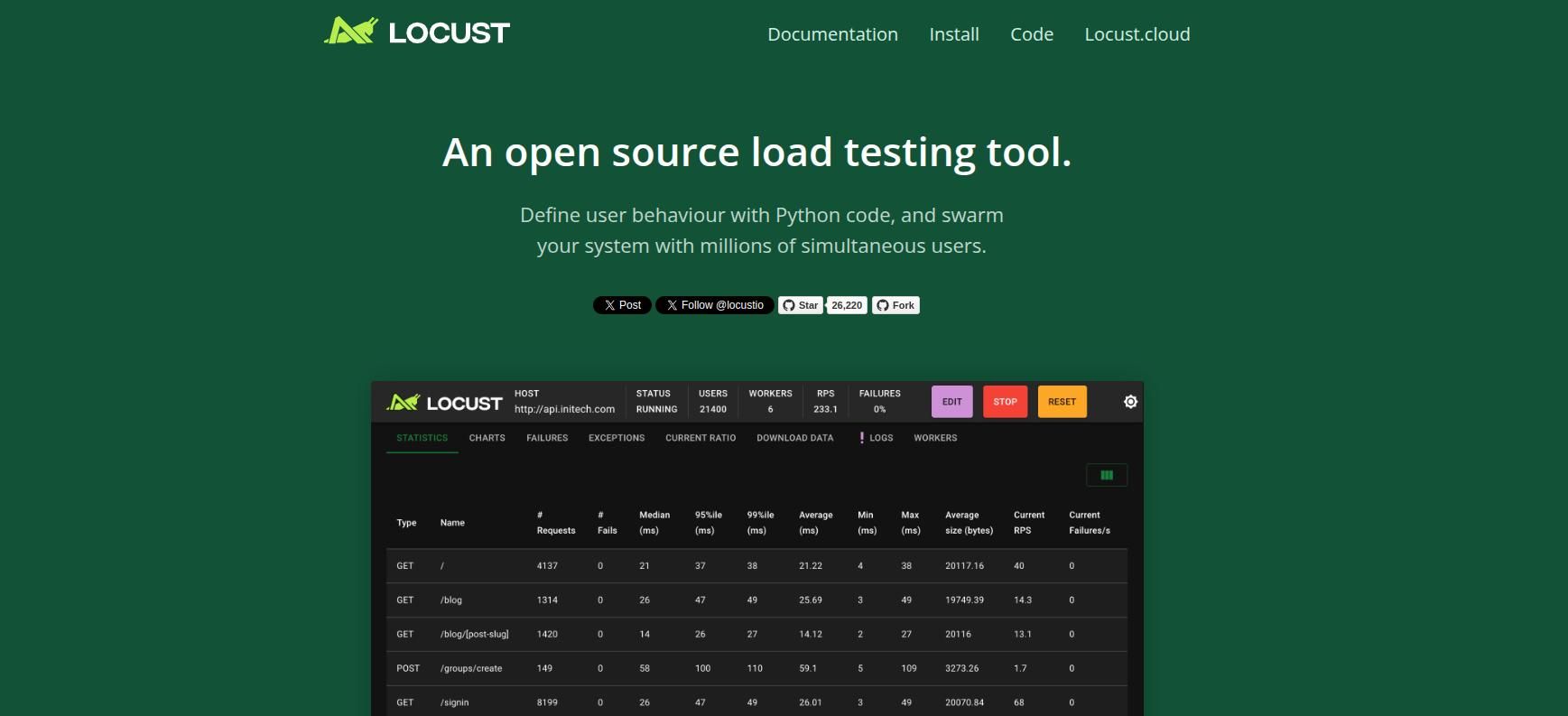
Locust is an open-source load testing tool that allows you to define user behavior using Python code. It is simple to use, developer-friendly, and ideal for testing both websites and APIs. Locust runs tests based on user-defined scenarios, making it flexible for simulating real-world usage patterns. Locust in beneficial for load testing both the web applications and the mobile applications providing developers a tool to increase their productivity and efficiency.
Locust supports distributed and scalable load testing, allowing you to run tests across multiple machines. The web-based UI offers live test statistics and user control. Since it uses Python, it is widely adopted in teams that already use Python in their development stack. Its ease of integration, lightweight nature, and the ability to write custom scripts make Locust a popular tool among agile teams and startups.
5. BlazeMeter
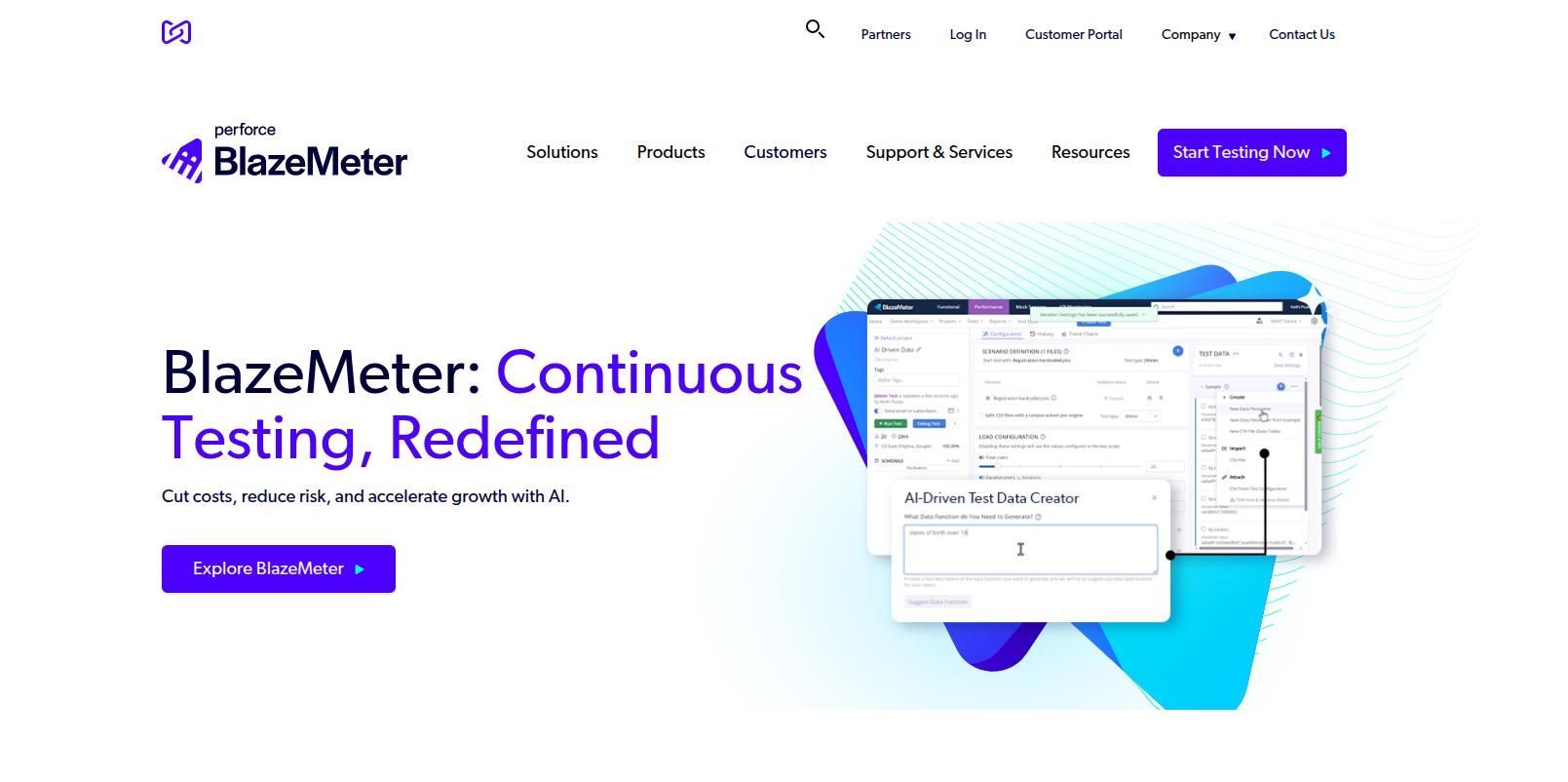
BlazeMeter is a cloud-based performance testing platform that extends the functionality of JMeter, Gatling, and Selenium. It is particularly useful for teams looking for scalability and real-time collaboration. BlazeMeter supports multiple scripting languages and frameworks, allowing users to upload scripts from JMeter or record new ones using their Chrome extension. BlazeMeter is very useful for DevOps and works as a great tool for DevOps engineers.
BlazeMeter’s intuitive UI makes it easy to configure, execute, and analyze tests. It provides real-time reporting and dashboards, along with seamless integration into CI/CD pipelines like Jenkins, Travis CI, and Bamboo. With capabilities like distributed testing, automatic scaling, and integration with APM tools like New Relic and AppDynamics, BlazeMeter is well-suited for enterprise teams.
6. k6 (by Grafana Labs)
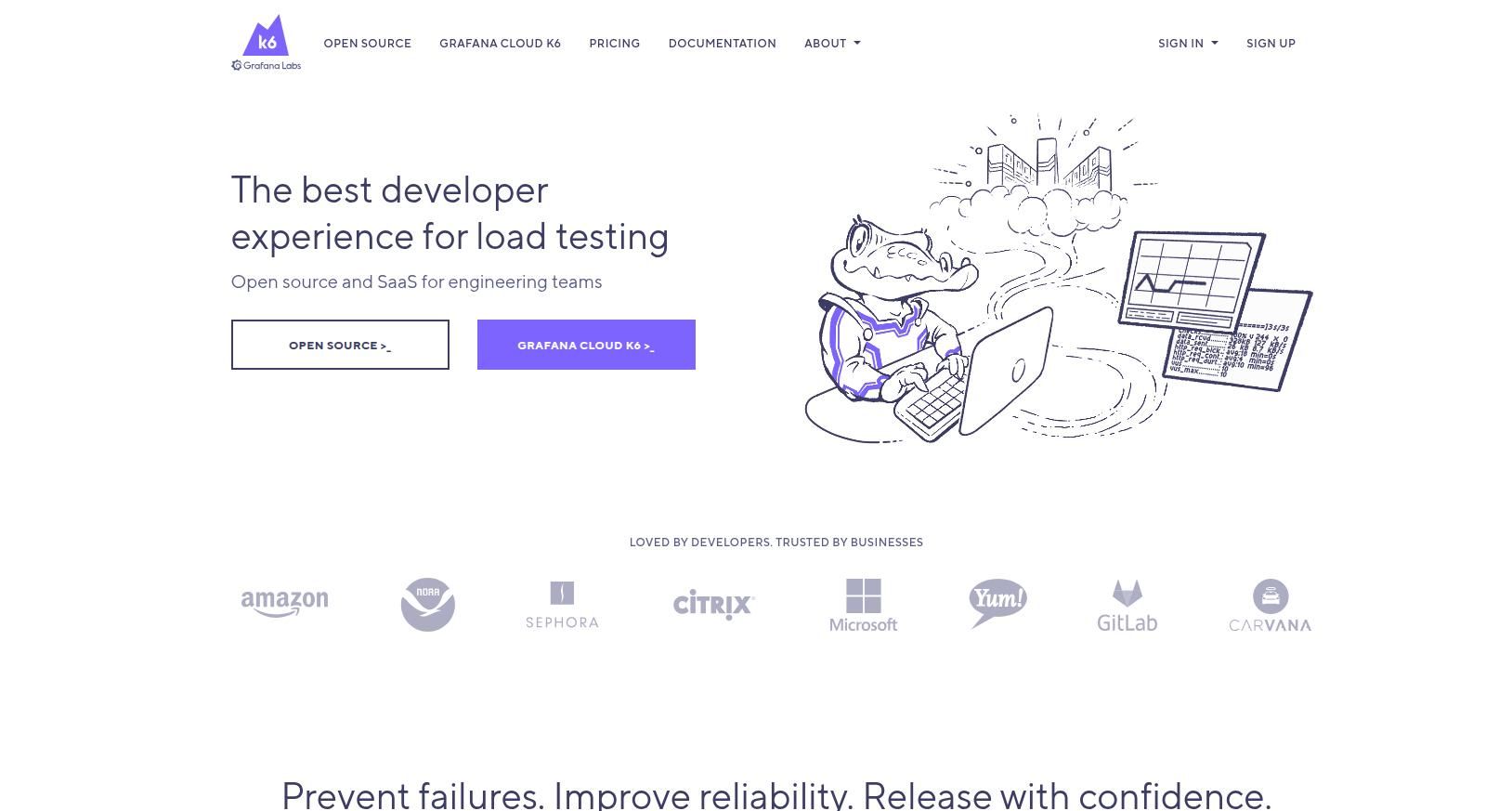
k6 is an open-source developer-centric load testing tool designed for testing the performance of APIs, microservices, and websites. Created by Grafana Labs, k6 uses JavaScript to define test scenarios, making it approachable for developers. It’s well-suited for performance regression testing and can be easily integrated into CI/CD pipelines. Artillery is a great tool for the NodeJS Developers to load test api's and prevent any kind of loopholes in the backend systems.
k6 emphasizes simplicity, automation, and developer experience. It supports cloud execution, distributed testing, and a robust CLI for local test execution. k6 also offers a cloud version that provides advanced analytics, test scheduling, and collaboration features. With a modern architecture and focus on automation, k6 is a strong choice for DevOps and SRE teams.
7. Artillery
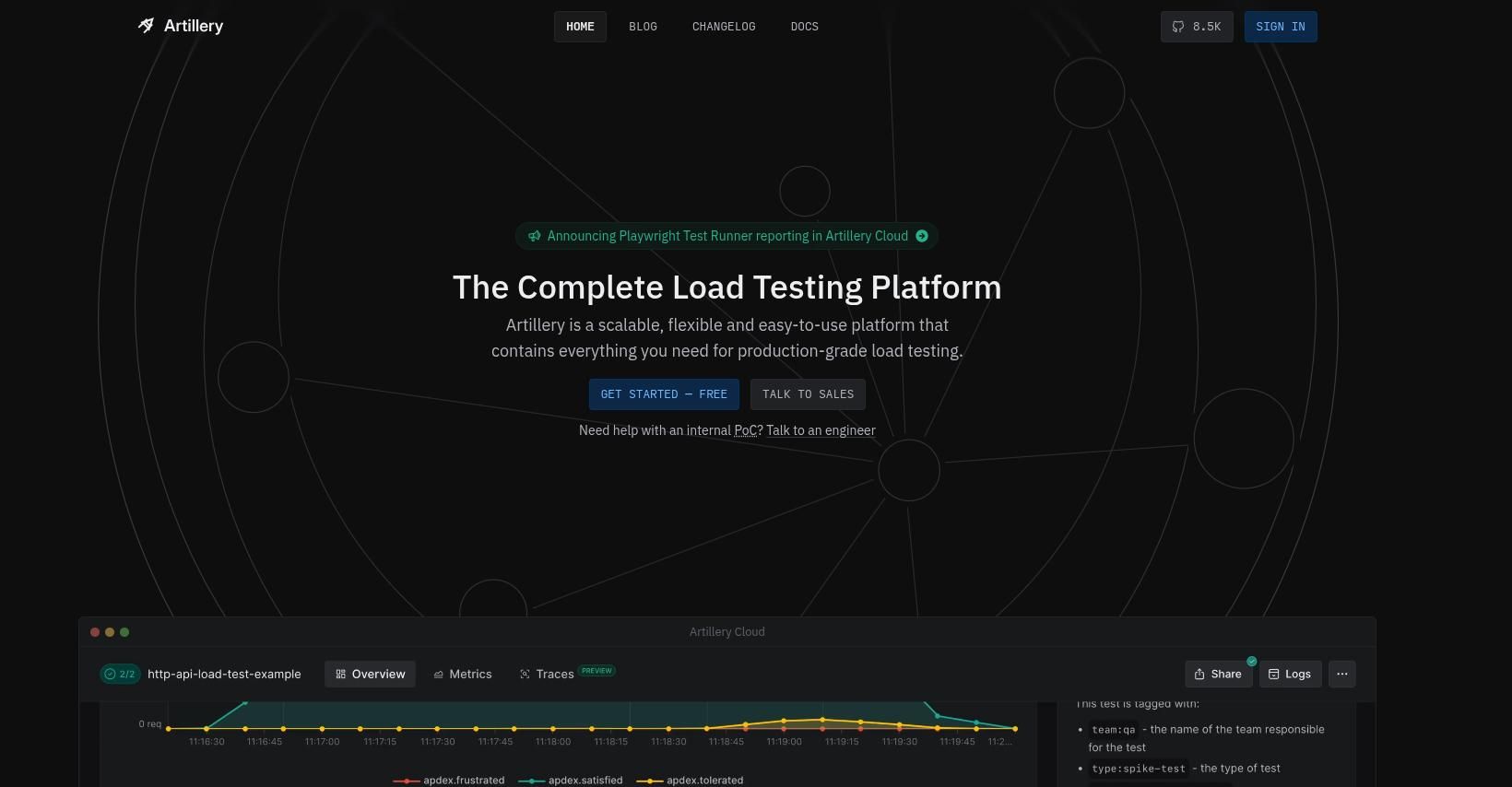
Artillery is a modern, powerful, and easy-to-use load testing toolkit designed for testing backend systems like APIs and microservices. It is a Node.js-based tool and uses YAML and JavaScript to write test scripts. Artillery is perfect for developers who want a lightweight yet powerful tool integrated into their development workflow.
Artillery offers detailed reports, supports complex user behavior modeling, and is highly extensible. It is ideal for continuous performance testing in agile development environments. Its open-source version is robust enough for most testing needs, while the Pro version includes additional enterprise features like distributed testing, team collaboration, and managed reporting.
8. NeoLoad
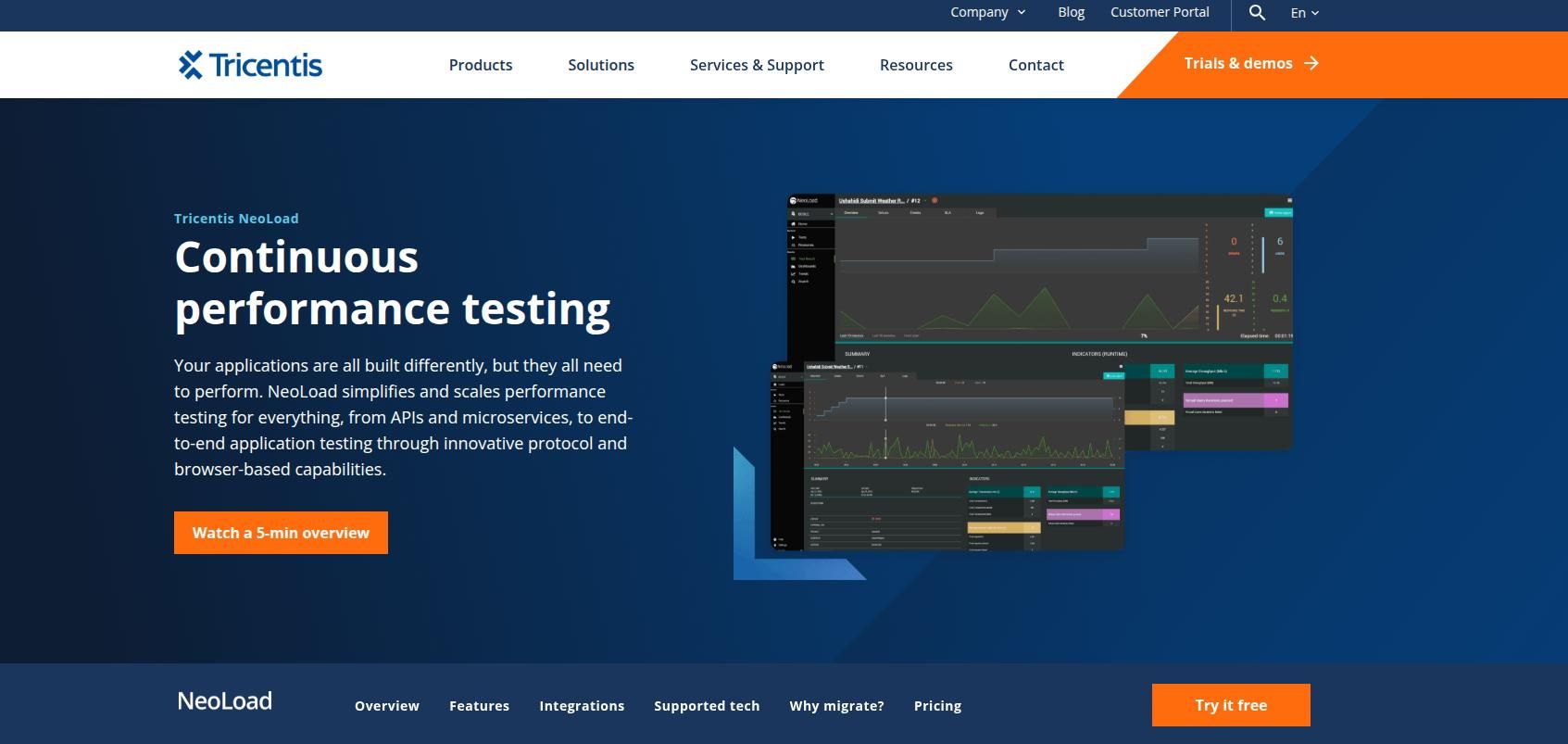
NeoLoad, developed by Tricentis, is an enterprise-grade load testing platform designed for continuous performance testing of APIs and applications. It supports a wide range of protocols including HTTP, WebSocket, SAP, Citrix, and more. NeoLoad offers both cloud and on-premise deployments and is known for its automation capabilities and integration with popular DevOps tools.
NeoLoad uses a graphical interface to design test scenarios and analyze results, making it suitable for both technical and non-technical users. It also supports automatic correlation, advanced analytics, and root cause analysis. NeoLoad is an ideal solution for large organizations looking for a comprehensive performance engineering suite.
9. WebLOAD
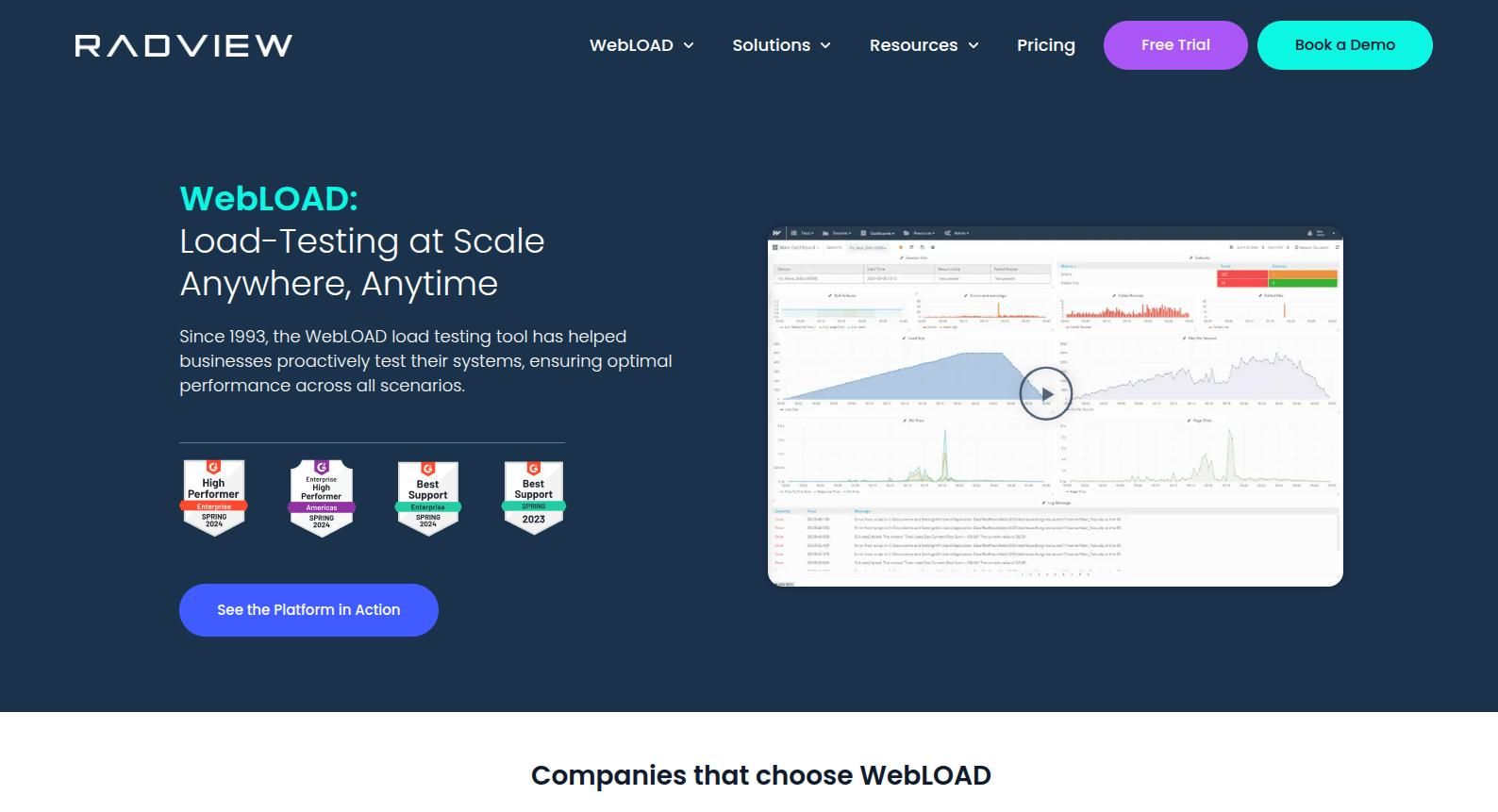
WebLOAD is a powerful load testing tool developed by RadView, designed for enterprise web applications. It combines performance, scalability, and reliability testing with a rich set of analytics and reporting tools. WebLOAD supports testing on technologies like HTTP/HTTPS, AJAX, SOAP, REST, and databases.
One of WebLOAD’s key strengths is its ability to simulate thousands of virtual users with complex scripting. It offers real-time performance dashboards, error analysis, and bottleneck identification. WebLOAD also integrates well with APM and CI tools like Jenkins and Docker, making it suitable for modern development and operations environments.
10. Boomerang (Browser-based)
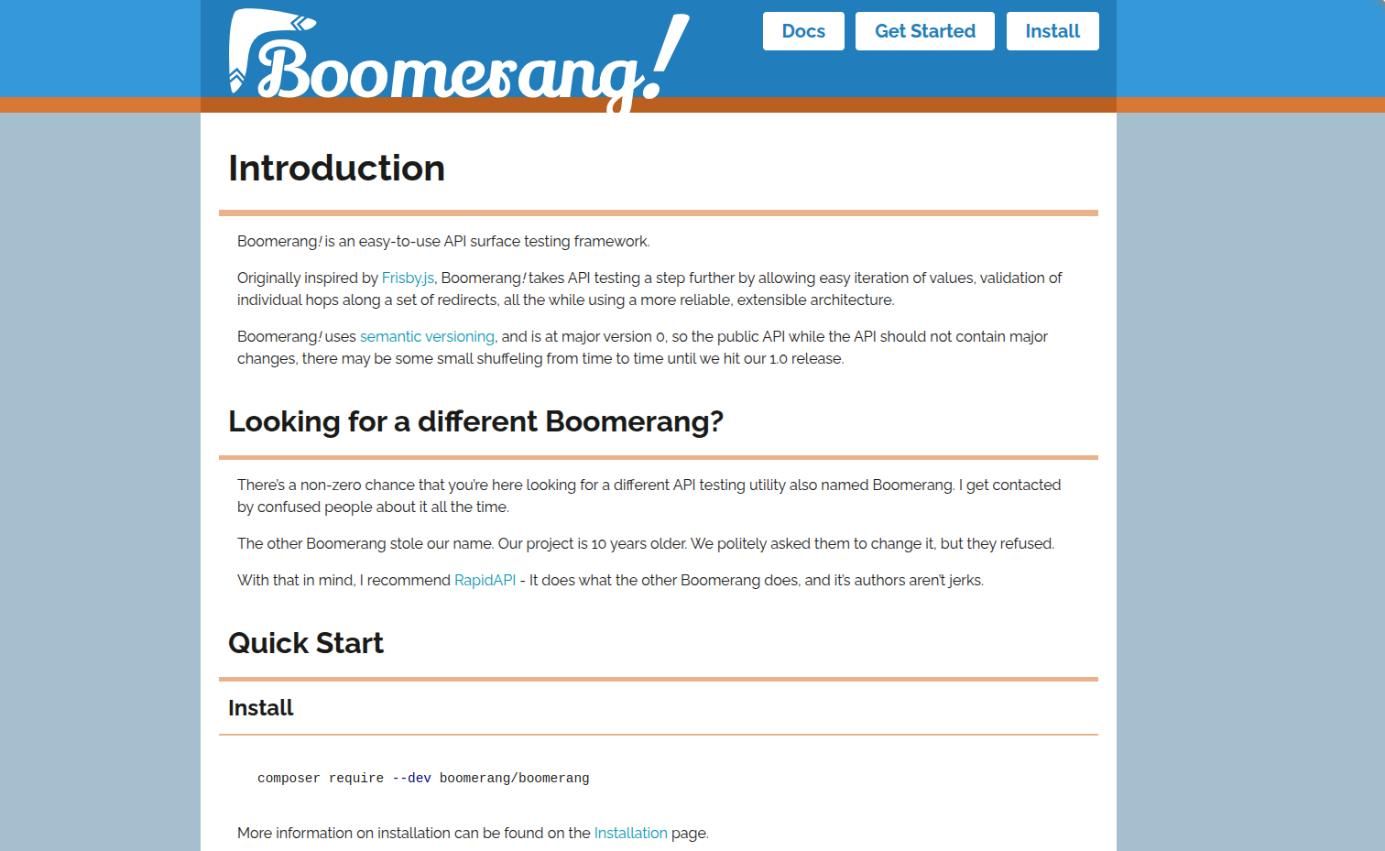
Boomerang is a lesser-known yet effective performance and load testing tool primarily focused on real user monitoring (RUM). Developed by Yahoo, Boomerang is a JavaScript library that measures the performance of your website as experienced by users. While not a traditional load testing tool like JMeter or LoadRunner, it provides valuable insights into real-world performance under load.
Boomerang is ideal for single-page applications (SPAs) and websites that require precise timing and navigation measurements. It captures metrics such as page load time, resource fetch time, and time to interact. For organizations interested in combining synthetic load testing with RUM data, Boomerang offers a unique perspective.
Why Load Testing Tools Matter More Than Ever in 2025 and Beyond
The digital ecosystem in 2025 is evolving faster than ever. Web applications today are no longer static interfaces with basic user interactions. They are sophisticated, real-time, multi-layered platforms that serve millions of concurrent users, perform dynamic computations, integrate with third-party services, and operate across continents. In this rapidly transforming environment, performance is not just a feature — it’s the backbone of user satisfaction, business continuity, and competitive advantage.
1. The Critical Importance of Load Testing in Modern Web Development
As organizations shift to microservices architecture, hybrid cloud deployments, and multi-device support, web performance challenges multiply. Users expect pages to load within 2 seconds. E-commerce sites can lose thousands of dollars per minute during outages. Government and healthcare portals need to serve surges during crises. In all these cases, a well-tested, scalable, and resilient application is the difference between success and disaster.
Load testing helps businesses to:
- Prevent downtime: By testing under extreme load before peak events like product launches or festive seasons.
- Improve scalability: Understanding how infrastructure scales horizontally (adding more servers) or vertically (adding more power to existing servers).
- Ensure SLAs are met: Ensuring your application can meet the Service Level Agreements (SLAs) promised to clients or users.
- Identify performance bottlenecks: Whether it's in the code, database, or server configurations.
- Optimize resource usage: Avoiding overprovisioning and underutilization by accurately predicting performance requirements.
2. Evaluating a Load Testing Tool: What Matters Most?
With so many tools available — open-source, cloud-based, and enterprise — the real challenge is selecting the one that aligns with your business, technology stack, and performance goals. Here are the critical factors that must be evaluated:
a) Ease of Use vs. Flexibility
- Tools like JMeter and Gatling offer tremendous flexibility with scripting but may have a learning curve.
- Tools like BlazeMeter, NeoLoad, or LoadRunner provide advanced GUIs and templates for quick tests.
b) Protocol and Tech Stack Support
- Need API testing? Tools like k6 and Locust are lightweight and script-based.
- Testing web sockets or database performance? Tools like WebLOAD or LoadRunner offer broader protocol support.
c) Distributed and Cloud Testing Capabilities
- For global performance simulation, tools must support distributed user simulation.
- Cloud-native solutions like BlazeMeter or k6 Cloud offer scalable testing environments without complex setup.
d) Integration and Automation
- Tools that integrate with CI/CD pipelines (e.g., Jenkins, GitLab CI) allow continuous performance testing.
- API access, version control, and containerized deployments (Docker/Kubernetes) are increasingly essential features.
e) Real-time Monitoring and Analytics
- Modern tools offer real-time dashboards, test replay, trend analysis, and error categorization.
- Integration with Application Performance Monitoring (APM) tools such as New Relic, Datadog, or AppDynamics enhances root cause analysis.
3. Strategic Implementation: Making Load Testing a Culture, Not Just a Task
The organizations that truly benefit from load testing are the ones that treat it as a culture rather than a final checkbox before release. Here's how to implement load testing strategically:
a) Shift-Left Performance Testing
Integrate load testing early in the development lifecycle. Running lightweight tests on each build helps catch issues before they escalate.
b) Performance Budgeting
- Set performance thresholds (load time, response time, throughput) and embed them in your CI/CD pipeline.
- Automatically fail builds that don’t meet the baseline.
c) Test Realistic Scenarios
- Not all users behave the same way. Create test scenarios that reflect varied user paths, traffic spikes, and idle-to-active ratios.
- Include think times, session timeouts, and ramp-up periods for authenticity.
d) Use Data-Driven Tests
Test with realistic datasets. Use CSV inputs, database fetches, or randomized values to simulate real-world conditions.
e) Automate and Schedule Tests
Performance testing should not be manual. Automate tests to run after each deployment or during nightly builds.
f) Monitor in Production
Combine synthetic load testing with Real User Monitoring (RUM) tools like Boomerang, Lighthouse, or SpeedCurve to track real-world performance metrics post-deployment.
4. The Future of Load Testing: Trends to Watch
Load testing is not a static field. With advancements in technology and changes in user expectations, here’s where the future lies:
a) AI-Powered Load Testing
Tools will begin to use AI/ML to identify performance patterns, recommend optimal configurations, and auto-tune infrastructure.
b) Auto-scaling and Cloud-native Testing
As infrastructure becomes more elastic (Kubernetes, Serverless), tools must test dynamic scaling under load in real-time environments.
c) IoT and Edge Application Testing
As devices increase, applications must scale to billions of requests from varied geographies and networks.
d) Integrated Observability
Load testing will increasingly merge with observability tools, allowing teams to correlate test results with real-time metrics like CPU usage, memory leaks, and I/O bottlenecks.
e) Compliance and Security Under Load
Tools will add features to simulate security attacks (DoS/DDoS) and test data compliance under high-load conditions.
5. Case Studies: Real-World Impact of Load Testing
Several real-world use cases demonstrate the tangible benefits of consistent load testing:
- Netflix runs chaos and load engineering practices daily to ensure availability at scale across geographies.
- Amazon simulates Black Friday and Prime Day sales with large-scale performance testing to avoid outages.
- Banking institutions use tools like NeoLoad or LoadRunner to test concurrent logins, transfers, and secure transactions during peak hours.
- Educational platforms like Coursera and edX test peak performance during exam seasons or massive open enrollment periods.
Conclusion
Load testing is not just a technical exercise — it is a strategic business enabler. By ensuring that your application performs well under pressure, you build trust, protect brand reputation, and improve user retention. Poor performance not only leads to frustrated users but can directly translate into lost revenue, legal issues, and public backlash. Load testing is crucial for today's applications for preventing any issues and along with that database migration is also a important aspect of the software development which gets easy with the right tools.
Investing in a robust load testing strategy is akin to fortifying your digital foundation. As traffic grows, markets evolve, and user expectations rise, only those applications that are fast, resilient, and scalable will thrive. Whether you're a startup preparing for your first big launch or an enterprise undergoing digital transformation, the right load testing tools can help you deliver seamless, scalable, and superior web experiences.