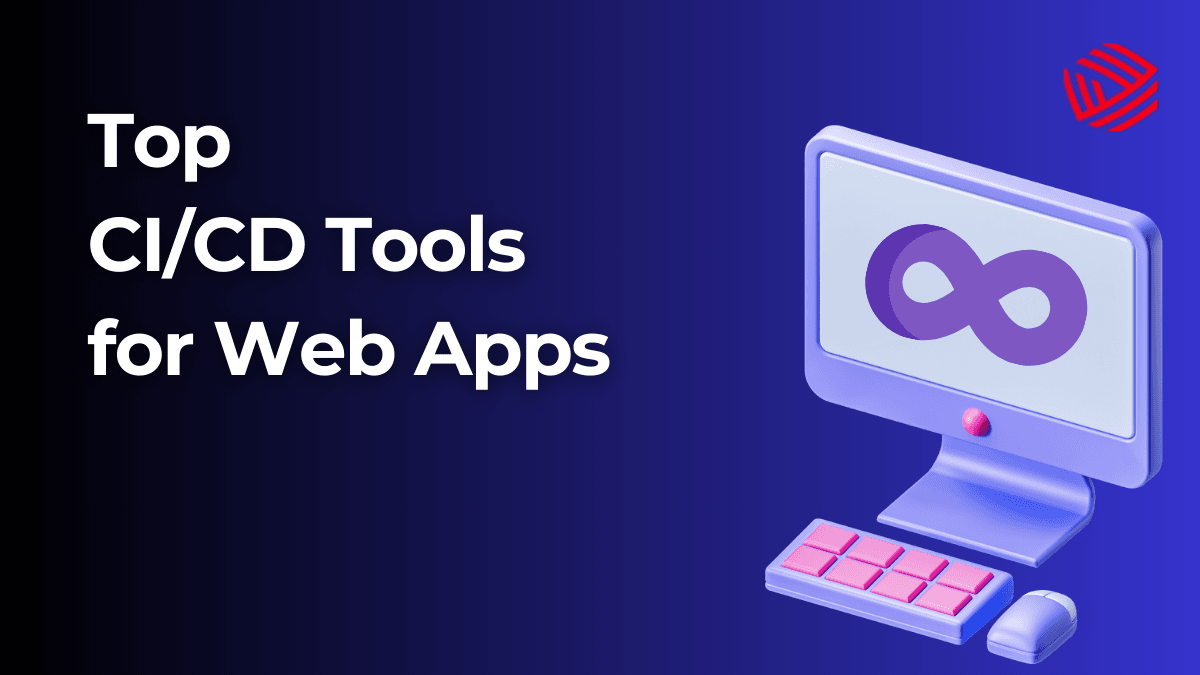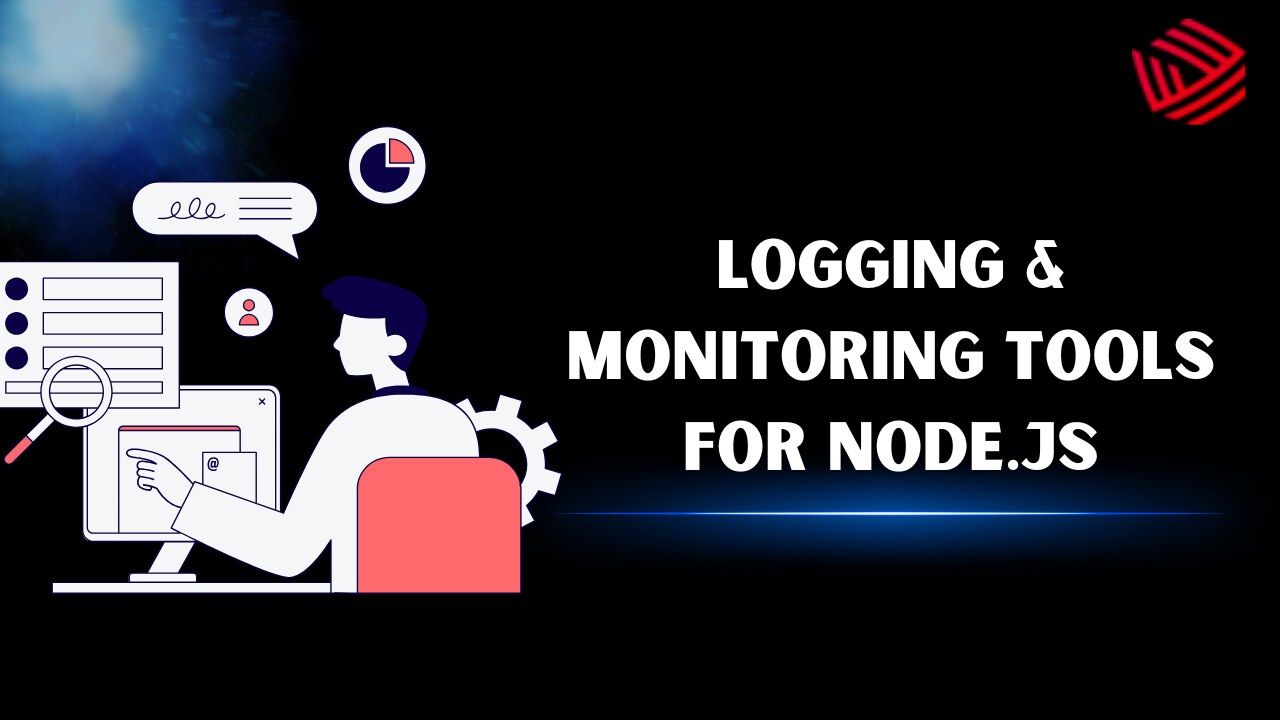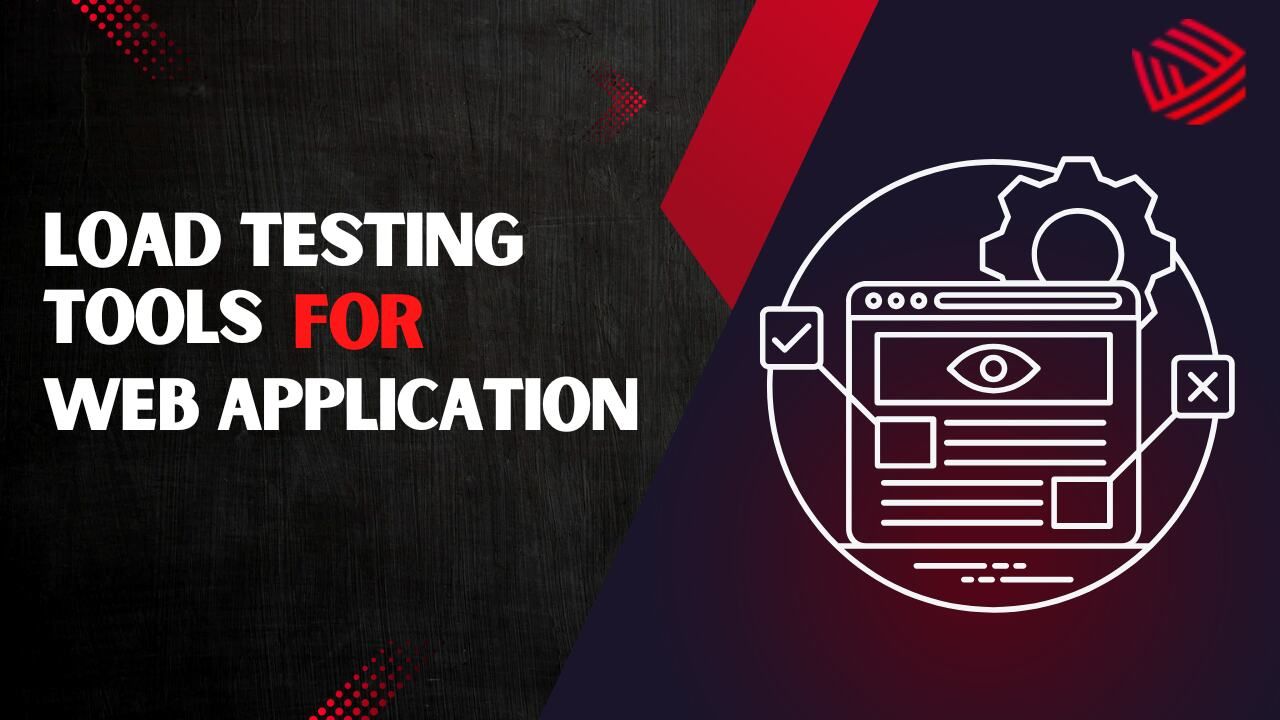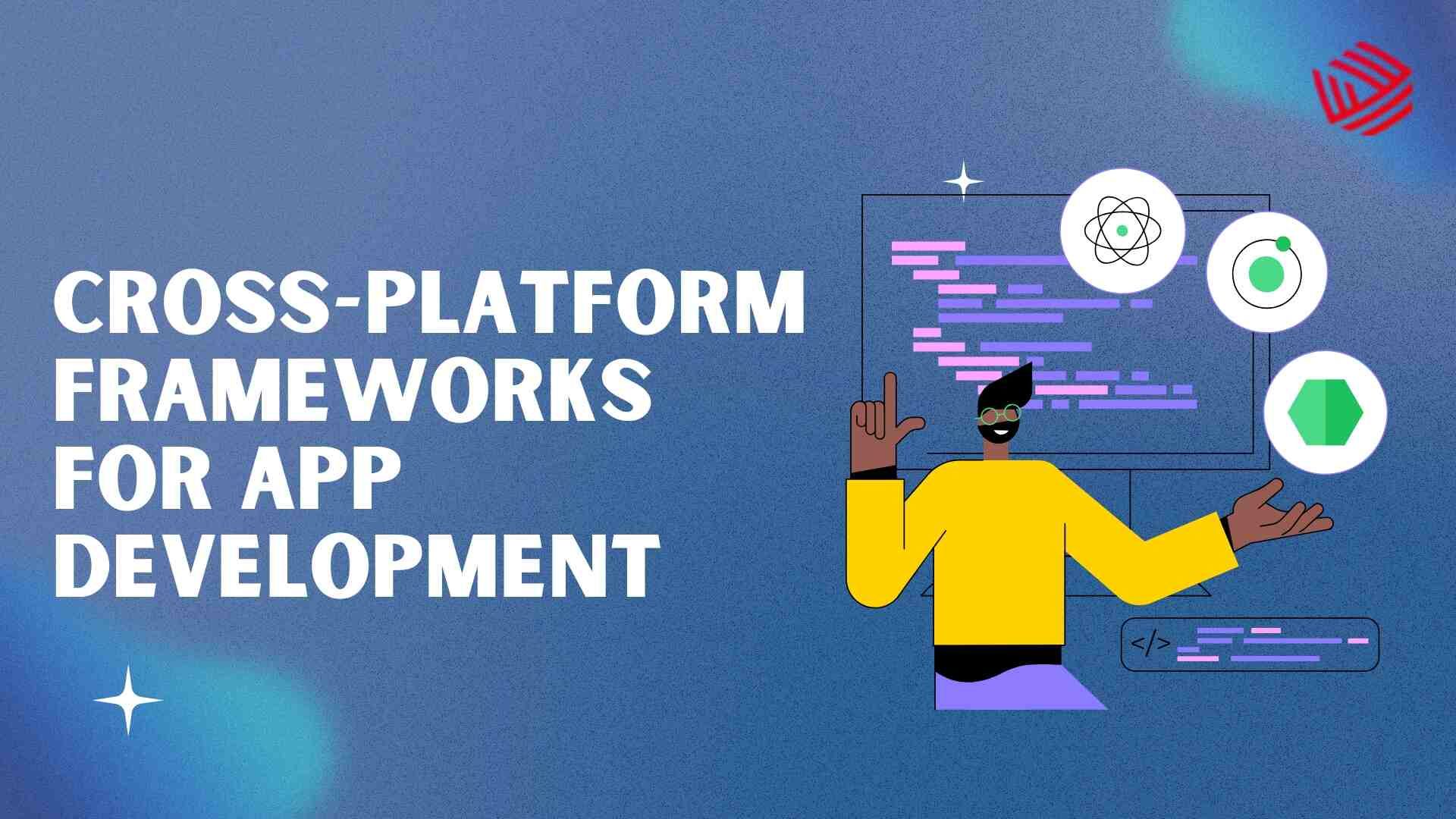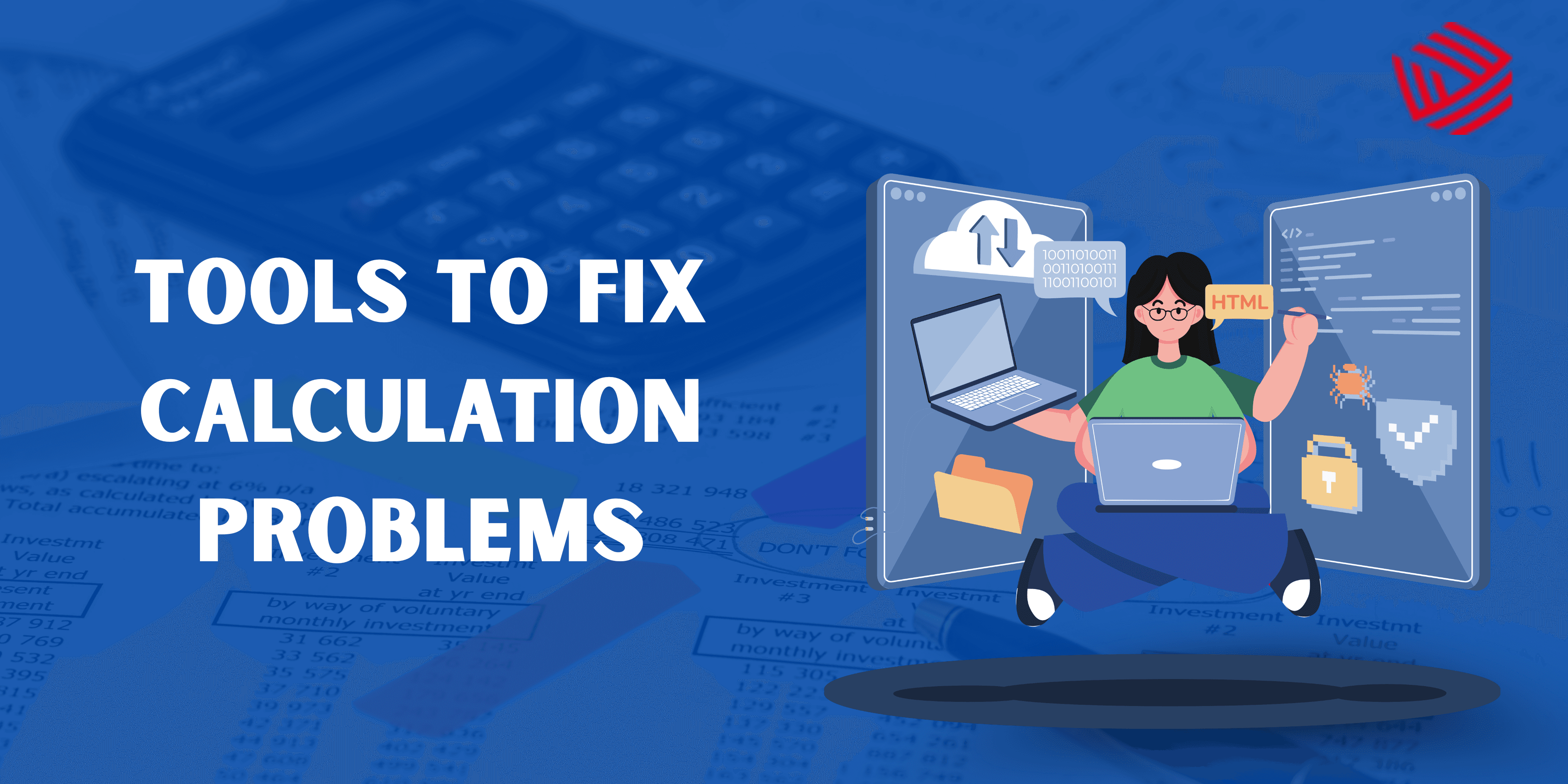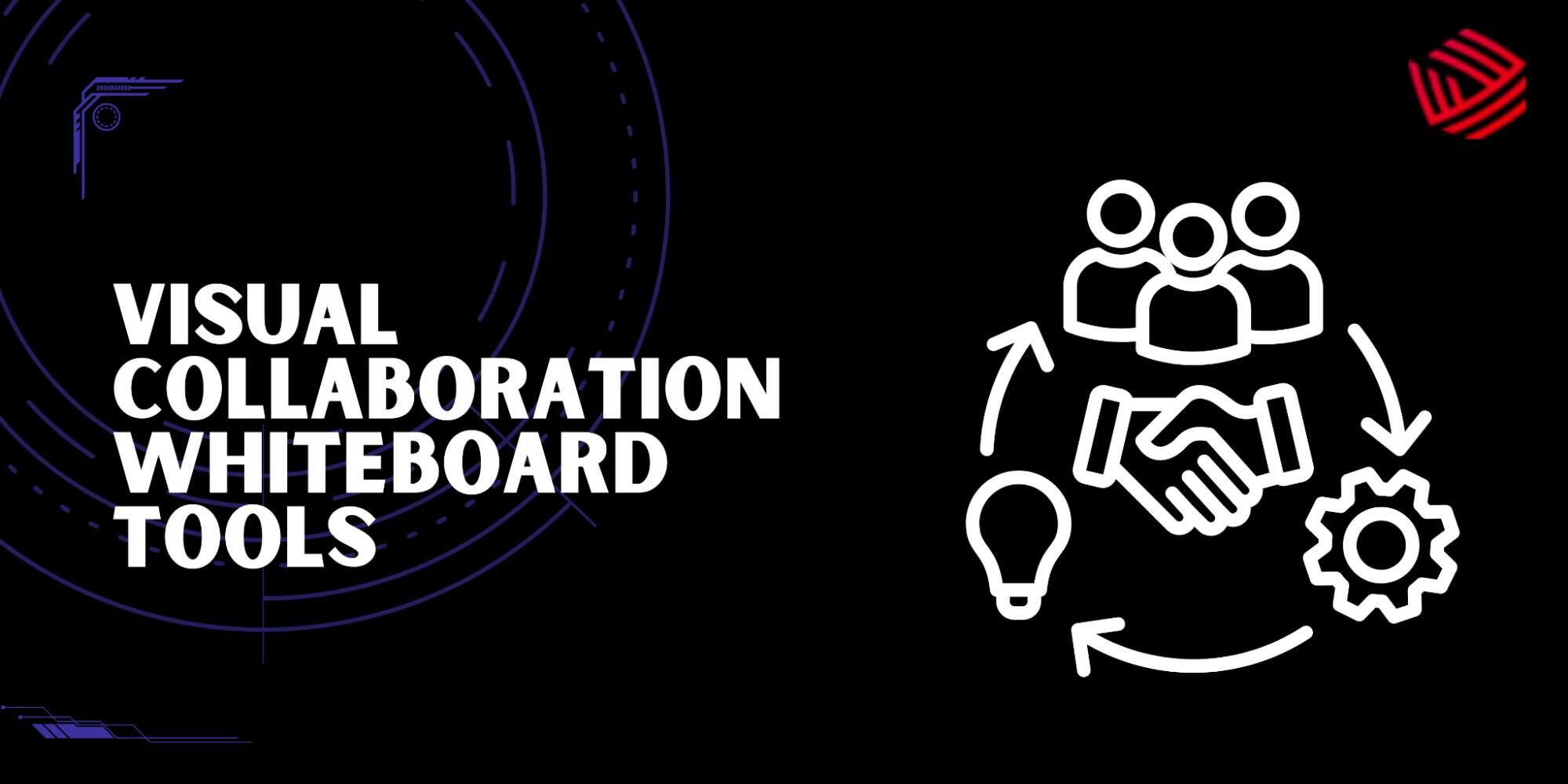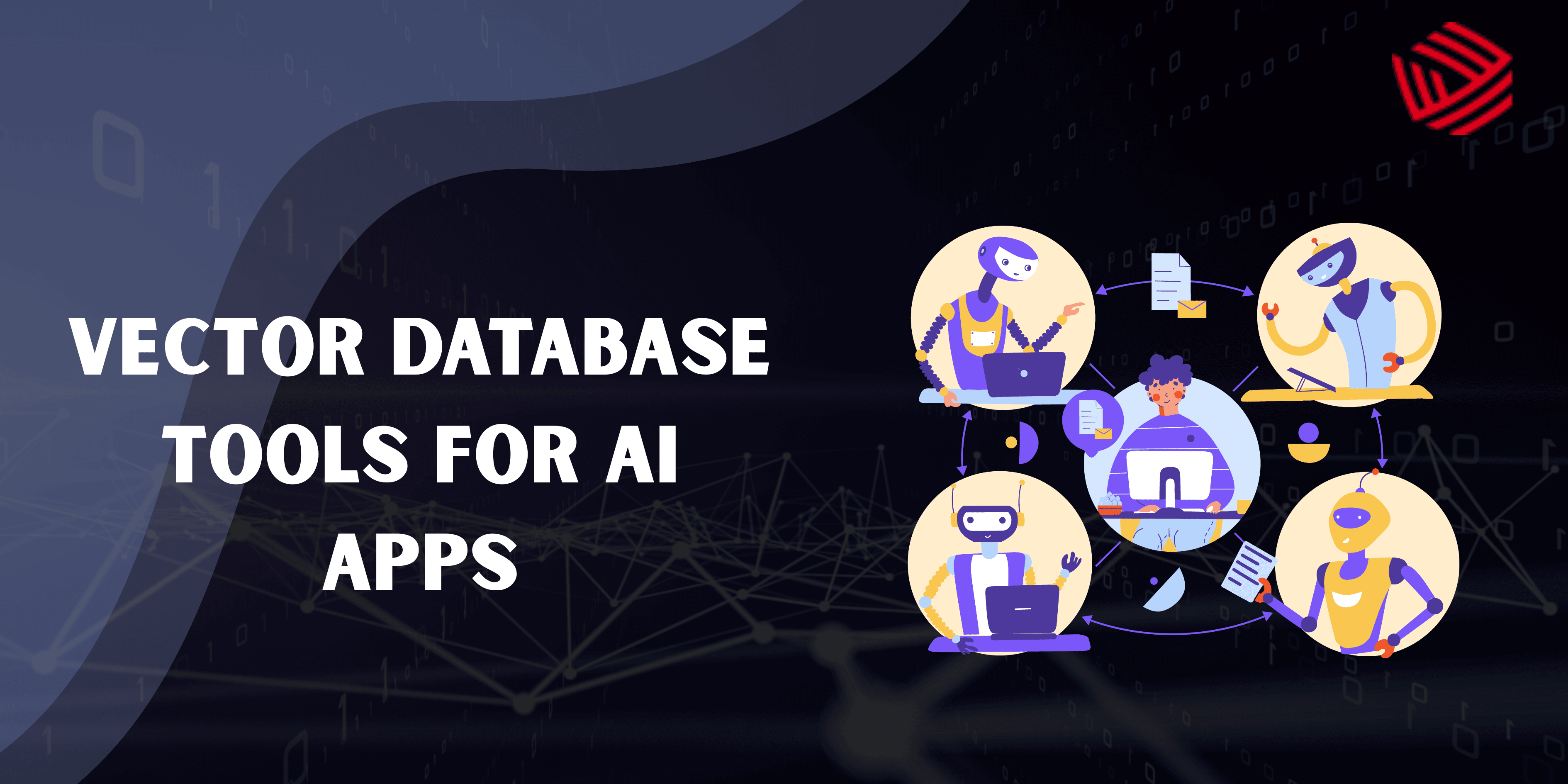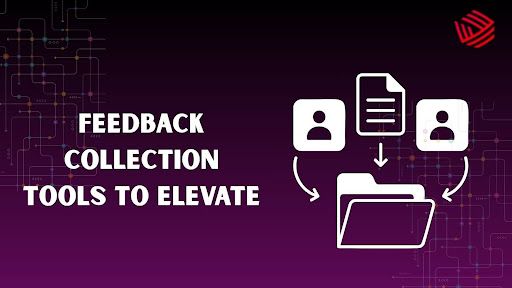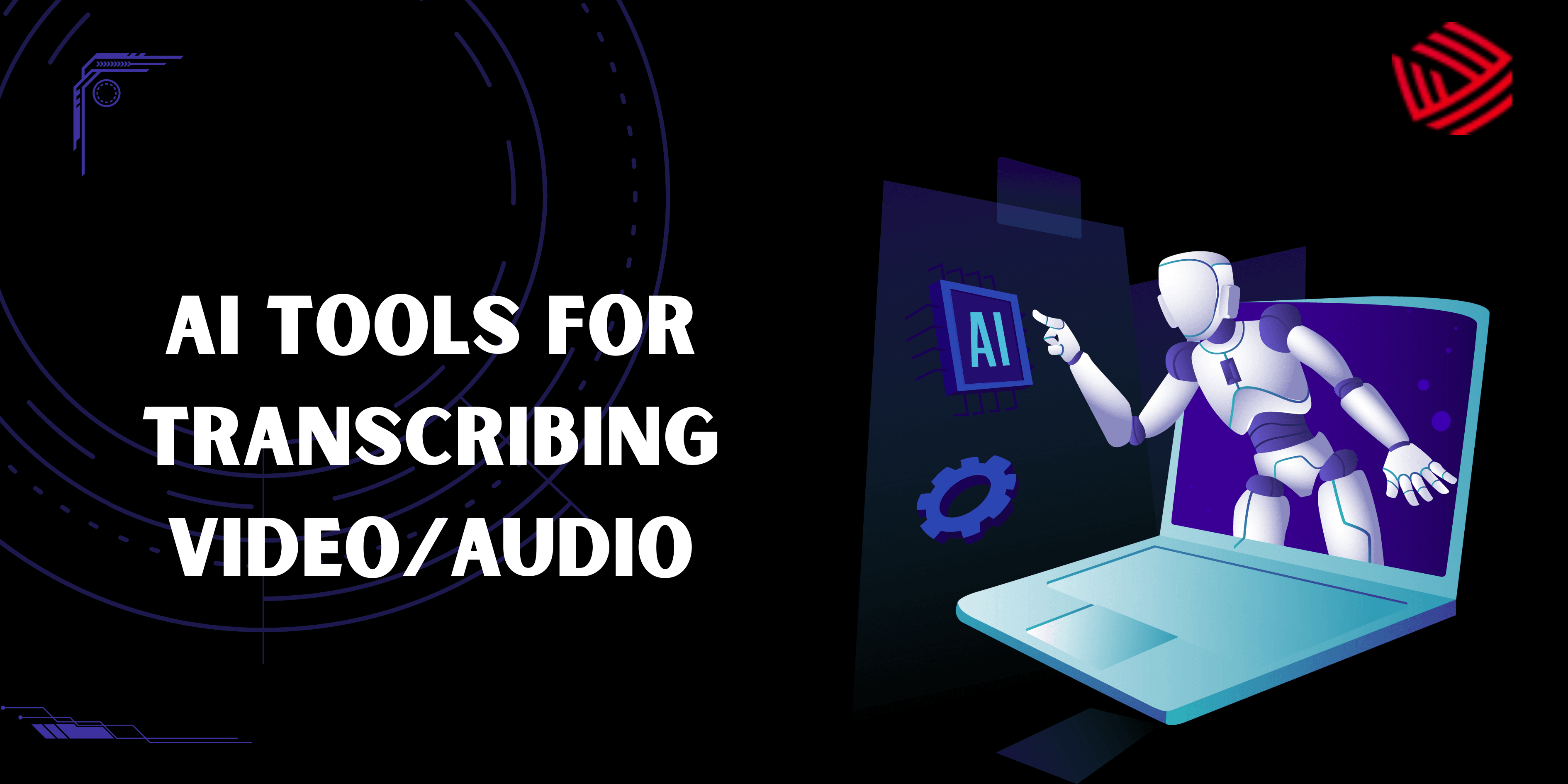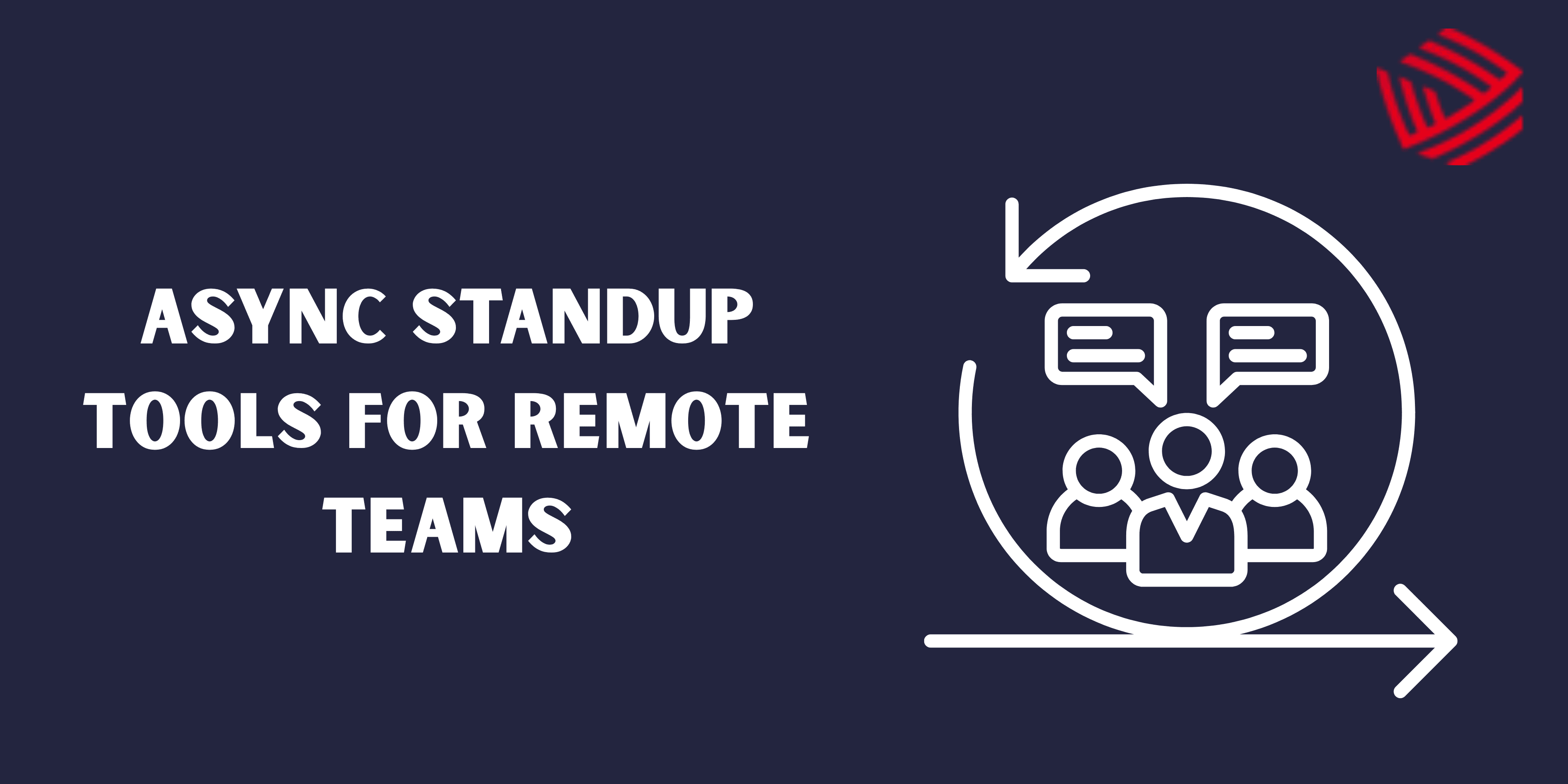Progressive Web Apps (PWAs) have emerged as one of the most transformative trends in modern web development. Combining the best features of web and mobile apps, PWAs provide a native app-like experience directly from a browser, without needing to install an app through traditional app stores.
What is a Progressive Web App (PWA)?
A Progressive Web App (PWA) is a web application that uses modern web capabilities to deliver an app-like experience to users. Building a PWA that scales across platforms requires experienced software engineers who understand performance, caching strategies, and UX intricacies. PWAs are:
- Reliable – They load instantly, even in uncertain network conditions.
- Fast – They respond quickly to user interactions.
- Engaging – They feel like a native app with an immersive user experience.
Key Features of PWAs:
- Responsive design (mobile-first)
- Service workers for offline capabilities
- HTTPS for security
- Web App Manifest (for installability)
- Push notifications
- Background sync
Why Build a PWA?
- No need to go through app stores
- Works on all platforms (iOS, Android, Windows)
- Great for SEO (since it’s still a website)
- Lower development and maintenance costs
- Improved performance and engagement metrics
Top 10 Tools for Building PWAs in 2025
Here are the best tools and frameworks to build scalable, secure, and engaging PWAs:
1. Google Workbox
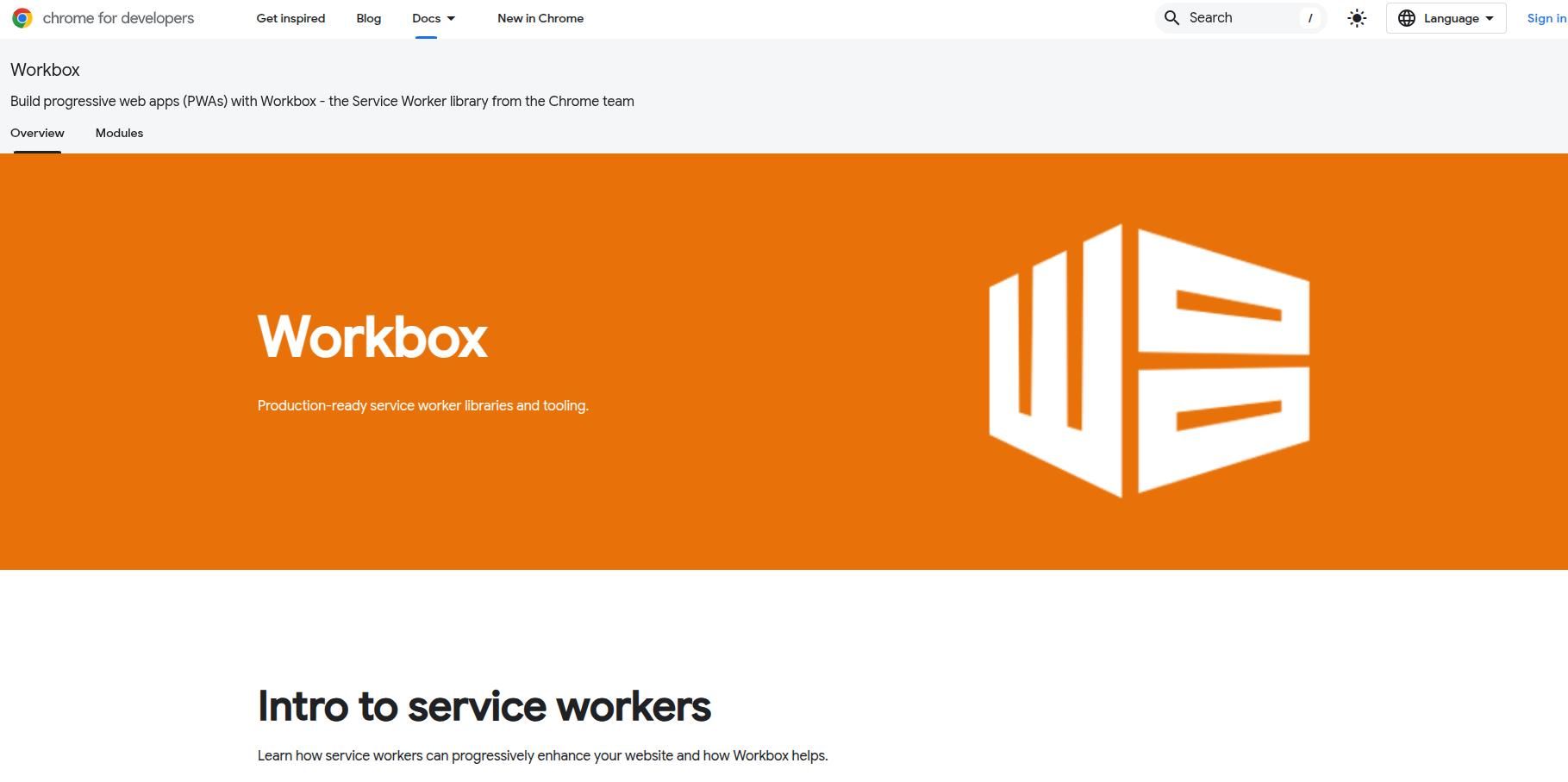
Workbox is a powerful JavaScript library by Google that simplifies the process of creating service workers — one of the core components of PWAs.
Key Features:
- Pre-caching and runtime caching
- Strategies like stale-while-revalidate
- Offline fallback
- Background sync
- InjectManifest and GenerateSW modes
Best For:
Adding offline capabilities and caching strategies
Why Use It:
Perfect for developers who want control over caching strategies while ensuring seamless offline functionality.
2. React + Create React App (CRA)
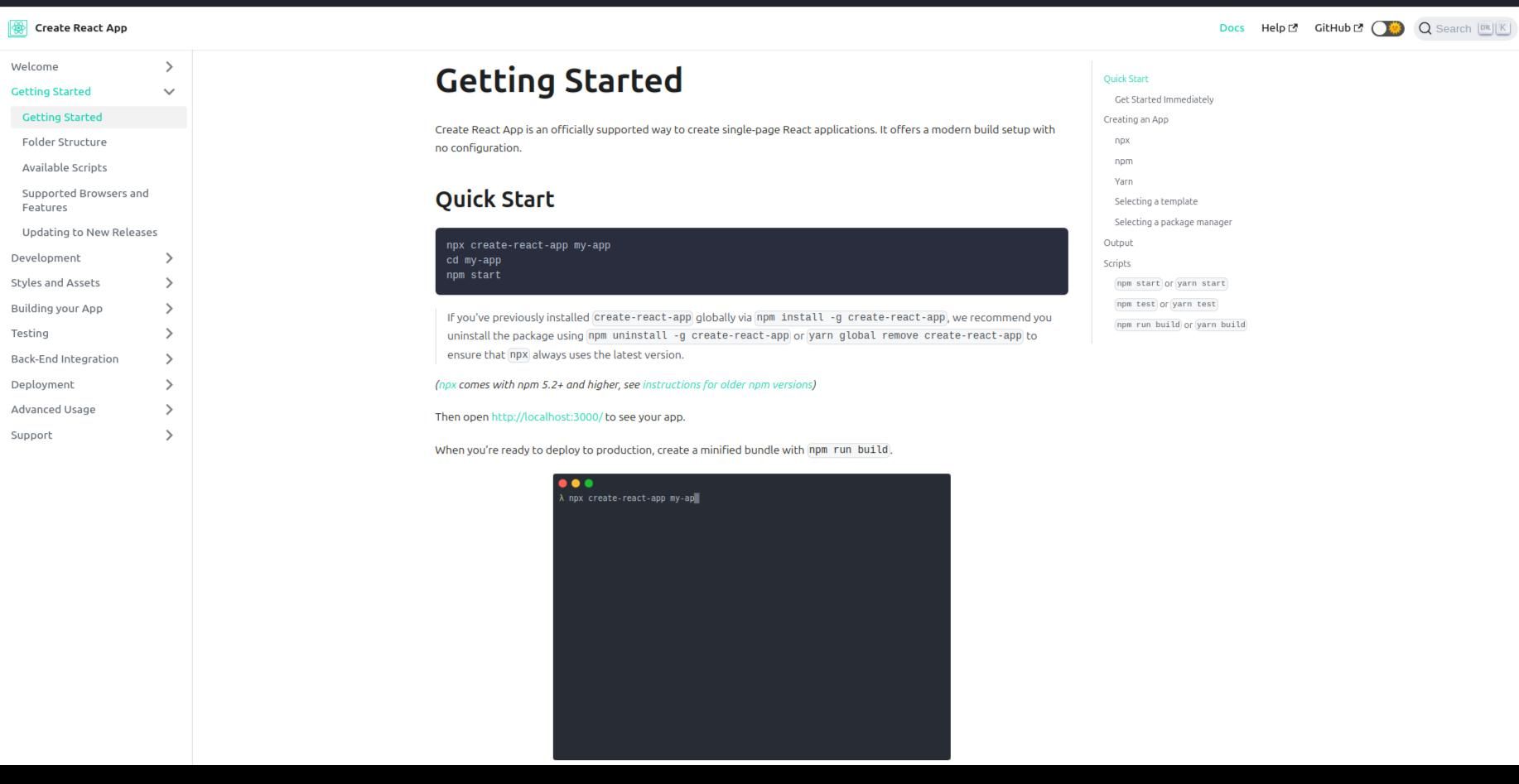
React is one of the most popular JavaScript libraries for building UI. CRA offers out-of-the-box support for creating PWAs.
Key Features:
- Built-in support for service workers
- Code-splitting and lazy loading
- Easily configurable Web App Manifest
- Modern JavaScript support
Best For:
Developers building dynamic front-end PWAs
Why Use It:
If you're already working with React, CRA makes it simple to convert your web app into a full-featured PWA with just a few tweaks.
3. Angular + Angular PWA Toolkit
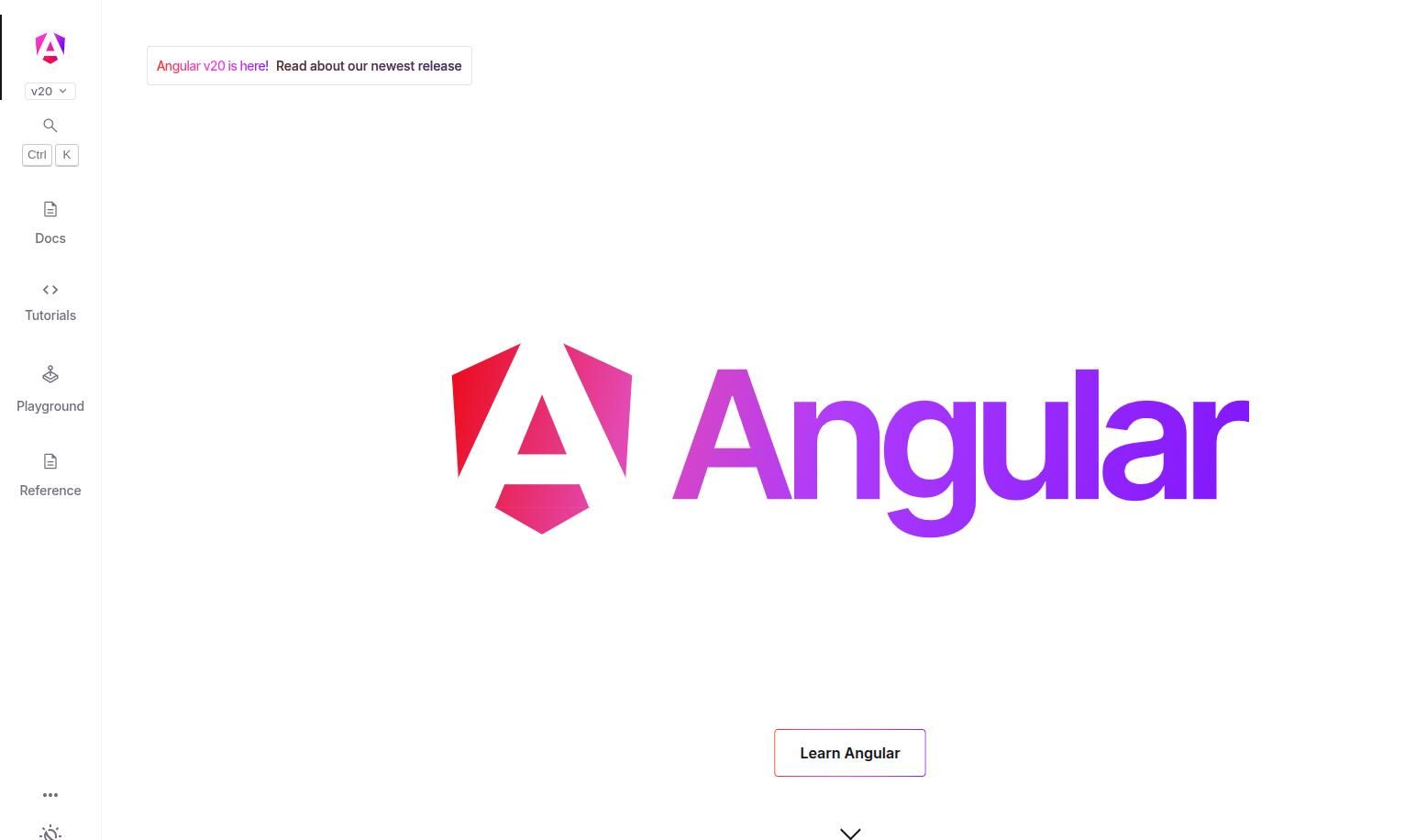
Angular provides robust tooling for large-scale web apps, and its PWA Toolkit makes building PWAs seamless.
Key Features:
- Angular CLI commands for PWA setup (ng add @angular/pwa)
- Built-in service worker support
- Lazy loading and dynamic module loading
- Strong TypeScript support
Best For:
Enterprise-grade applications
Why Use It:
Angular’s strong structure and official PWA support make it ideal for enterprise-level apps with complex architecture.
4. Vue.js + Vue CLI PWA Plugin
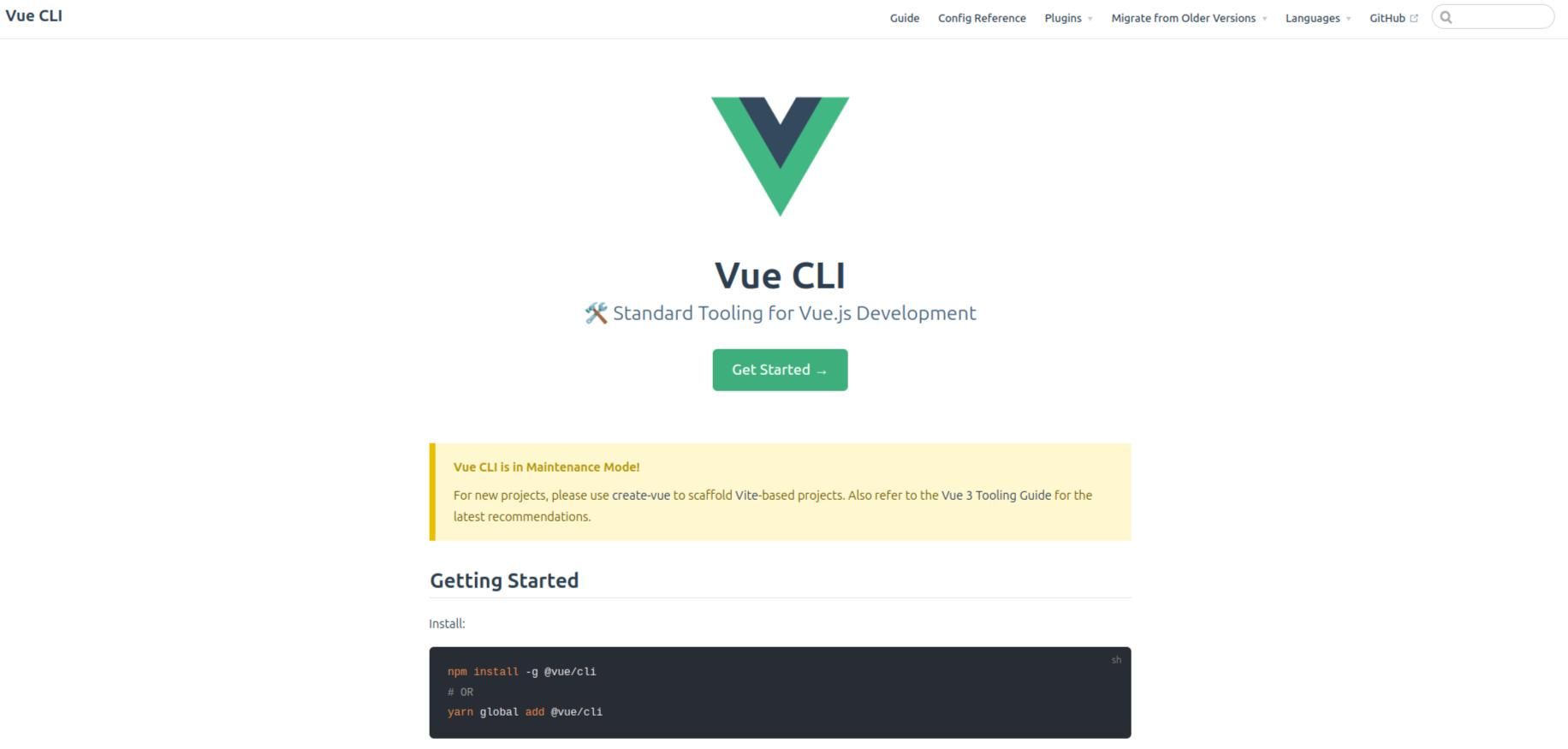
Vue is known for its simplicity and flexibility. The official PWA plugin helps integrate all necessary PWA features effortlessly. If you're using modern JavaScript frameworks like Vue or React, you can boost development efficiency by hiring ViteJS developers to take advantage of Vite’s lightning-fast build and HMR features.
Key Features:
- Simple CLI plugin installation (@vue/cli-plugin-pwa)
- Manifest and service worker customization
- Support for push notifications and offline mode
- Integrates easily with Firebase and other BaaS platforms
Best For:
Lightweight, flexible PWA development
Why Use It:
A great choice for smaller teams or indie developers looking for a quick and elegant way to build PWAs.
5. PWA Builder by Microsoft
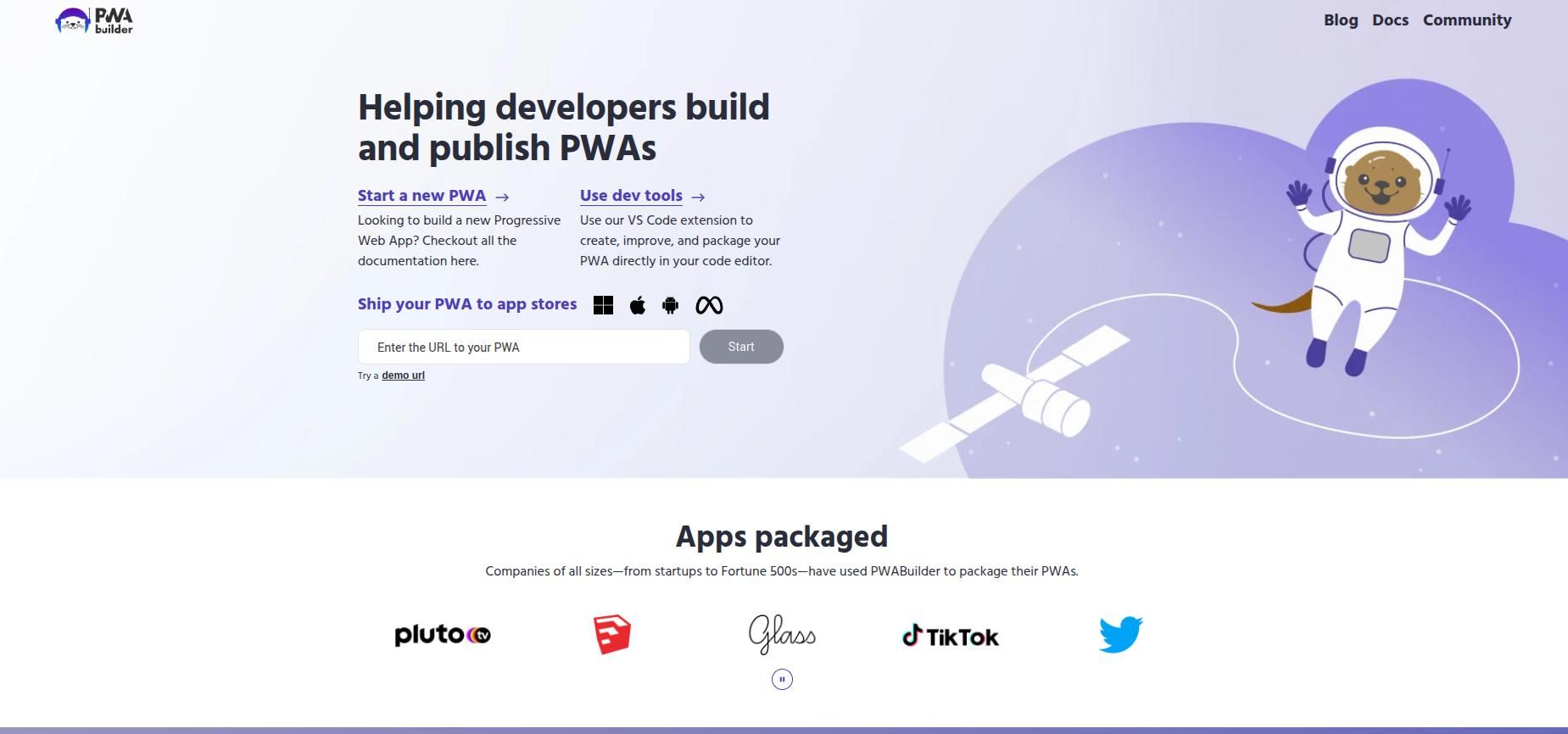
PWABuilder is an open-source project by Microsoft that converts standard web apps into installable PWAs.
Key Features:
- Free, no-code PWA generation
- Generates service worker and manifest files
- Supports publishing to app stores
- Offers pre-built packages for Windows, Android, iOS
Best For:
Non-coders and quick PWA conversions
Why Use It:
Ideal for beginners or businesses wanting to convert existing sites into PWAs without complex coding.
6. Ionic Framework
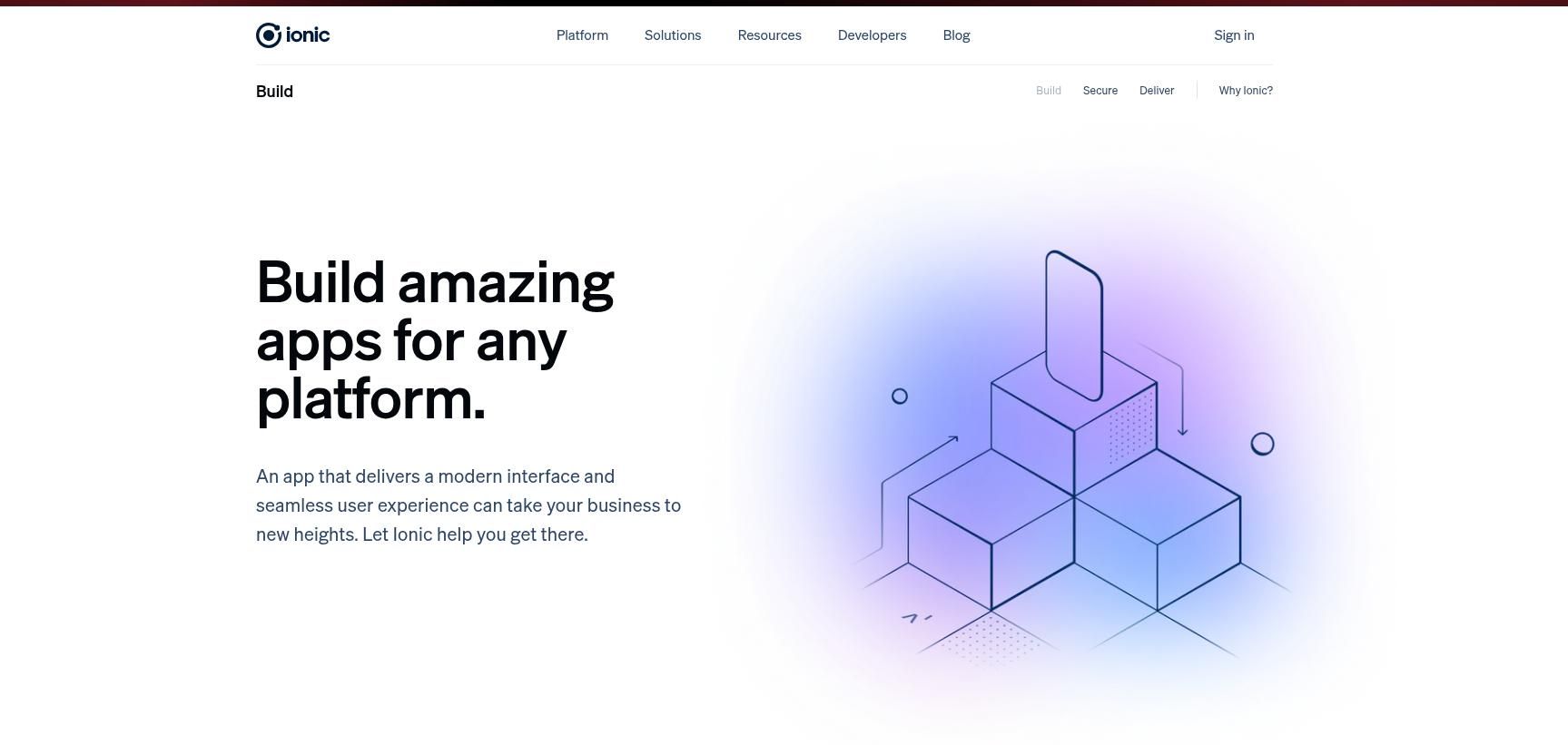
Ionic is a popular framework for building cross-platform mobile applications using web technologies. It offers PWA support out of the box. Effective PWAs prioritize responsiveness and UX — making collaboration between web design teams and developers crucial.
Key Features:
- UI toolkit optimized for mobile
- Angular/React/Vue support
- PWA starter templates
- Capacitor integration for native APIs
Best For:
Hybrid mobile and PWA development
Why Use It:
If you want one codebase for web, iOS, and Android, Ionic offers the best of both worlds.
7. Lighthouse by Google
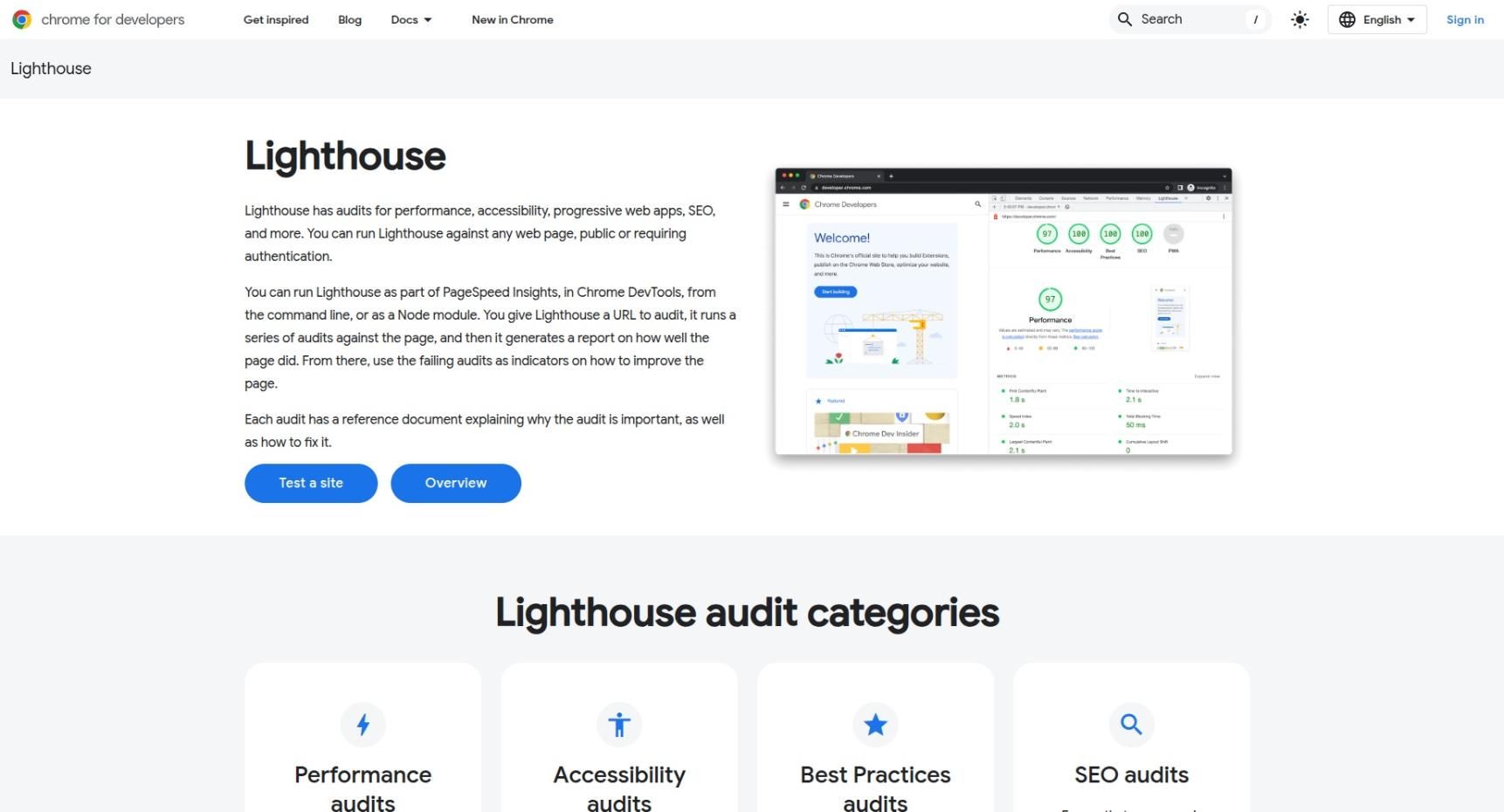
Lighthouse is an open-source auditing tool that evaluates the performance, accessibility, SEO, and PWA compliance of your app.
Key Features:
- Provides actionable insights
- Scoring for PWA checklist
- Chrome DevTools integration
- Reports on performance, accessibility, best practices
Best For:
Auditing and optimizing your PWA
Why Use It:
Helps ensure that your PWA is actually a high-quality, optimized application that follows best practices.
8. Sapper + SvelteKit

SvelteKit is the successor of Sapper and is the official PWA-ready meta-framework for Svelte.
Key Features:
- Lightning-fast performance
- File-based routing
- Static site generation (SSG) + SSR support
- Built-in PWA configuration
Best For:
High-performance apps with minimal code
Why Use It:
If performance and speed are your priorities, SvelteKit offers one of the fastest development experiences and runtime performance.
9. Firebase Hosting + Firebase Cloud Messaging (FCM)
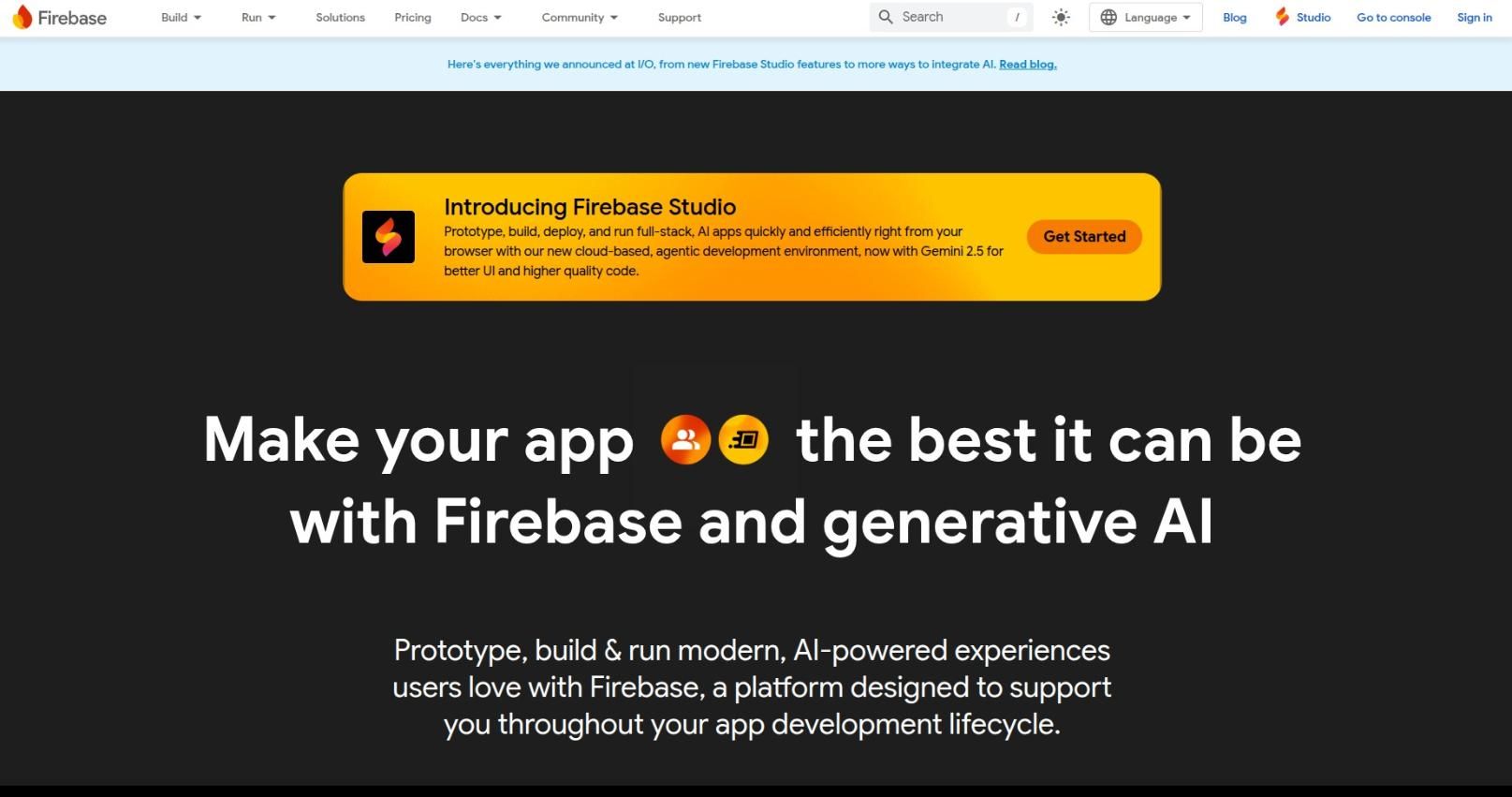
Firebase is Google's mobile and web app development platform. It offers an excellent backend-as-a-service experience for PWAs.
Key Features:
- One-click deployment with HTTPS
- Real-time database and Firestore
- Push notifications via Firebase Cloud Messaging
- Authentication and analytics
Best For:
Real-time features and push notifications
Why Use It:
Combine Firebase with any front-end framework (React, Vue, Angular) to add real-time features and scalability to your PWA.
10. Stencil.js
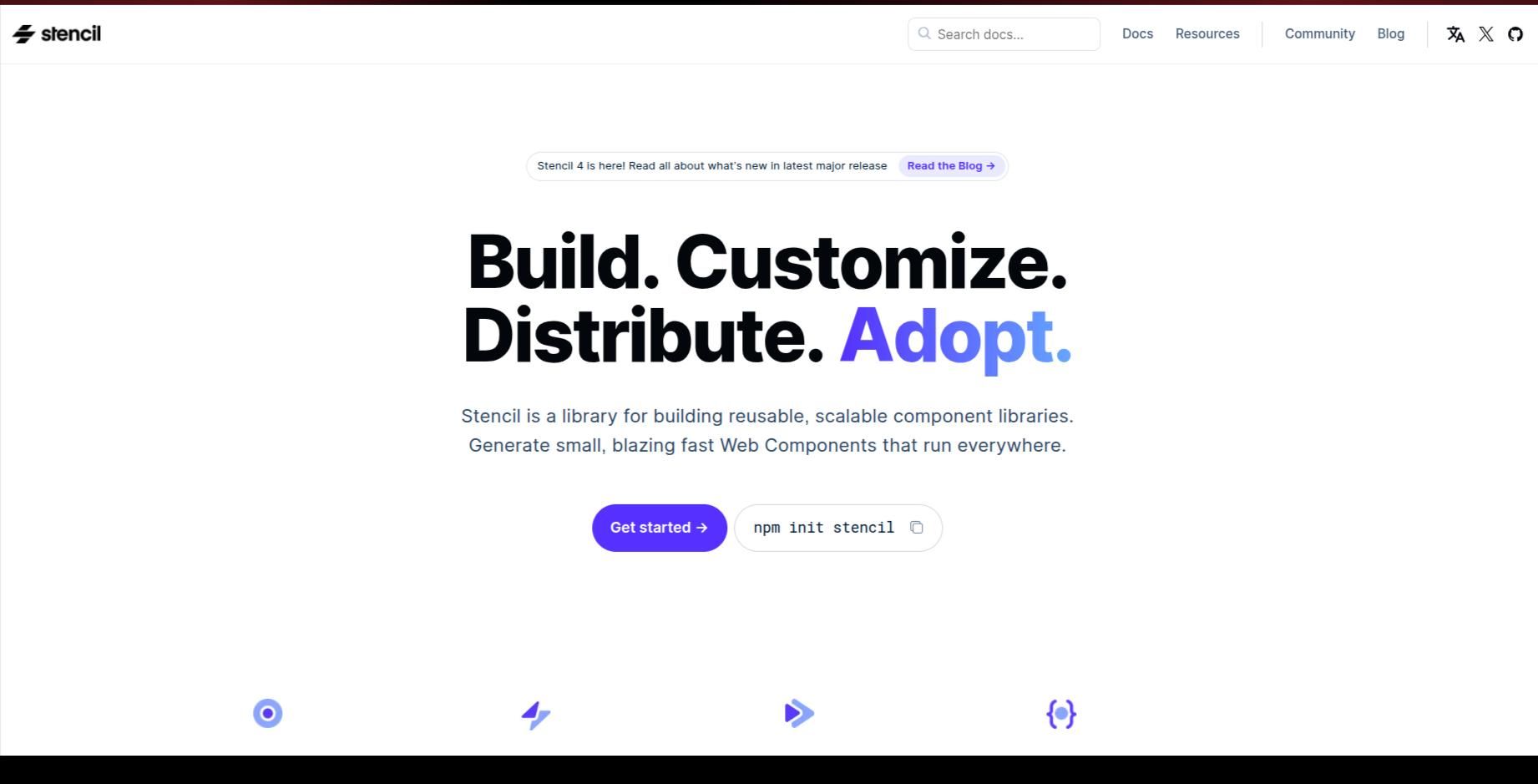
Stencil is a web component compiler that helps you build reusable, framework-agnostic UI components, ideal for PWAs.
Key Features:
- Web standards-based
- Lazy-loading and hydration
- PWA-ready output
- Can be used in Angular, React, or Vue projects
Best For:
Building reusable web components with PWA support
Why Use It:
Stencil is ideal for teams that need a reusable component library with PWA compatibility.
The Future of PWA Development and How to Choose the Right Tools
As we conclude our in-depth exploration of the top tools for building Progressive Web Apps (PWAs), it’s crucial to reflect not only on the technologies themselves but also on the broader implications they hold for the future of web development. PWAs are not just another web trend—they represent a fundamental shift in how we think about app accessibility, performance, and cross-platform consistency. With the increasing demand for seamless user experiences across devices and regions, PWAs have become a vital asset for businesses, developers, and product teams alike.
Why PWAs Are No Longer Optional
In today’s digital economy, speed, reliability, and user engagement are the cornerstones of success. Traditional mobile apps face several challenges: high development and maintenance costs, lengthy app store approval processes, and user fatigue caused by app overload. On the other hand, websites often suffer from inconsistent performance and lack the immersive experience that mobile apps offer.
PWAs solve these issues by offering a middle ground that blends the best of both worlds. They are:
- Discoverable via search engines
- Installable on home screens
- Capable of sending push notifications
- Functional offline or in poor connectivity
- Lightweight and quick to load
For businesses and developers, the cost-benefit ratio of investing in a PWA is overwhelmingly favorable. Global players like Twitter, Starbucks, Flipkart, and Alibaba have already transitioned to PWAs and reported massive performance improvements—ranging from faster load times to increased engagement and conversion rates. Full stack development is easy with right tech stack and vocso full stack development avails you easy to go path for best pwa development.
Choosing the Right PWA Tools: Strategic Considerations
1. Your Tech Stack & Team Expertise
Are you already using React, Angular, or Vue? If so, it's often best to stick with what your team knows:
- React developers can use Create React App or Next.js with Workbox.
- Angular developers can leverage the Angular PWA toolkit with built-in CLI support.
- Vue developers can use Vue CLI PWA plugin or Nuxt.js with offline modules.
If you’re building from scratch or want to optimize for speed and simplicity, consider SvelteKit or Stencil.js.
2. Project Size and Scope
Not every project demands a fully-fledged framework. If you’re converting an existing site into a PWA, tools like PWA Builder make the process frictionless. For large-scale enterprise apps that require complex architecture, security, and performance tuning, go with Angular, Ionic, or a combination of React + Workbox + Firebase.
3. Performance Requirements
Speed is a key metric for user retention and search ranking. SvelteKit, Stencil.js, and Workbox all emphasize performance optimizations, making them strong candidates for performance-critical applications.
4. Offline and Push Notification Needs
If offline usability and real-time interaction are must-haves, your stack should support service workers and background sync. Pairing Firebase with Workbox and your preferred frontend framework provides a powerful combination to support real-time updates and push messaging.
5. Long-Term Maintainability
Choose tools with strong documentation, community support, and regular updates. React, Angular, and Vue ecosystems are rich in plugins and third-party integrations, making them easier to scale and maintain.
PWA Best Practices Beyond the Tools
While tools help accelerate development, the success of a PWA also depends on how well it’s implemented. Here are some best practices to keep in mind, regardless of your chosen stack:
Service Worker Design
Service workers are the backbone of offline support and caching. Use Workbox or hand-write service workers with caution to manage different caching strategies (cache-first, network-first, stale-while-revalidate, etc.) based on your content type.
Web App Manifest
Make sure your app has a complete and valid manifest.json file. This includes icons, theme color, background color, and display mode, ensuring a native-like appearance when installed.
HTTPS and Security
All PWAs must be served over HTTPS. SSL certificates are non-negotiable, not only for service workers but also for ensuring data privacy and building user trust.
Mobile-First and Responsive Design
Ensure your PWA works across all screen sizes. A responsive UI is essential for retaining users on mobile and tablet devices.
Accessibility and SEO
Unlike native apps, PWAs are indexed by search engines. Use semantic HTML, ARIA labels, and accessibility best practices to ensure your app is usable by all users and discoverable via search.
Real-World Examples:
- Twitter Lite became the default mobile experience, reducing data usage by 70% and increasing engagement by over 65%.
- Forbes PWA loads in under 1 second and tripled their engagement rates.
- MakeMyTrip PWA saw 3x conversion compared to their mobile site.
These results underscore the transformative potential of PWAs—not just as technical projects but as strategic investments.
The Enterprise Perspective: Scalability, Governance, and CI/CD
In enterprise environments, the emphasis shifts to scalability, governance, and integration with continuous delivery pipelines. PWAs built at this level must:
- Support internationalization (i18n)
- Integrate with enterprise SSO or identity providers
- Be deployable via CI/CD workflows (GitHub Actions, GitLab CI, Jenkins)
- Adhere to corporate accessibility and security standards
- Be compatible with mobile device management (MDM) solutions
Frameworks like Angular, Next.js, and Ionic—paired with backend systems like Firebase, Node.js, or .NET—provide the robustness required at enterprise scale. Monitoring tools like Lighthouse, Sentry, and Google Analytics should be part of the standard stack.
The Future of PWAs: Where Are We Headed?
1. Deeper OS Integration
PWAs are becoming more integrated with operating systems. Modern browsers support features like file system access, clipboard APIs, and even Bluetooth. This makes PWAs increasingly viable alternatives to native apps, especially for enterprise and productivity tools.
2. Improved App Store Distribution
PWAs can now be submitted to the Microsoft Store, Google Play (via Trusted Web Activity), and even Apple App Store (with some workarounds). This blurs the line between web and native even further.
3. Advancements in Web APIs
Upcoming APIs like Web NFC, WebXR, and Web Serial will make PWAs more powerful, enabling use cases like virtual reality, hardware control, and IoT dashboards—all from the browser.
4. AI and Machine Learning in PWAs
PWAs are increasingly adopting edge-based machine learning for personalization, predictive UI, and smart search. TensorFlow.js and similar libraries will make it easier to add AI capabilities within browser-based apps.
Final Thoughts
If you're serious about delivering high-performance, scalable web experiences in 2025 and beyond, Progressive Web Apps should be at the core of your strategy. For data-driven PWAs or backend APIs, hiring a Python developer to integrate with Django or Flask can provide robust data handling and security.
Here’s a step-by-step blueprint to follow:
- Define Your Goal – Are you enhancing an existing app or building new?
- Choose Your Stack – Select from React, Angular, Vue, Svelte, etc.
- Enable PWA Features – Add service workers, manifest, and HTTPS.
- Optimize for Speed and UX – Use Lighthouse, lazy loading, caching.
- Deploy & Scale – Use Firebase, Vercel, Netlify, or traditional CI/CD.
- Engage Your Users – Push notifications, offline access, installability.
- Iterate – Analyze performance and improve regularly.
Your choice of tools—whether Workbox, React, Firebase, or Ionic—should be guided not just by current capabilities but also by future-proofing your development process. The web is rapidly evolving, and PWAs sit at the intersection of modern UX, developer efficiency, and business ROI.