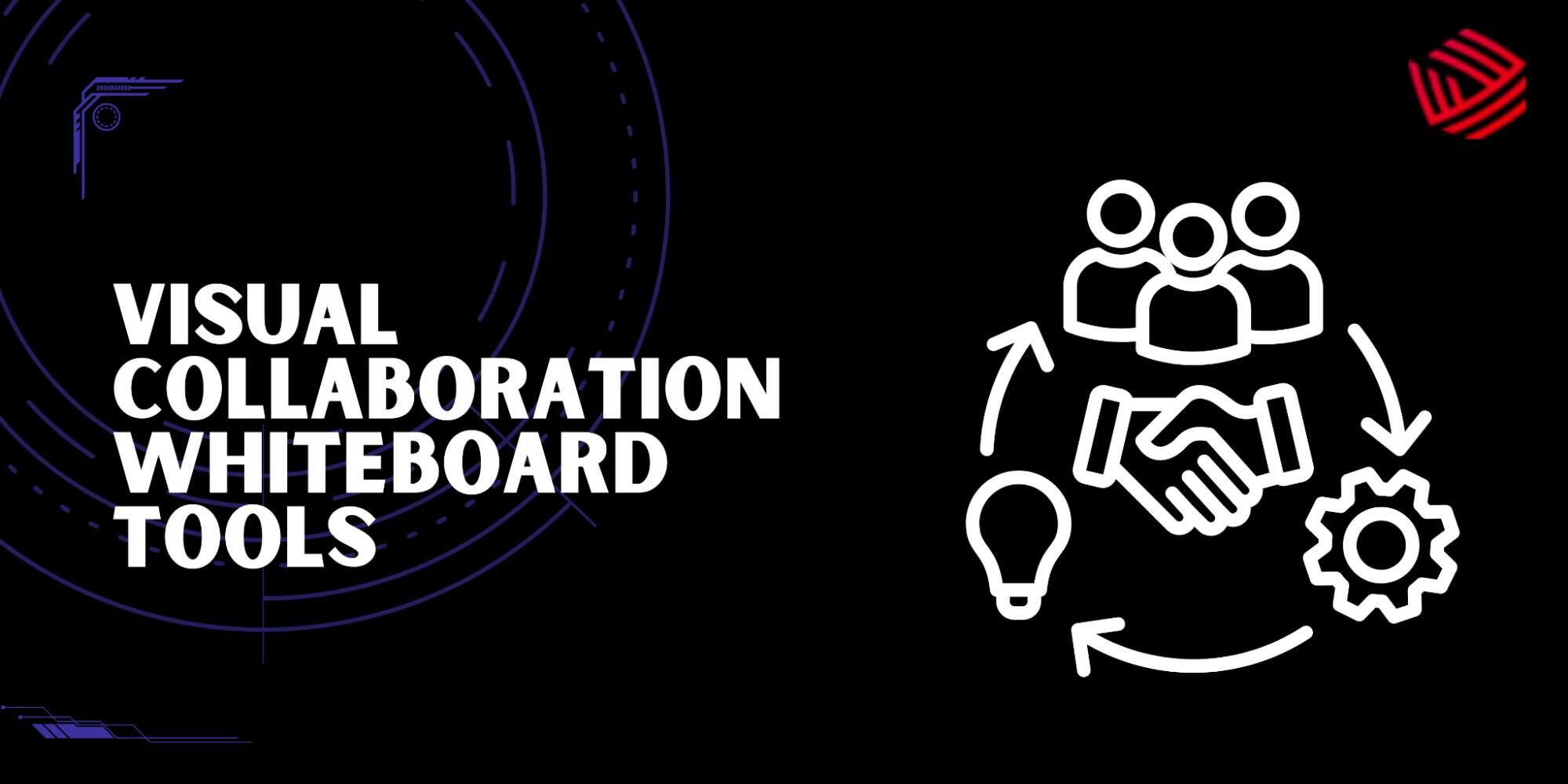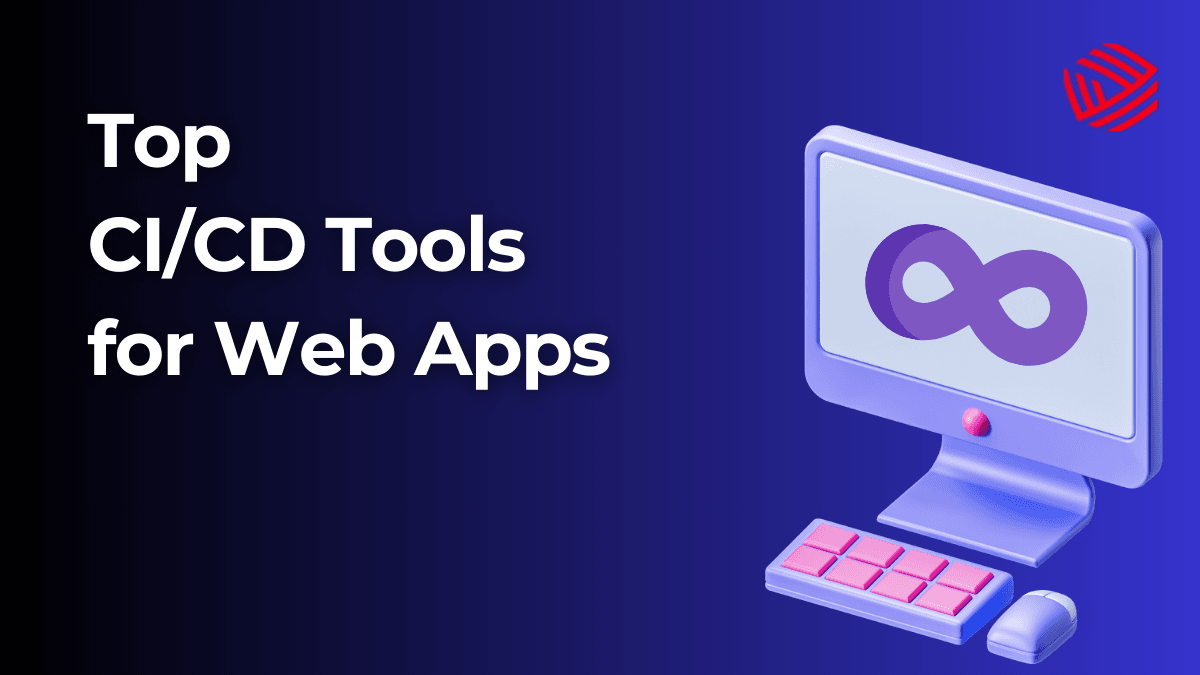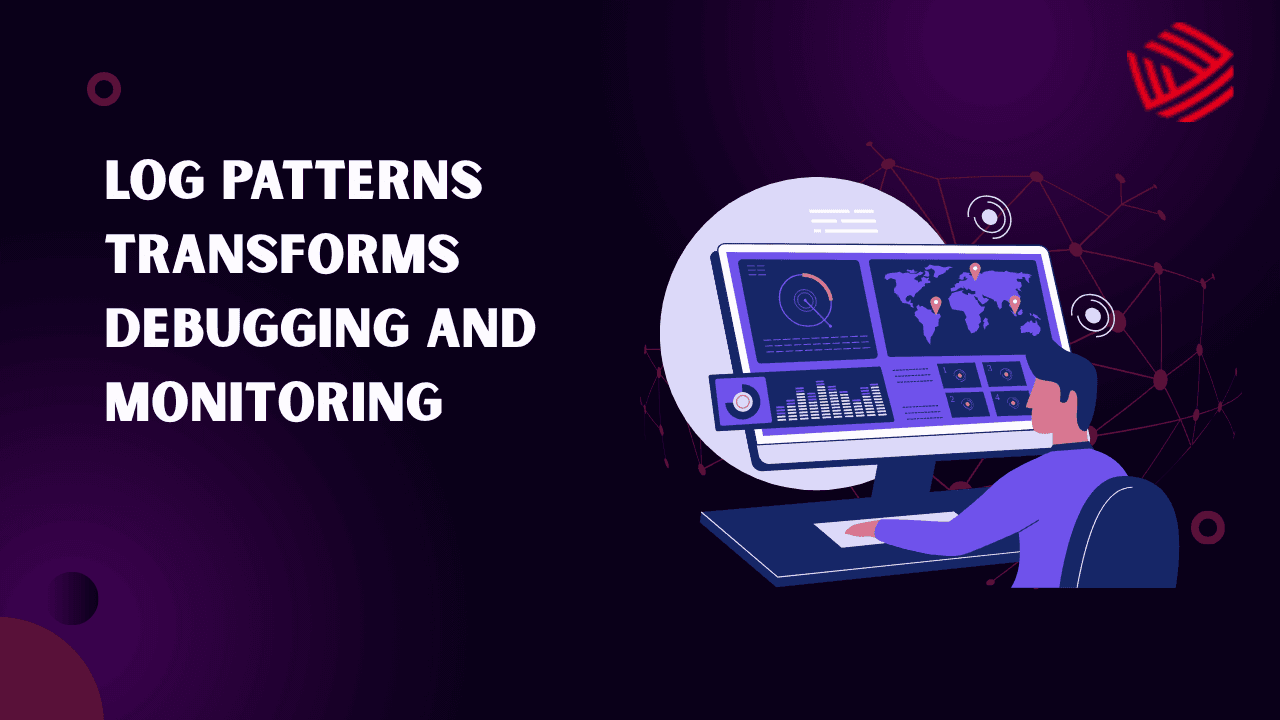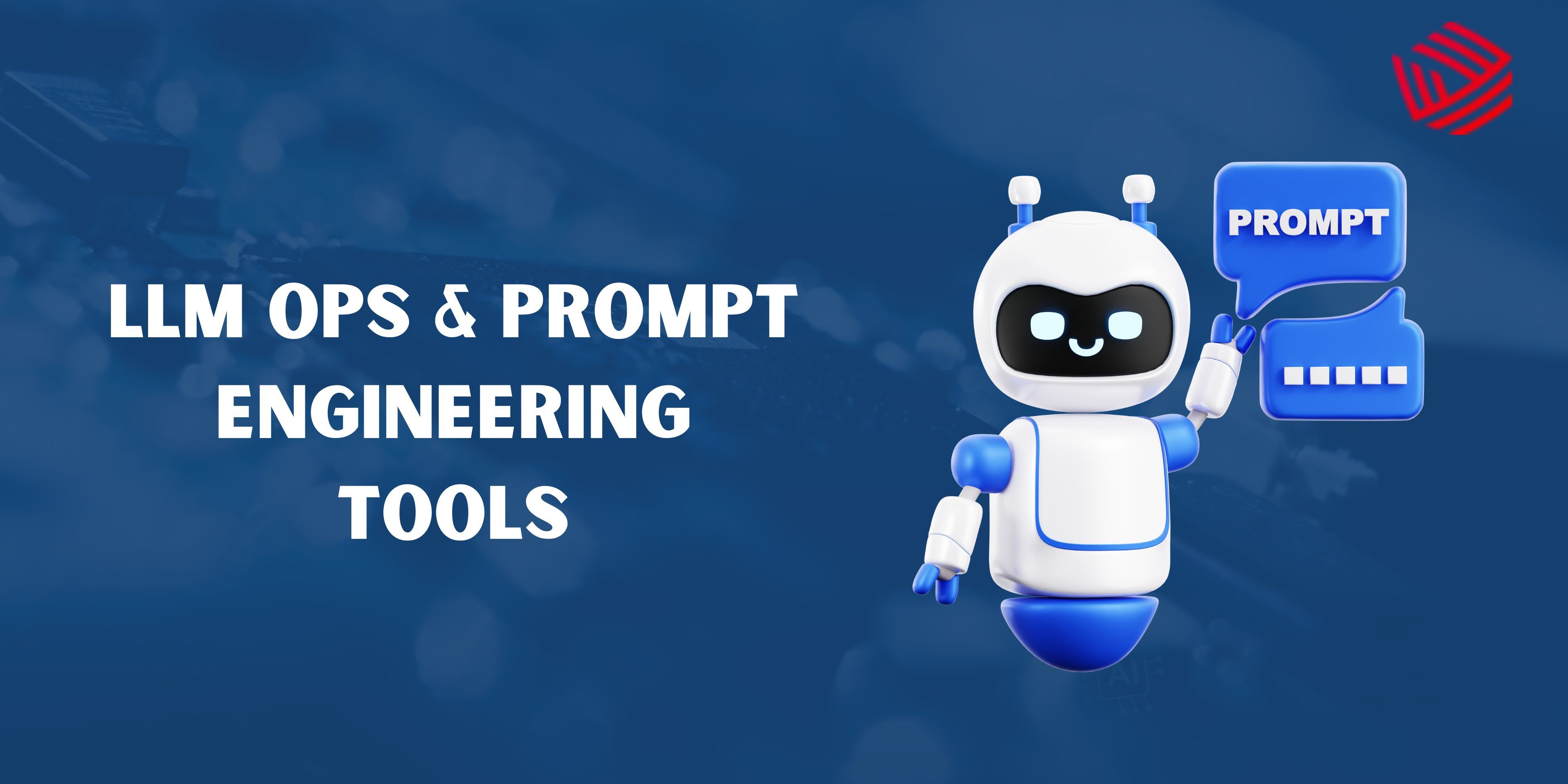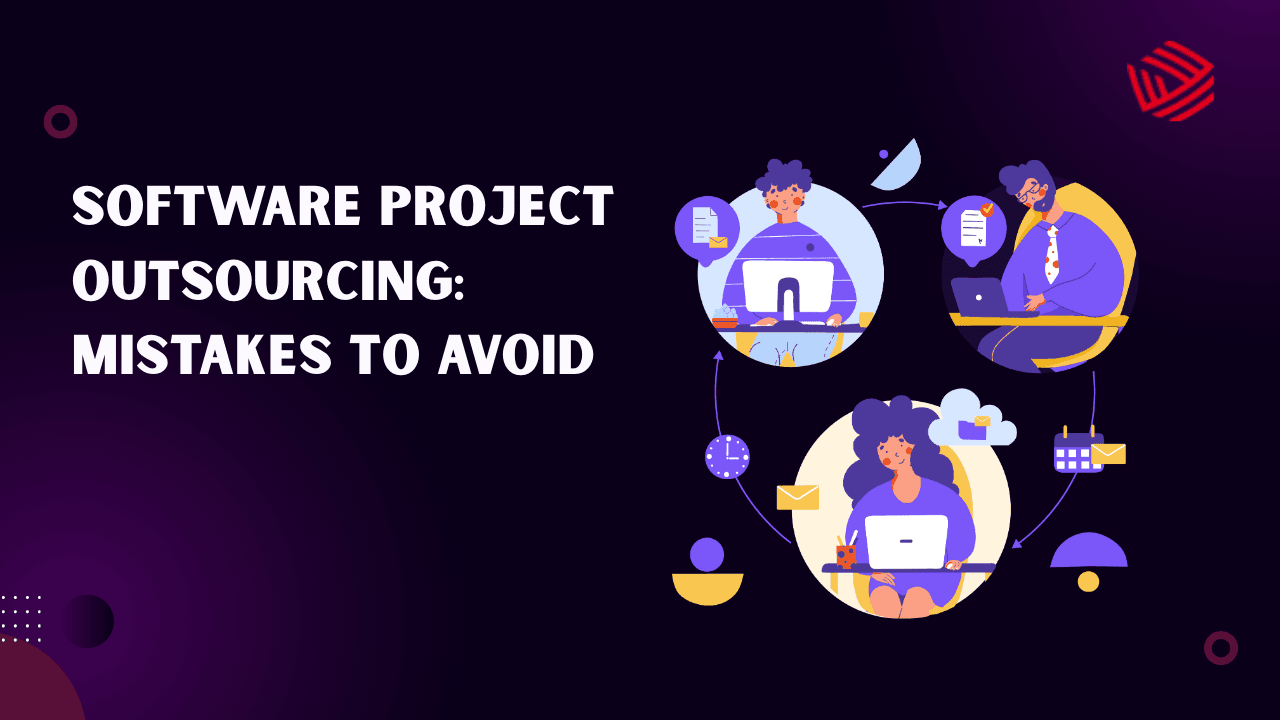In today’s remote-first and hybrid work environment, visual collaboration tools—especially digital whiteboards—are indispensable. These platforms offer real-time brainstorming, project planning, and creative collaboration. Whether you're managing a distributed team, conducting workshops, or running agile sprints, visual collaboration whiteboards streamline the process by combining diagrams, sticky notes, comments, video chat, and much more.
Best Visual Collaboration Whiteboard Tools
1. Miro
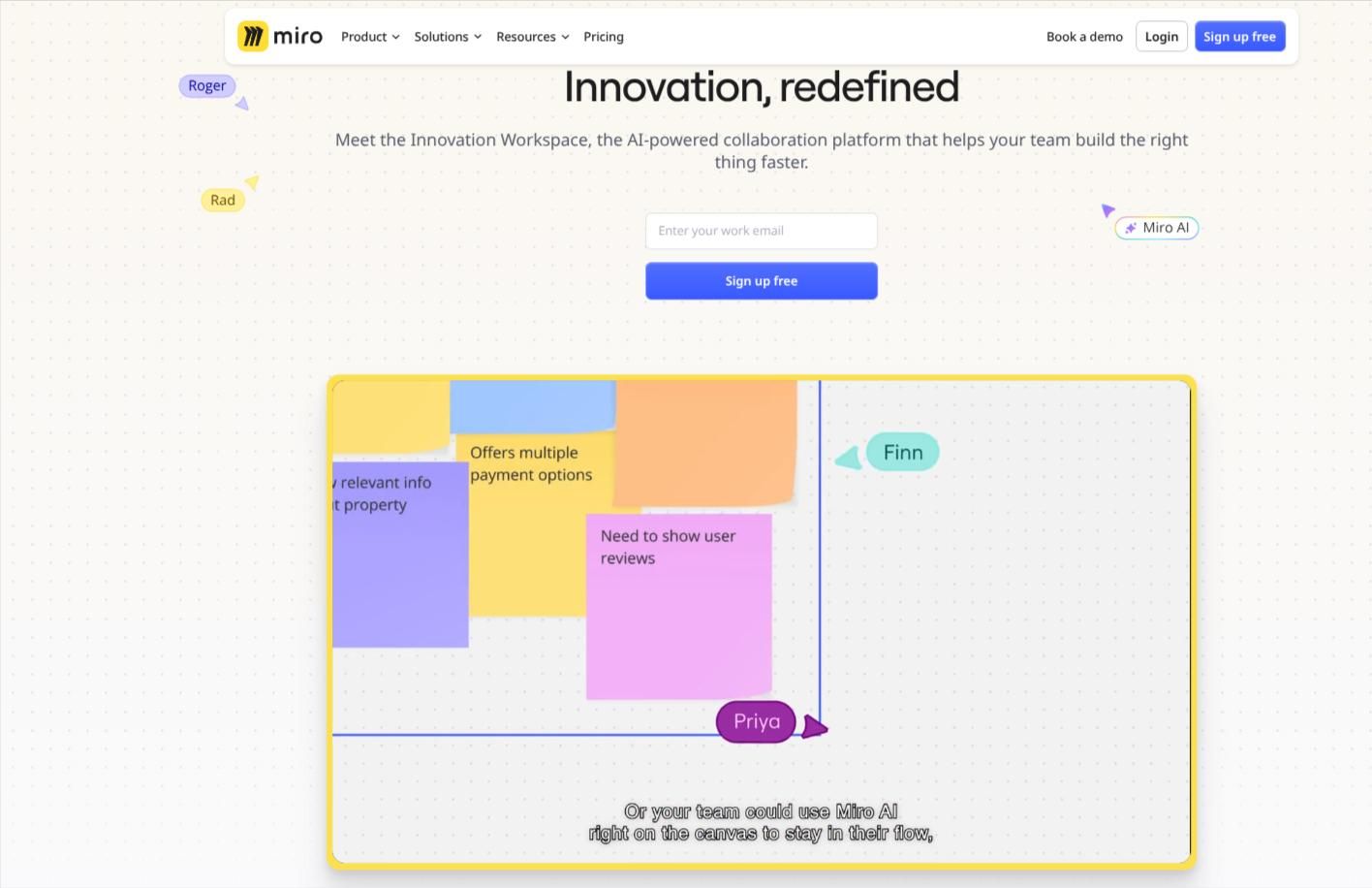
Miro is a powerhouse in the visual collaboration space. Known for its intuitive interface, vast template library, and enterprise-level collaboration features, Miro is perfect for everything from product development to design thinking and agile planning. To enable seamless remote collaboration, businesses are increasingly investing in custom web app development that integrates directly with whiteboard APIs for real-time interactivity.
Key Features:
- Real-time collaborative editing
- Over 250+ pre-built templates
- Sticky notes, wireframes, mind maps, and flowcharts
- Integration with Slack, Jira, Notion, Microsoft Teams
- AI features for auto-organizing boards and content grouping
Best For: Remote teams, product managers, UX/UI designers
Pricing: Free plan available; Paid plans start at $8/user/month
2. Lucidspark
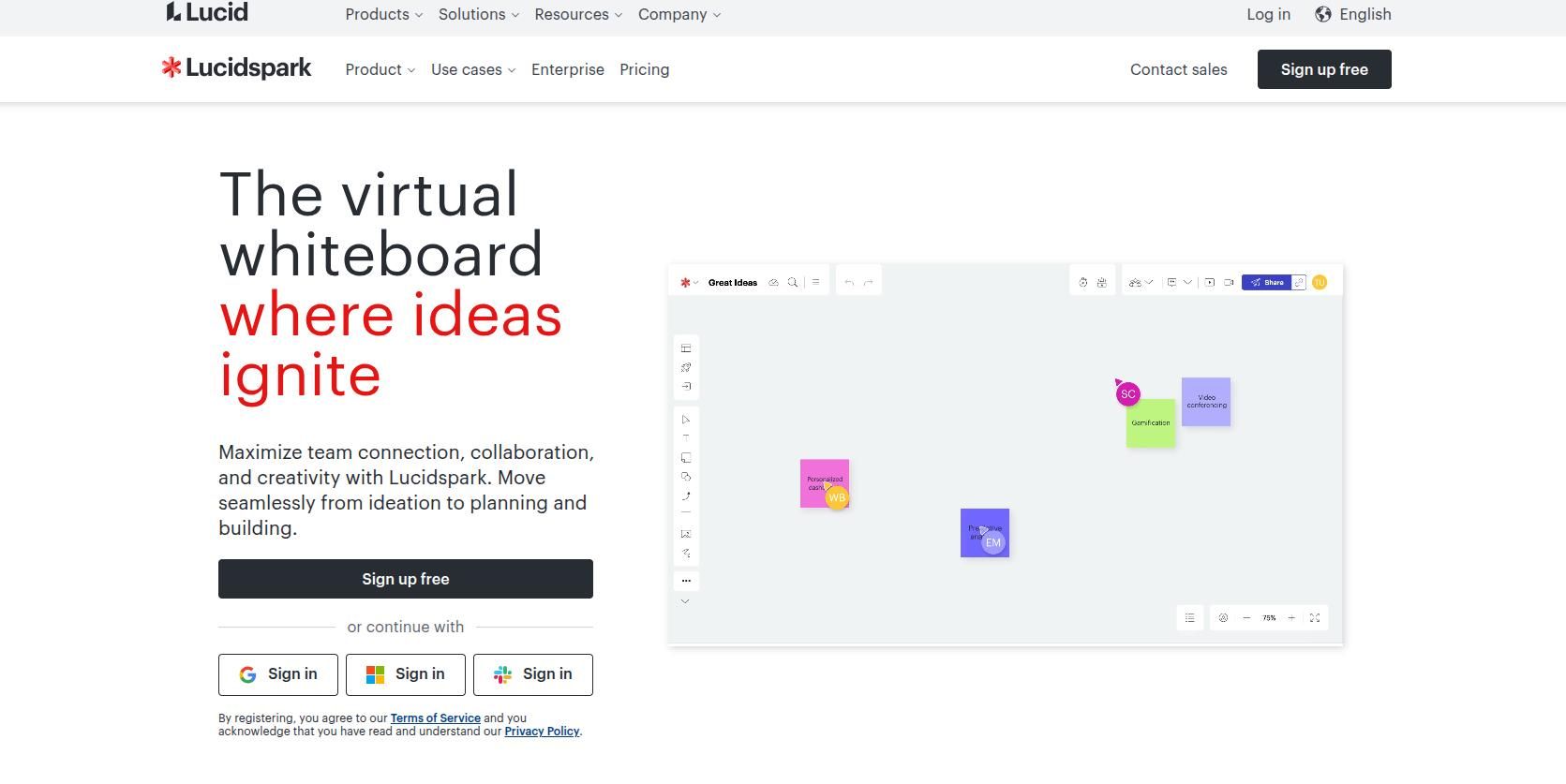
From the creators of Lucidchart, Lucidspark brings an innovation-focused approach to whiteboarding. It supports brainstorming, planning, and ideation with dynamic team features. Nowadays, complex system builds can easily be created by experienced software engineers who specialize in scalable architectures and API integrations.
Key Features:
- Freehand drawing and sticky notes
- Voting and emoji reactions
- Breakout boards for team clustering
- Seamless integration with Lucidchart
- Facilitator tools for guided collaboration
Best For: Teams who already use Lucidchart, business analysts, educators
Pricing: Starts at $7.95/user/month
3. Microsoft Whiteboard
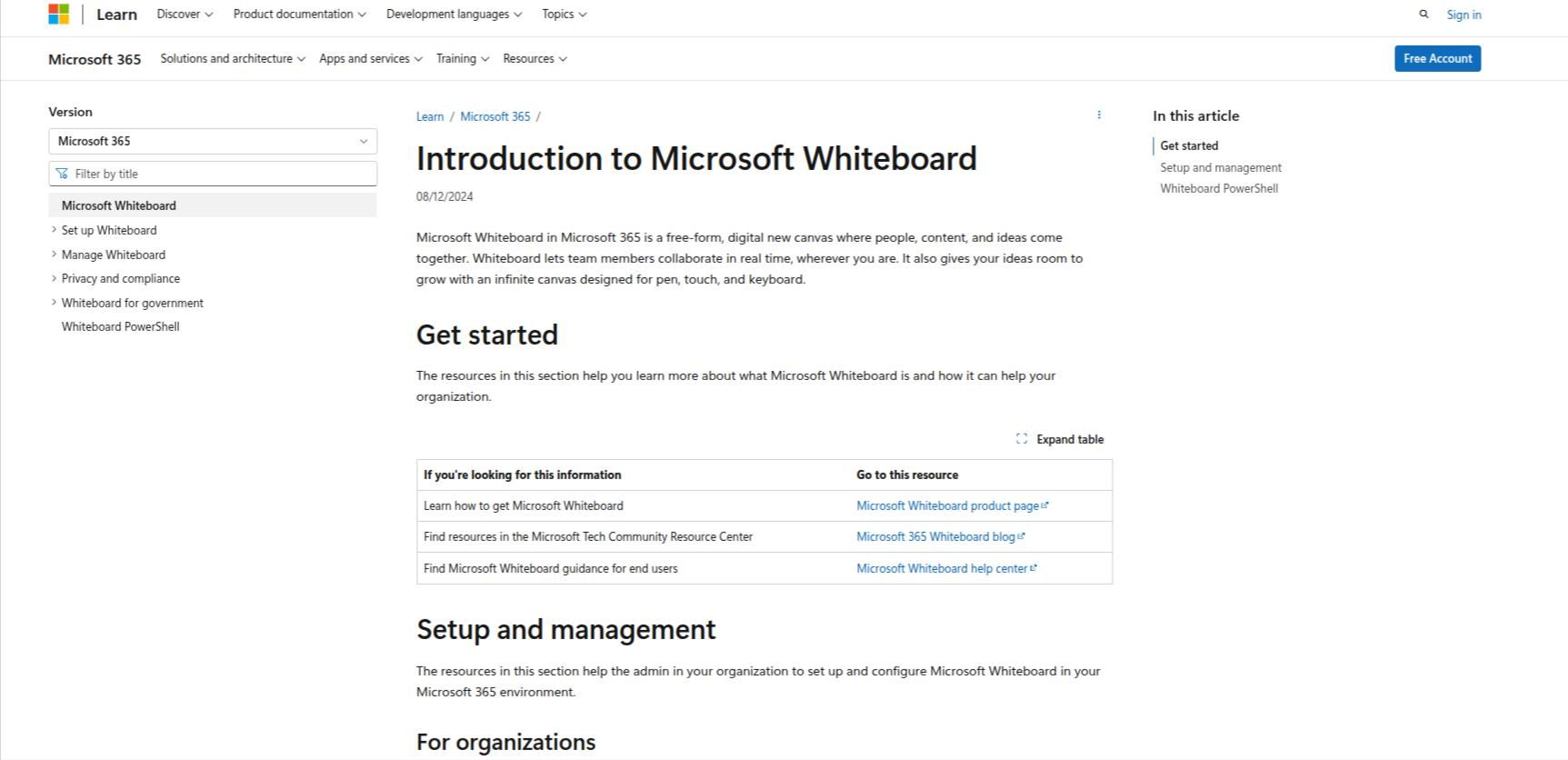
Microsoft Whiteboard is a digital canvas integrated into the Microsoft 365 suite. It’s a natural fit for teams already using Teams, Outlook, and OneNote.
Key Features:
- Seamless integration with Microsoft Teams
- Ink-to-shape and ink-to-text features
- Sticky notes, images, templates
- AI-enhanced templates and suggestions
- Real-time collaboration
Best For: Enterprise Microsoft users, education, project teams
Pricing: Free with Microsoft 365 subscription
4. FigJam (by Figma)
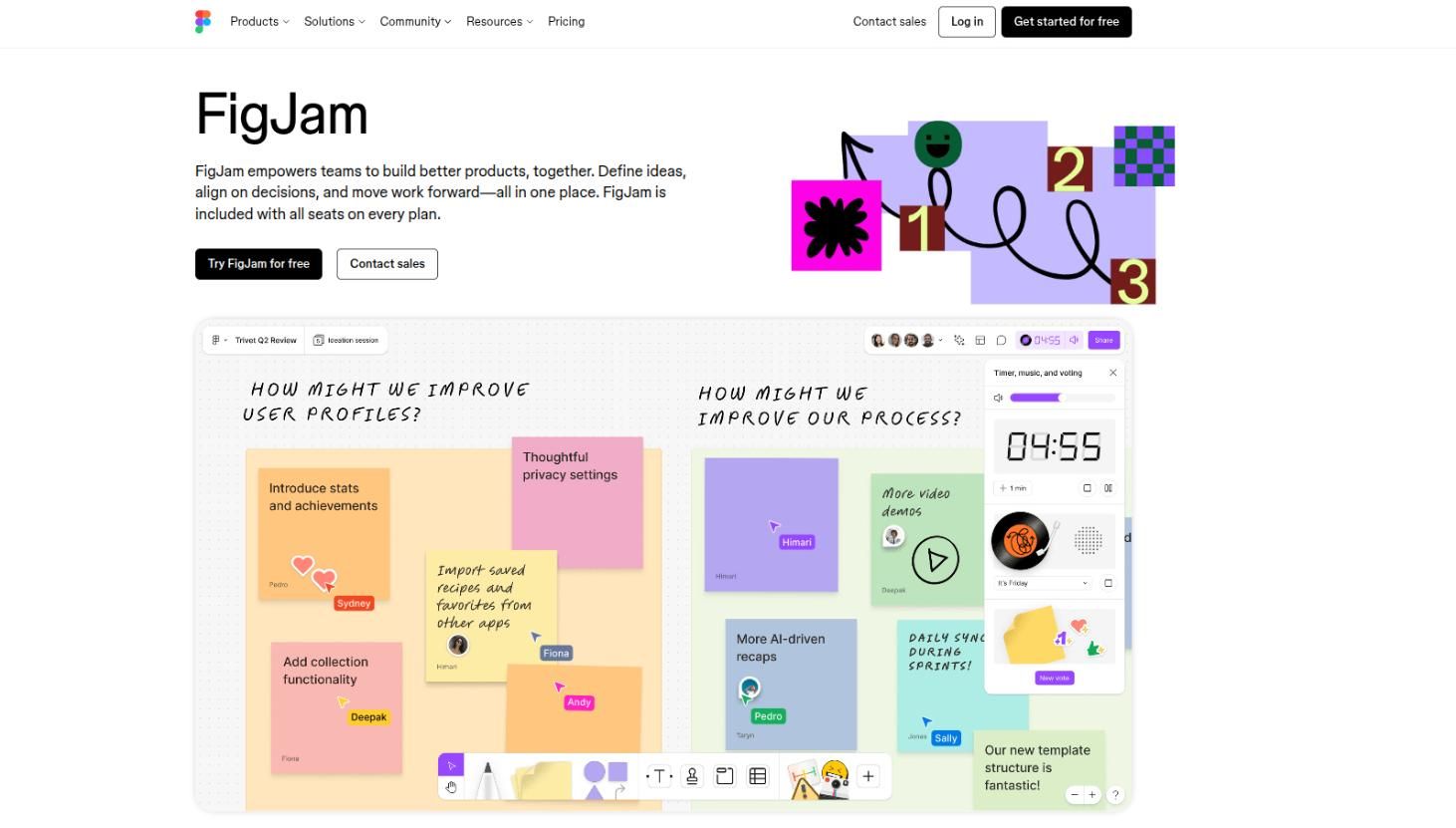
FigJam is a whiteboarding tool from Figma designed for designers and developers. It offers collaborative ideation tightly coupled with Figma’s design ecosystem. For Figma to website, you can go for right UI/UX design services to create engaging user experiences backed by collaborative prototyping.
Key Features:
- Stickies, stamps, shapes, and connectors
- Cursor chat and emotes for feedback
- Works side-by-side with Figma files
- Great for user journey mapping, wireframes, and brainstorming
- Developer-friendly with easy export to Figma
Best For: Designers, product teams, startups
Pricing: Free for up to 3 Figma files; Paid starts at $3/editor/month
5. Stormboard
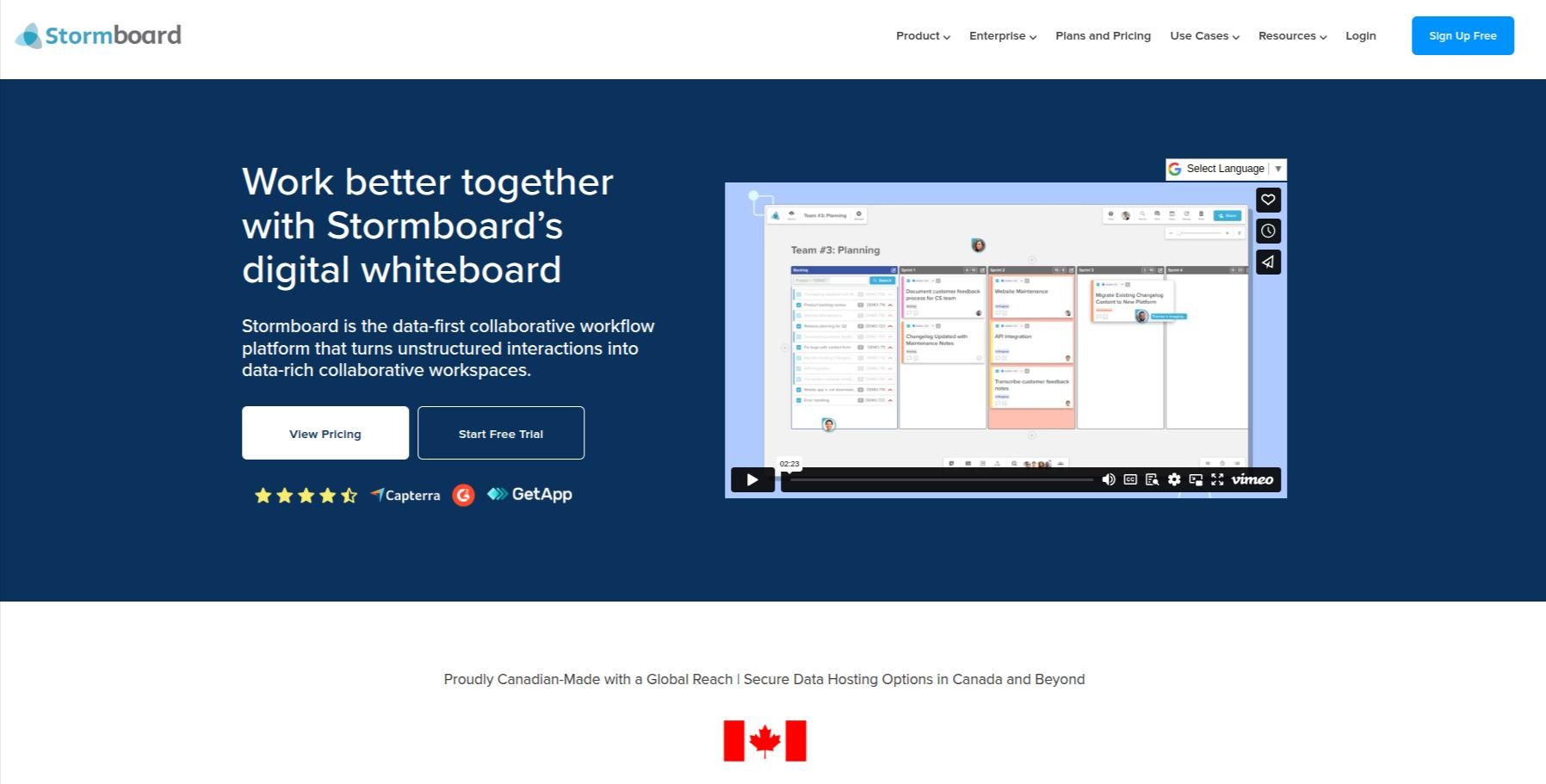
Stormboard blends brainstorming with project management. It’s ideal for structured thinking and action plans with real-time team input. Nowadays, the automation, AI, or data-heavy backend systems are mostly done by Python developers who expertises in automation programming and clean code.
Key Features:
- Sticky note clusters and dynamic templates
- Report generation and meeting capture
- Integration with Microsoft Teams, Zapier, and OneDrive
- Built-in business templates (SWOT, Kanban, Agile)
Best For: Managers, facilitators, PMOs
Pricing: Free for individuals; Business plan starts at $10/user/month
6. Conceptboard
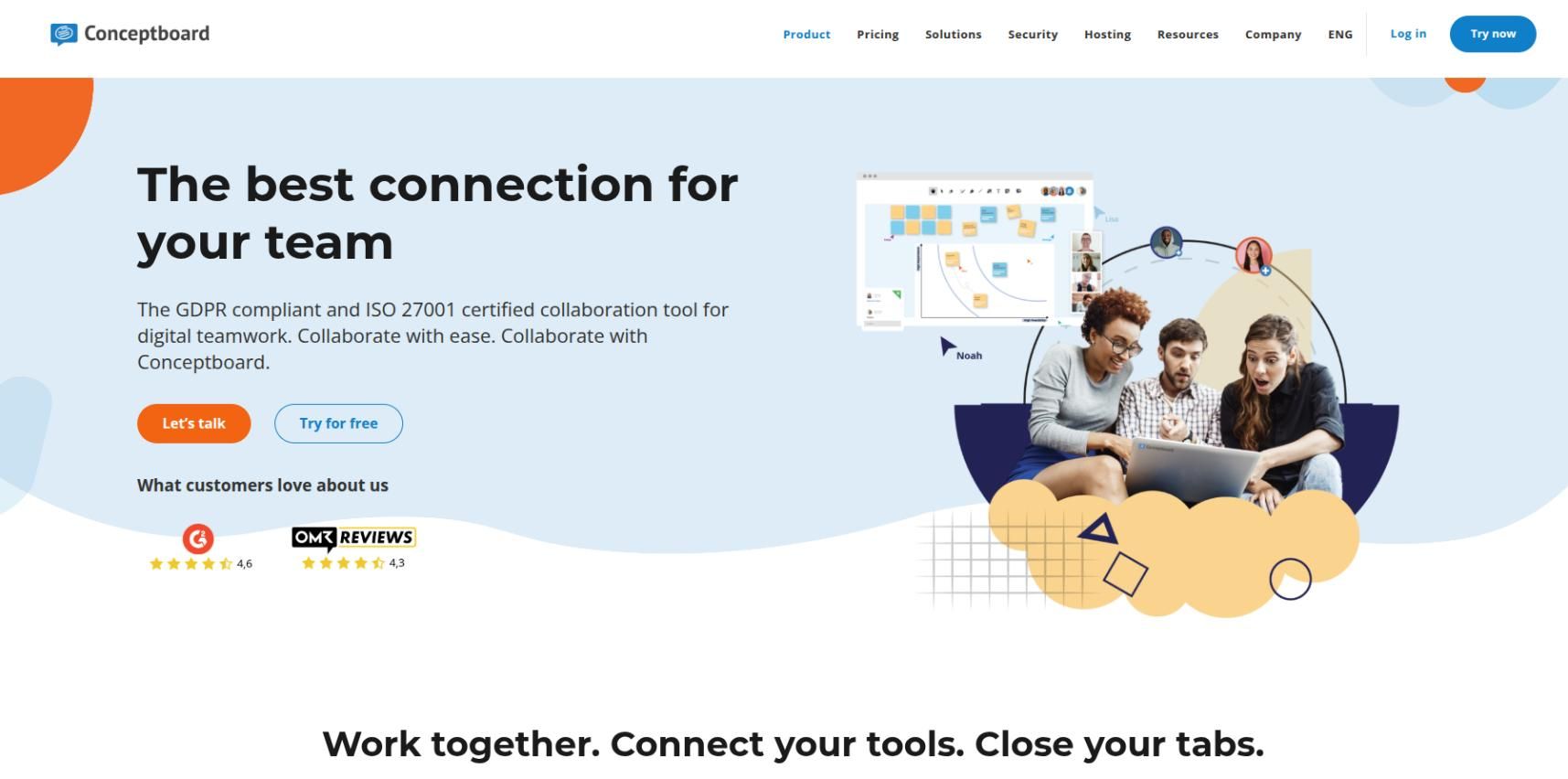
Conceptboard focuses on remote team collaboration with privacy-focused features ideal for enterprise usage and distributed teams.
Key Features:
- Infinite whiteboard with zoom
- High-resolution visual feedback
- Live cursors and comments
- GDPR-compliant hosting in Germany
- Visual project documentation features
Best For: Enterprise teams, compliance-sensitive environments
Pricing: Free plan available; Business starts at €6/user/month
7. Ziteboard
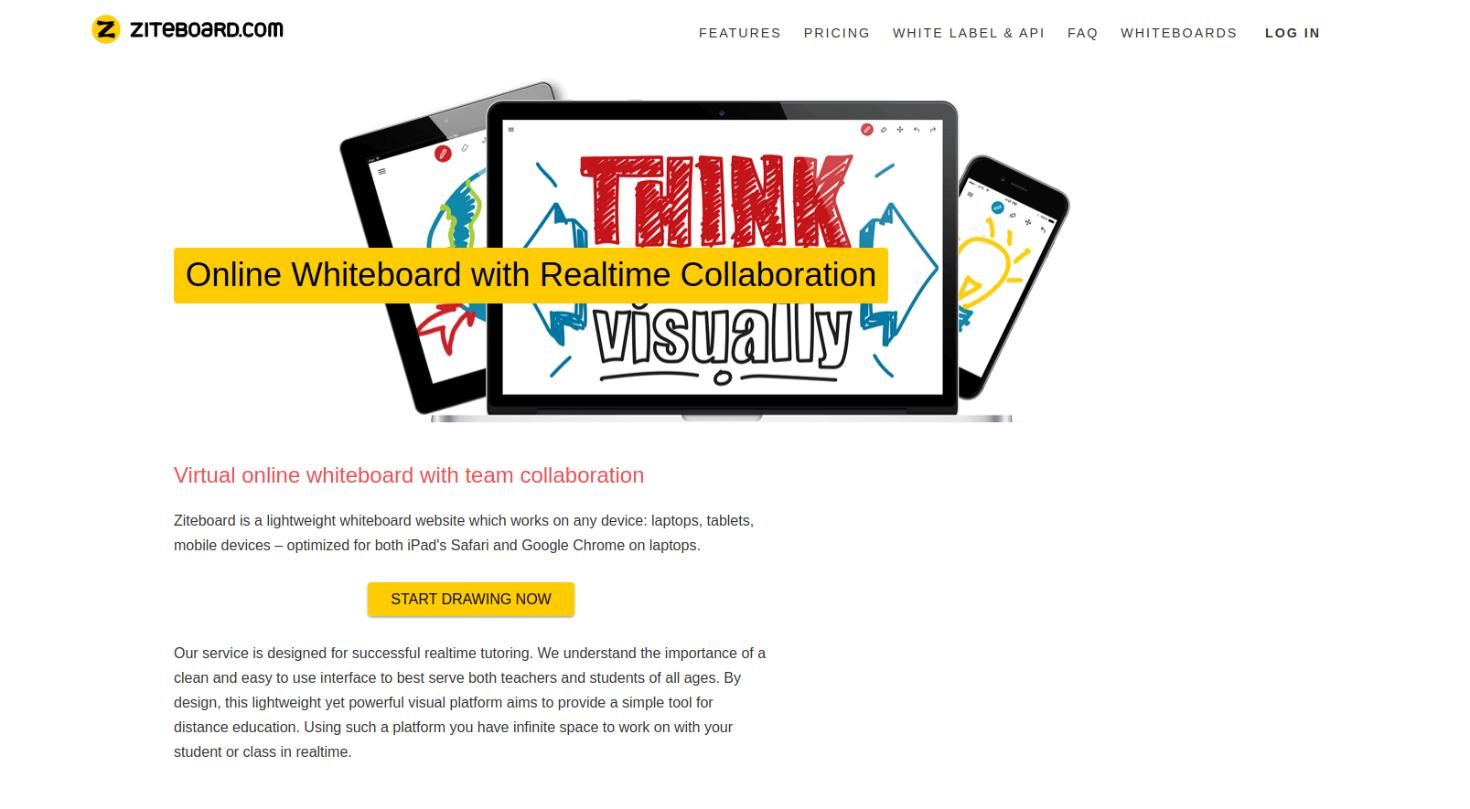
Ziteboard is a lightweight online whiteboard with real-time drawing and simple UX, especially suitable for educational purposes.
Key Features:
- Freehand drawing and real-time sync
- PDF import and export
- Voice call integration
- No login required for basic access
Best For: Tutors, students, quick sketching
Pricing: Free plan; Premium at $9/month
8. Jamboard (Google)
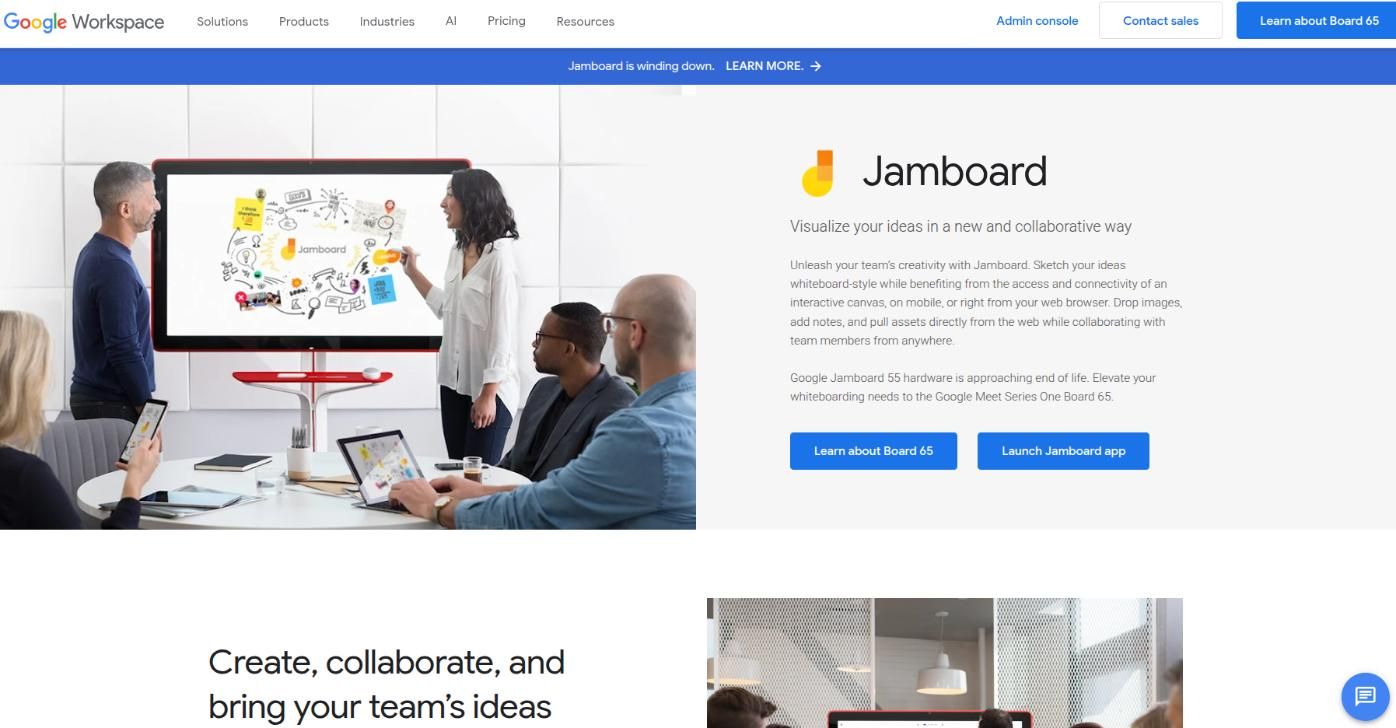
Jamboard is Google’s whiteboarding tool integrated with Google Workspace. While originally designed for the physical Jamboard device, it works perfectly online too.
Key Features:
- Sticky notes, drawing tools, and image import
- Real-time sync via Google Meet
- Accessible on mobile and web
- Simple and intuitive interface
Best For: Schools, G Suite users, informal brainstorms
Pricing: Free with Google Workspace
9. Mural
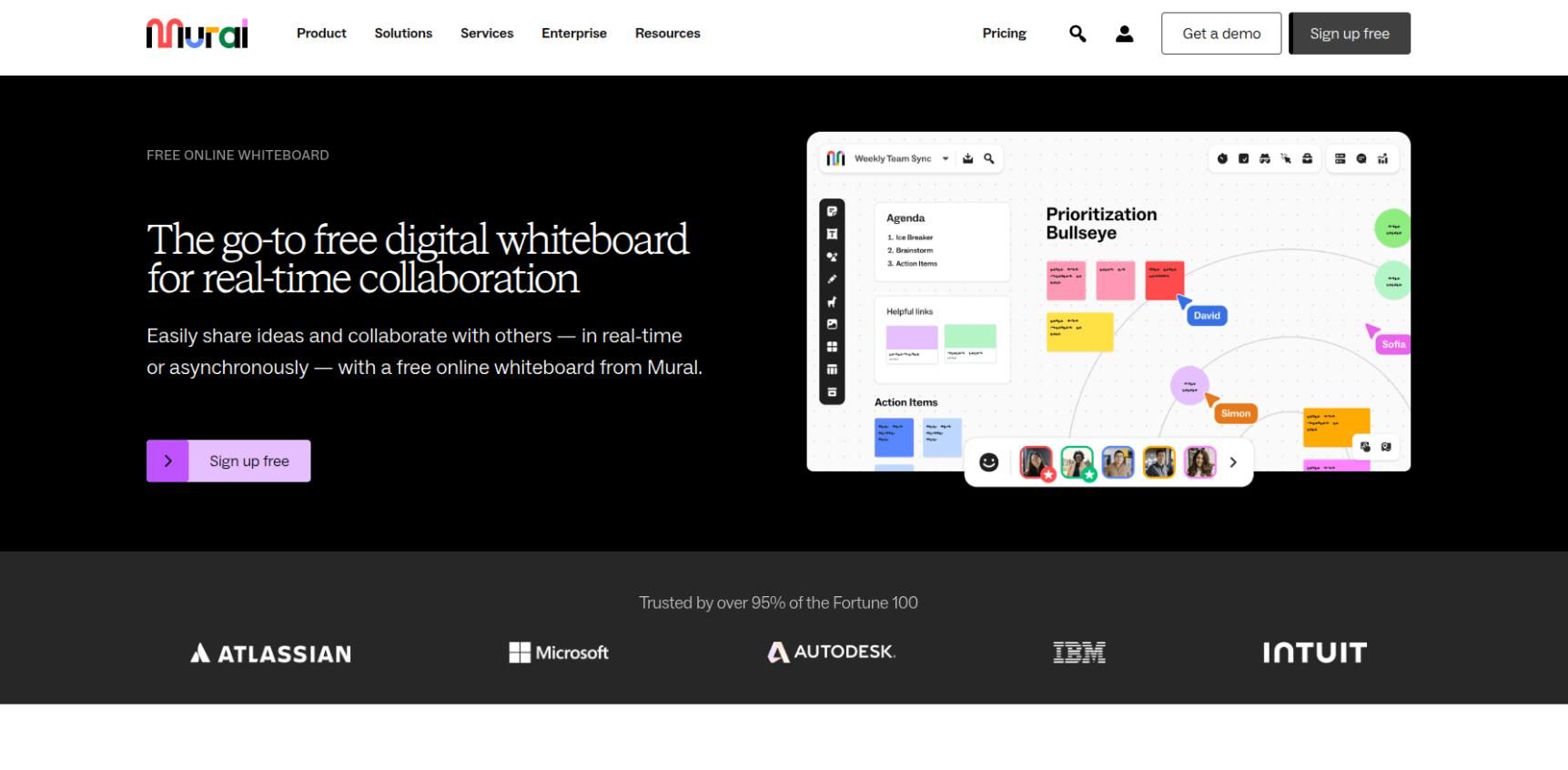
Mural is a top competitor to Miro, focused on enterprise-grade visual collaboration. It’s popular for design thinking, innovation workshops, and remote agile teams.
Key Features:
- Intuitive visual canvas with infinite space
- Robust template ecosystem
- Facilitator tools for engagement (timer, voting, etc.)
- Enterprise-grade security and SSO
- Integrates with Atlassian, MS Teams, Zoom
Best For: Agile teams, enterprise workshops, innovation sessions
Pricing: Free plan; Business starts at $12/user/month
10. Boardmix
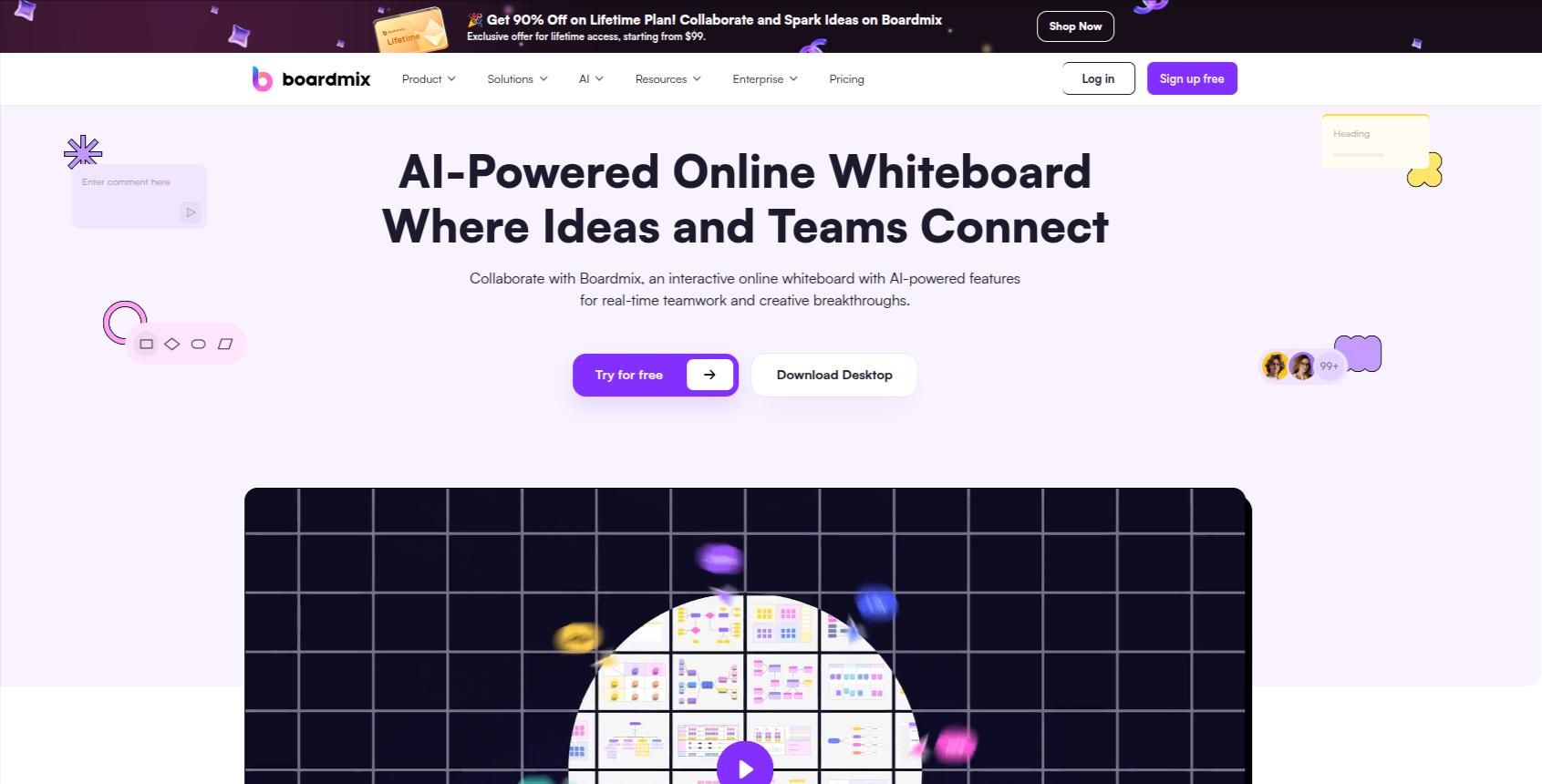
Boardmix is a rising player with strong emphasis on team creativity and AI-powered assistance. Its focus is on simplicity, performance, and interactive storytelling.
Key Features:
- Whiteboarding with flowcharts, mind maps, and timelines
- Built-in screen recording & voice support
- AI template generation and note summarization
- Lightweight with high speed performance
Best For: Creative teams, startups, educators
Pricing: Free plan available; Premium at $6.90/month
Why Use Visual Collaboration Tools?
Here’s how visual whiteboard tools benefit teams:
- Remote Accessibility: Collaborate from anywhere, in real-time.
- Enhanced Creativity: Bring ideas to life using visual layouts.
- Structured Brainstorming: Templates, sticky notes, and timelines help organize thoughts clearly.
- Better Engagement: Emoji reactions, voting, and facilitator tools improve participation.
- Seamless Integration: Most tools sync with tools like Slack, Jira, Trello, Figma, and Zoom.
Navigating the Future of Visual Collaboration Whiteboard Tools
In an increasingly distributed and digital-first world, visual collaboration whiteboard tools have emerged as more than just digital sketchpads—they are powerful collaboration ecosystems that empower creativity, accelerate decision-making, and foster real-time innovation. As we step further into 2025, the relevance of these platforms has only magnified across industries, workflows, and user personas.
Above we looked at in-depth look at the Top 10 Visual Collaboration Whiteboard Tools demonstrates how each platform uniquely contributes to shaping modern collaboration. But beyond listing features, it’s important to synthesize what these tools mean for businesses, teams, educators, and creators today and tomorrow.
The Growing Importance of Visual Collaboration in 2025
The demand for flexible, intuitive, and scalable visual collaboration tools stems from the fundamental shift in how we work and learn:
- Remote & Hybrid Work Models: Organizations across the globe are embracing remote-first or hybrid setups, making real-time visual collaboration essential.
- Cross-functional Teams: Designers, developers, marketers, and product managers now work together more than ever. Whiteboard tools bridge the communication gap.
- Agile Methodologies: Visual workflows are the backbone of Agile, Design Thinking, and Lean processes.
- Global Education: Virtual classrooms need tools that support visual learning, interactive sessions, and remote ideation.
- Innovation at Scale: Startups and enterprises alike are looking for scalable solutions that drive ideation and execution.
In this context, tools like Miro, Mural, FigJam, Microsoft Whiteboard, and Lucidspark are more than utilities—they are engines of digital collaboration.
Categorizing the Tools by Strength
1. Best for Enterprise Innovation:
Miro and Mural stand out with their robust features tailored for large teams, advanced integrations, and security protocols like SSO and SOC2 compliance. Their extensive template libraries and facilitator tools support everything from sprint planning to strategy workshops.
2. Best for Designers and Product Teams:
FigJam shines in UI/UX environments, integrating tightly with Figma for seamless design handoff and collaboration. It makes ideation fast, expressive, and visually aligned with product development pipelines.
3. Best for Business Analysts and Planners:
Lucidspark offers dynamic collaboration with features like group voting, breakout sessions, and direct integration with Lucidchart—making it ideal for strategic planning and stakeholder workshops.
4. Best for Educators and Trainers:
Jamboard, Ziteboard, and Conceptboard provide intuitive environments for sketching, teaching, and feedback in real time. These tools are built for simplicity, visual storytelling, and ease of access—especially useful in academic and coaching contexts.
5. Best Lightweight & Budget-Friendly Option:
Boardmix and Ziteboard offer effective functionality without over-engineering. Their AI-powered support (Boardmix) and minimal UI (Ziteboard) cater well to startups, freelancers, and educators with limited budgets.
Use-Case Deep Dive: Matching Tools to Team Needs
Let’s explore how different teams can extract maximum value based on their workflow type:
Agile & Scrum Teams
For teams running daily standups, sprint planning, and retrospectives, tools like Miro, Lucidspark, and Mural offer dedicated Agile templates, task assignment features, and Jira integration. These tools ensure collaboration doesn’t get lost in translation and that workflows stay lean.
Product Design & User Research
When it comes to user journeys, empathy maps, or wireframing, FigJam offers unmatched synergy with design tools like Figma and plugins for usability testing tools. The inclusion of emotes, audio chat, and stickers makes ideation more human.
Marketing & Content Teams
Brainstorming sessions, campaign planning, and content mapping are visually simplified using platforms like Miro, Conceptboard, and Boardmix. These tools allow marketers to visualize funnels, A/B test ideas, and develop customer personas collaboratively.
Educators & eLearning Platforms
For remote teachers, tutors, and learners, Ziteboard, Jamboard, and Microsoft Whiteboard provide clutter-free environments. The low learning curve combined with sketching, image import, and commenting makes lessons interactive.
Freelancers & Solo Creatives
Solo professionals need tools that are agile, fast, and simple. Boardmix and Ziteboard meet these demands by offering minimal setups, voice support, and smart layouts that make mind mapping and quick feedback loops easy.
Strategic Trends to Watch in 2025
As whiteboard tools evolve, several emerging trends are shaping their future:
1. AI-Driven Whiteboarding
We’re now seeing AI features like content summarization, smart note sorting, diagram suggestions, and automatic flowchart building. Tools like Miro and Boardmix are already incorporating these to improve usability and reduce repetitive tasks.
2. Voice + Video Integration
Whiteboard tools are blending with real-time communication features. Embedded video chat, audio notes, and even screen recording are becoming standard, helping remote teams collaborate more naturally.
3. Cross-Device Fluidity
With increased tablet and mobile use, tools now support seamless transitions between web, tablet, and mobile. Stylus support and gesture-based interaction are priorities in tools like Microsoft Whiteboard and FigJam.
4. Security & Compliance Focus
Enterprise adoption is driving demand for secure hosting, role-based access, and GDPR/CCPA compliance. Conceptboard and Mural already offer enterprise-grade data protection—key for industries like healthcare and finance.
5. Metaverse & 3D Whiteboards
Some tools are testing virtual and 3D environments for ideation. While still experimental, expect immersive whiteboarding features to become a niche yet growing trend, especially in education and product visualization.
Conclusion
Whether you’re brainstorming with a team across continents, conducting a remote design sprint, or simply outlining your next campaign, digital whiteboarding has become foundational. These tools not only increase collaboration and engagement but also improve documentation, accountability, and execution velocity. There are a lot of container management tools available for developers for making the development easy and more seamless.
In 2025, your team’s ability to visualize ideas, collaborate in real-time, and turn concepts into actionable workflows will separate high-performing teams from the rest. Choosing the right tool is an investment in your organization’s communication, culture, and creativity.