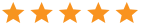Hire Android Developers
Dedicated project managers
Scalable, flexible teams
Agile, fast delivery
Transparent timelines
Post-launch support
Custom solutions
On-Demand Android Developers, Tailored Tech-Stack, Perfectly Synced with Your Vision & Deadlines
Developing for Android means reaching a global audience, necessitating a focus on accessibility and performance across diverse devices.
The strategic design and implementation of features must prioritize scalability and user experience to effectively serve millions.
Mobile development is a fusion of creativity and technical skill, transforming abstract concepts into tangible digital interactions.
Crafting intuitive interfaces and engaging user experiences requires a deep understanding of design principles and platform-specific guidelines.
Hire Customized Android Developers Talent for Every Project Need
Android Developers
Unlock the full potential of Android with expert developers. We create high-performance, secure, and scalable apps.
Benefits of Hiring Android Developers
Seamless feature integration
Scalable solutions for growth
High-performance code
Enhanced user experience
Robust security and data protection
Ongoing maintenance support
Tech Stack Expertise of Our Android Developers
Our Android experts use a powerful combination of development tools, libraries, and frameworks for creating beautiful user experiences.
 Android
Android
 Java
Java
 Firebase
Firebase
 Gradle
Gradle
 Git
Git
Testimonials
The team delivered high-quality work that met our expectations in terms of design and functionality.
Productivity-focused companies trust Dappinity’s high-quality Android Developers to build fast, scale smart, and deliver with confidence.
We help you access skilled, reliable Android Developers who bring clarity, speed, and scalability to your projects — so you can focus on results, not resourcing.
Why Hire Android Developers from Dappinity?
Dappinity provides expert Android Developers offering scalable, innovative, and client-focused solutions while ensuring high quality and timely project delivery.
- Expert Developers
- Agile Project Management
- Cost Effective Solutions
- Superior Software Quality
- Optimized Operational Costs
- Time Zone Compatibility
Benefits of Dedicated Android Developers
The dedicated Android Developers team at Dappinity delivers innovative, scalable, and secure solutions, ensuring seamless collaboration and future ready applications.
- Tailored Software Solutions
- Cutting Edge Technology
- Agile Development Process
- Seamless Collaboration
- Future Ready Applications
- End to End Support
Hire Android Developers Fast with Our Simple Process

Tell us what you need - tech stack, experience, timelines.

We send you pre-screened developers matched to your needs.

You interview. You decide. Start in as little as 72 hours.

Easily scale up or down. We stay flexible as you grow.
1Engagement Models (Full-time, Part-time, Hourly, Project-Based)
Choosing the right engagement model is crucial when hiring Android developers, as it directly affects your project’s cost, timeline, and success. Here’s how different engagement models apply to Android development:
Full-time Developers:
Full-time Android developers are best suited for long-term, complex projects. If you're building a large-scale Android app that involves frequent updates, robust features, or ongoing user support, a full-time developer ensures consistent development, better collaboration, and continuous attention to the project. They will dedicate themselves to your app and ensure the long-term success of your Android solution, whether it's a gaming app, social media platform, or e-commerce app.
Part-time Developers:
If your project doesn’t require constant full-time development or is in the maintenance phase, a part-time Android developer may be a good choice. They can handle smaller tasks such as bug fixes, minor feature additions, or updates without a full-time commitment. Part-time developers are ideal for businesses that need ongoing work on an existing app or small apps with less complexity.
Hourly Developers:
Hourly developers are best for specific tasks that don’t need long-term engagement, such as implementing a particular feature, fixing bugs, or optimizing performance. This model offers flexibility, allowing you to pay only for the hours worked, which is great for projects with limited scope or when you need temporary assistance.
Project-Based Developers:
For projects with a well-defined scope, clear goals, and specific deadlines, hiring Android developers on a project basis is the most efficient model. Whether you're building a new Android app or adding a new feature, this model ensures that your developer focuses on delivering the project according to the set requirements and timelines. This works well for custom apps, integration with third-party services, or specific Android functionalities.
2Development Methodologies: Best for Android Projects
Using the right development methodology helps ensure your Android project is completed efficiently, on time, and meets all functional and quality requirements. Here’s how different methodologies align with Android app development:
Agile:
Agile is a highly flexible methodology that is ideal for Android apps where requirements may evolve over time. Agile allows iterative development, frequent feedback, and continuous improvement, making it a great choice for apps with evolving features or complex functionality, such as social media apps, e-commerce platforms, or news apps.
Scrum:
Scrum is an Agile framework designed for large, complex Android projects. It divides development into small, manageable tasks or "sprints," allowing the team to focus on specific features or parts of the app in short cycles. Scrum works well for Android apps with multiple modules or a large team, such as enterprise-grade apps, business applications, or apps with many integrated services.
Waterfall:
Waterfall is a linear, step-by-step approach ideal for smaller, more straightforward Android projects with fixed requirements. If you're building a simple app with minimal features or a single-purpose utility app, Waterfall’s structured process ensures that all phases (planning, development, testing, release) are completed in sequence.
3Matching Tech Stack Needs with Android Expertise
Android development requires a unique set of tools and technologies to create seamless, user-friendly mobile experiences. Here’s how Android developers match their expertise with your tech stack:
Core Technologies:
- Programming Languages: Android apps are primarily developed using Java or Kotlin, with Kotlin becoming the preferred language due to its modern, concise syntax and enhanced features.
- Android SDK (Software Development Kit): The Android SDK provides the essential libraries and tools for building Android apps, including device emulators, APIs, and a range of development tools for UI design, testing, and debugging.
Frontend Technologies:
- Android UI Framework: Android developers use the Android SDK and Jetpack Compose (for declarative UIs) to build intuitive, responsive user interfaces for apps. XML layouts are still common for traditional UIs, but Jetpack Compose is gaining popularity for its flexibility and ease of use in creating dynamic UIs.
- Material Design: Android developers use Material Design guidelines to ensure consistency and usability across Android apps, offering intuitive interfaces, smooth transitions, and aesthetically pleasing elements.
Backend Technologies:
- Firebase: Firebase is a popular platform for Android apps, providing backend services such as real-time databases, authentication, push notifications, and cloud storage. It simplifies the backend process for developers, especially for real-time apps.
- RESTful APIs & GraphQL: Android developers integrate backend services using REST APIs or GraphQL for seamless data exchange between the app and server. These APIs facilitate communication with backend systems and external services.
- Room Database: Room is an abstraction layer over SQLite that helps Android developers efficiently manage local data storage within apps. It allows developers to store and retrieve structured data directly on the device.
Security:
- Android Keystore: Android developers use the Keystore system to securely store cryptographic keys and sensitive data such as passwords and tokens.
- ProGuard and R8: ProGuard and R8 are used for code obfuscation, ensuring that your app's code is not easily reverse-engineered, offering additional protection for intellectual property.
4Ensuring Code Quality for Android Projects
Ensuring code quality is critical for creating Android apps that are scalable, maintainable, and bug-free. Here’s how Android developers ensure top-quality code:
Code Reviews:
Code reviews ensure that developers follow coding best practices, maintain consistency, and catch potential errors early. Code reviews focus on efficiency, security, readability, and maintainability, ensuring that the final product is of high quality.
Automated Testing:
- Unit Testing: Android developers write unit tests using frameworks like JUnit to verify the behavior of individual components of the app.
- UI Testing: Tools like Espresso are used for automated UI testing, ensuring that the app’s user interface behaves as expected across different devices and screen sizes.
- UI Automator: UI Automator is used for end-to-end testing of Android apps to test interactions across multiple apps, making sure that the app behaves well in real-world conditions.
Code Linting & Formatting:
Android developers use tools like Lint to catch common programming mistakes, such as resource issues, accessibility problems, or code quality issues. Additionally, enforcing consistent formatting through Android Studio's code formatting features ensures readability and reduces errors.
CI/CD:
Continuous Integration (CI) ensures that all code changes are automatically tested and integrated, while Continuous Deployment (CD) enables automatic releases of new versions. Tools like Jenkins, CircleCI, and GitLab CI help automate this process, improving code quality and reducing time-to-market.
5Security & IP Protection for Android Developers
Security and intellectual property protection are paramount when working with Android developers, especially when dealing with sensitive data. Here’s how Android developers ensure both security and IP protection:
NDAs & Legal Agreements:
Always have Android developers sign non-disclosure agreements (NDAs) to protect your project’s confidentiality and proprietary information. Contracts should also outline ownership rights to ensure that all code, designs, and assets developed for the app belong to your business.
Source Code Management:
Use secure source code management platforms like GitHub, GitLab, or Bitbucket to store and manage your Android code. These platforms allow for private repositories and feature two-factor authentication (2FA) to secure your codebase.
Access Control:
Implement role-based access control (RBAC) to limit access to sensitive parts of the codebase. Developers should only have access to the necessary resources for their tasks, and access should be revoked once the project is completed.
IP Ownership:
Contracts should clearly define that all code, designs, and other intellectual property developed during the Android app development process are owned by your business. Ensure that you include “Work for Hire” clauses to establish full ownership rights over the app.
6Freelancer vs Dedicated Android Developer: What’s Better for Your Project?
Choosing between a freelancer and a dedicated Android developer depends on your project’s complexity and long-term goals:
Freelancers:
Freelancers are ideal for smaller Android projects, specific tasks, or one-off jobs. They offer flexibility, speed, and cost-effectiveness for tasks like bug fixes, implementing a specific feature, or adding a UI component. Freelancers are great for quick-turnaround projects with limited scope.
Dedicated Android Developers:
For larger, more complex Android apps that require long-term development, a dedicated Android developer is the better choice. They will provide continuous development, deep involvement in the project, and ensure that the app is scalable, high-performing, and feature-rich. Dedicated developers are perfect for building enterprise-grade apps, apps with multiple integrations, or apps that require ongoing maintenance.
Engage Dappinity for Your Android Development
Partner with Dappinity to bring your Android app ideas to life. From consumer focused mobile apps to enterprise grade solutions, our developers ensure security, performance, and a top-tier user experience.
600+
Project completed12+
Years Experience100%
Positive reviews92%
Customer RetentionTransparency
Strict Privacy Assurance with NDA
Talented Team of Developers
12 Months Free Support
Smooth Collaboration & Reporting
On time Delivery, No Surprises
Efficient & Adaptive Workflow
FAQs About Hiring Android Developers
Android development involves building mobile applications for Android devices (phones, tablets, wearables, etc.). The primary tool for Android development is Android Studio, which is the official IDE for Android development. Developers typically use Java or Kotlin as programming languages. Android Studio offers features like code completion, debugging, and real-time device simulators to facilitate efficient app development.
1. Java: Java is the traditional language used for Android development. It’s widely known and has a large community. Java is verbose but is highly supported by Android libraries and tools.
2. Kotlin: Kotlin is a modern programming language officially supported by Google for Android development. It offers concise, safe, and expressive syntax, making development faster and less error-prone. Kotlin is now recommended as the preferred language for new Android projects due to its interoperability with Java, reduced boilerplate code, and null safety features.
The core components of Android applications include:
1. Activities: UI components that represent a single screen in an app.
2. Services: Background components that perform long-running operations, such as data syncing or playing music.
3. Broadcast Receivers: Components that listen for system-wide or app-specific broadcast messages, like incoming calls or battery low alerts.
4. Content Providers: Facilitate data sharing between applications.
Each component plays a distinct role in creating interactive and feature-rich Android apps.
Android Jetpack is a set of libraries, tools, and architectural components developed by Google to help developers build high-quality, maintainable, and scalable Android apps. It includes libraries for UI design (e.g., Navigation, LiveData, and ViewModel), database management (e.g., Room Database), and background task management (e.g., WorkManager). Jetpack simplifies tasks like UI updates, lifecycle management, and data persistence, enabling developers to focus on core app features.
Android app architecture helps in creating maintainable, scalable, and testable applications. A well-defined architecture organizes the app’s codebase in a way that separates concerns and makes it easier to manage over time. Popular Android architectures include:
1. MVC (Model-View-Controller)
2. MVVM (Model-View-ViewModel)
3. MVP (Model-View-Presenter)
MVVM and MVP are more modern approaches that provide a cleaner separation between UI and business logic, which results in easier testing, debugging, and maintaining the app.
Android uses Garbage Collection (GC) to manage memory. The GC automatically frees up memory by clearing unused objects. However, developers need to be mindful of memory usage to avoid memory leaks and ensure optimal performance. To manage memory effectively:
1. Avoid holding onto unnecessary references.
2. Use WeakReferences for objects that don’t need to be retained.
3. Efficiently manage background tasks to prevent excessive memory usage.
4. Utilize tools like LeakCanary to identify memory leaks.
Android developers should follow these security best practices:
1. Use HTTPS for network communication to prevent data from being intercepted.
2. Encrypt sensitive data stored locally on the device (e.g., using Keychain or EncryptedSharedPreferences).
3. Authenticate users using OAuth or JWT tokens.
4. Avoid storing passwords in plain text. Use secure hash algorithms and salts.
5. Implement proper permissions to control access to sensitive data like contacts, camera, and location.
6. Regularly update the app to address security vulnerabilities.
The Android SDK (Software Development Kit) is a collection of tools and libraries needed to develop Android applications. It includes APIs, emulators, and the necessary libraries for building Android apps. The SDK helps developers interact with Android hardware and software, enabling them to access device sensors, handle user input, and manage app lifecycle events.
An Android Service is a background component that runs long-running operations without a UI. Services are ideal for tasks like downloading files, playing music, or syncing data in the background. Services run independently of the app’s UI, allowing the app to continue functioning smoothly while performing background tasks. Developers can use Foreground Services to ensure their service runs reliably even when the app is in the background.
Hiring an Android developer from Dappinity is easy and straightforward:
1. Share your project requirements, including your app’s features, design, and timeline.
2. Receive a curated list of skilled Android developers proficient in Kotlin, Java, and Android development tools.
3. Interview the candidates to assess their skills in app development, problem-solving, and collaboration.
4. Onboard the selected developer to start working on your Android project with continuous support and assistance from our team.